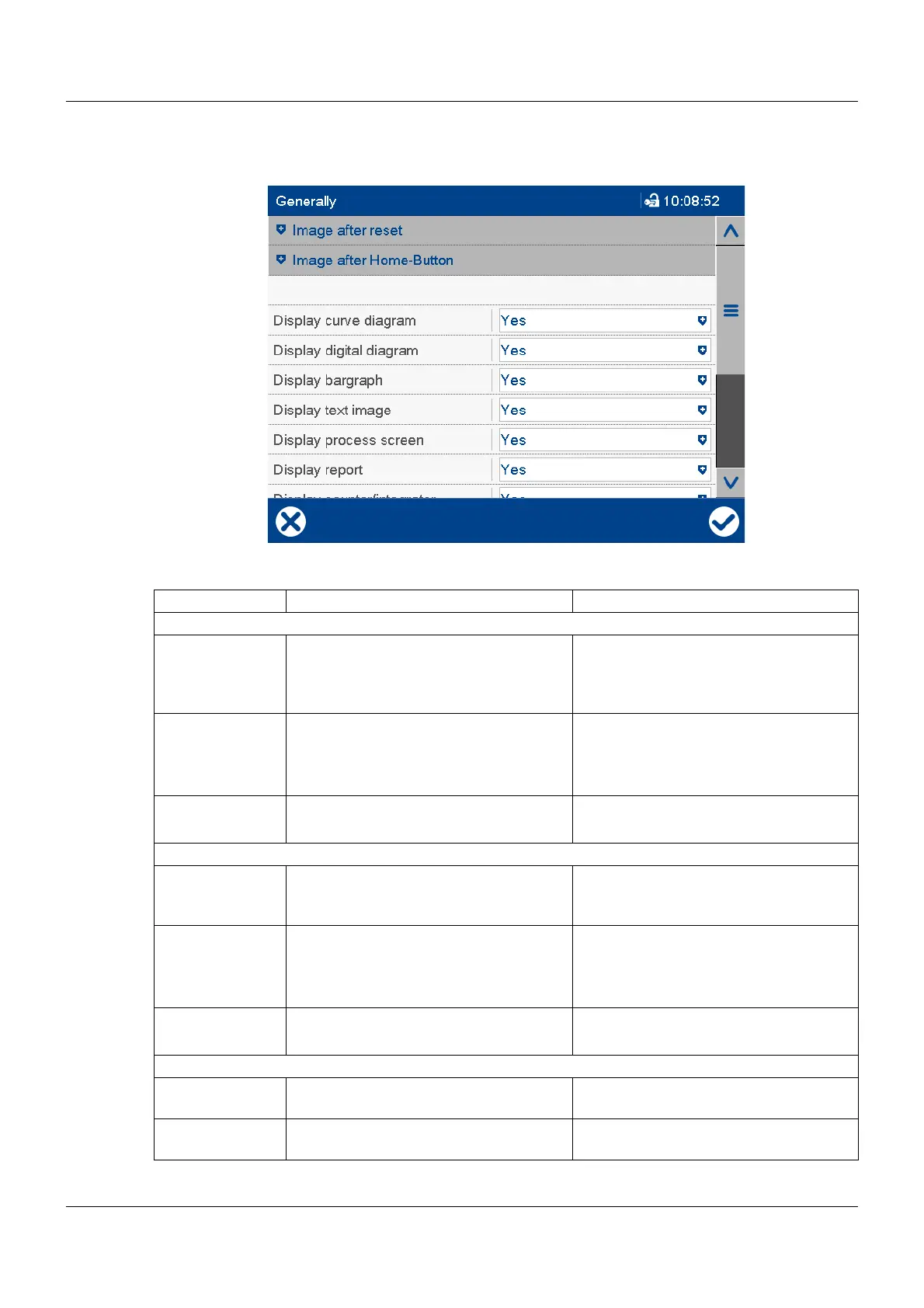7 Configuration
102
7.4.4 General Information
Device dialog (excerpt)
Parameter
Parameter Selection/settings Description
Image after reset:
Last image before
reset
Yes, No If "Yes" is selected, the last active image
before the reset (by rebooting or chang-
ing the configuration) is also displayed
after the reset.
Image selection Curve diagram Visualization after reset, if "Last image
before reset" is not active.
Select visualization. chapter 5.4 "Visualization menu (dis-
play)", Page 46
Group selection 1
Select group.
Group whose channels are displayed in
the selected visualization.
Image after Home-Button:
Home button ac-
tive
Yes, No If "Yes" is selected, the device changes
to a specific visualization after pressing
the Home button.
Image selection Curve diagram Visualization after pressing the Home
button
Select visualization. chapter 5.4 "Visualization menu (dis-
play)", Page 46
Group selection 1
Select group.
Group whose channels are displayed in
the selected visualization.
General information:
Display curve dia-
gram
Yes, No "Yes" releases the "Curve diagram" visu-
alization for selection by the user.
Display digital di-
agram
Yes, No "Yes" releases the "Digital diagram" visu-
alization for selection by the user.