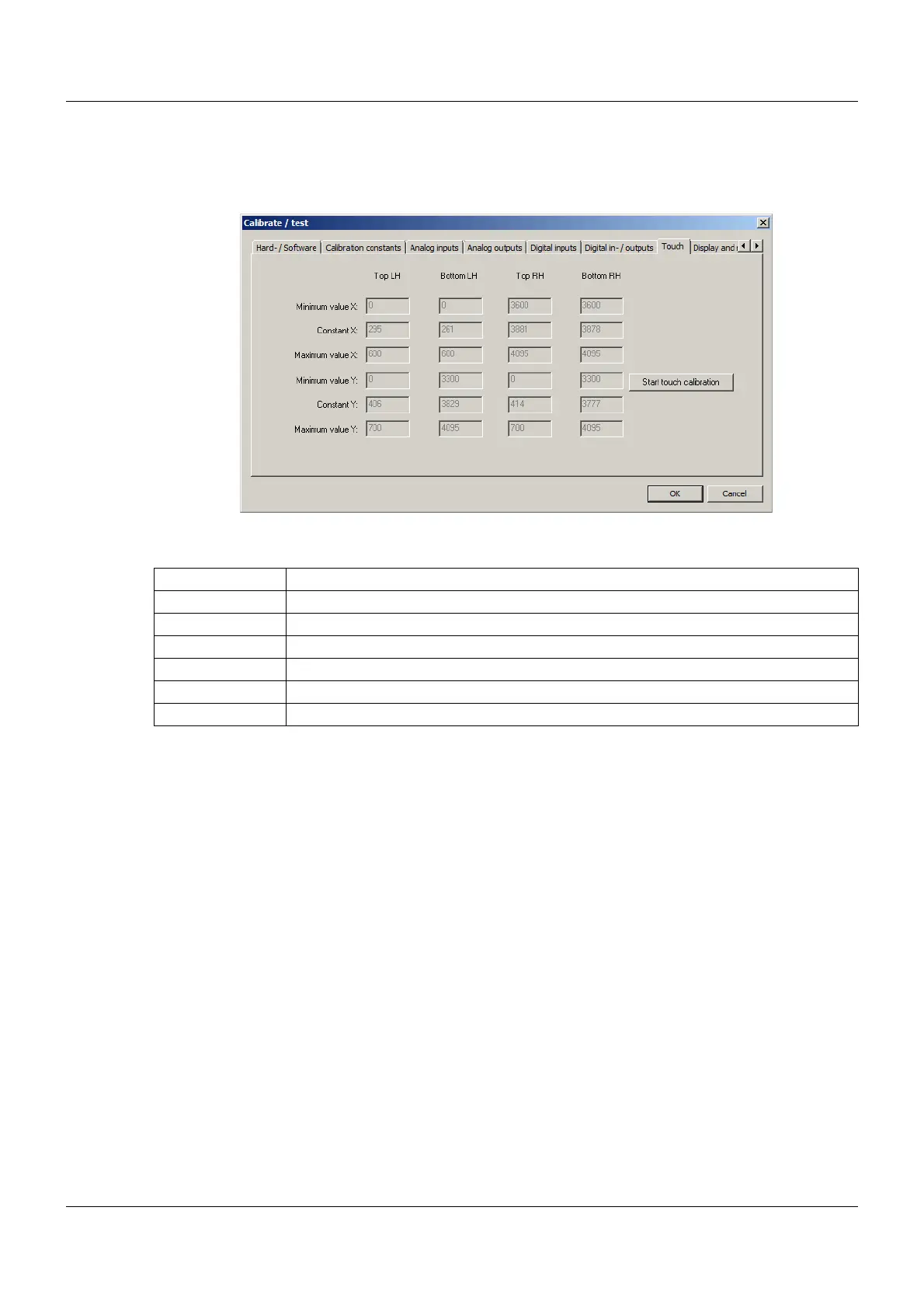263
10 Online parameter (setup only)
10.9.7 Touch
This function is used to calibrate the screen's touch function.
Setup dialog box
The current values of the parameters are read out from the device when opening the dialog. They are
for information purposes only and cannot be changed by the user.
The calibration is started and the user must tap the centering fields that are consecutively displayed on
the device screen (touch the center point of the box). The screen color briefly changes if the centering
field is not touched. Following successful calibration, a corresponding message is displayed in the setup
program.
Parameter Description
Minimum value X Left limit of the respective centering field (top left, bottom left, top right, bottom right)
Constant X X coordinate of the center point of the respective centering field
Maximum value X Right limit of the respective centering field
Minimum value Y Lower limit of the respective centering field
Constant Y Y coordinate of the center point of the respective centering field
Maximum value Y Upper limit of the respective centering field