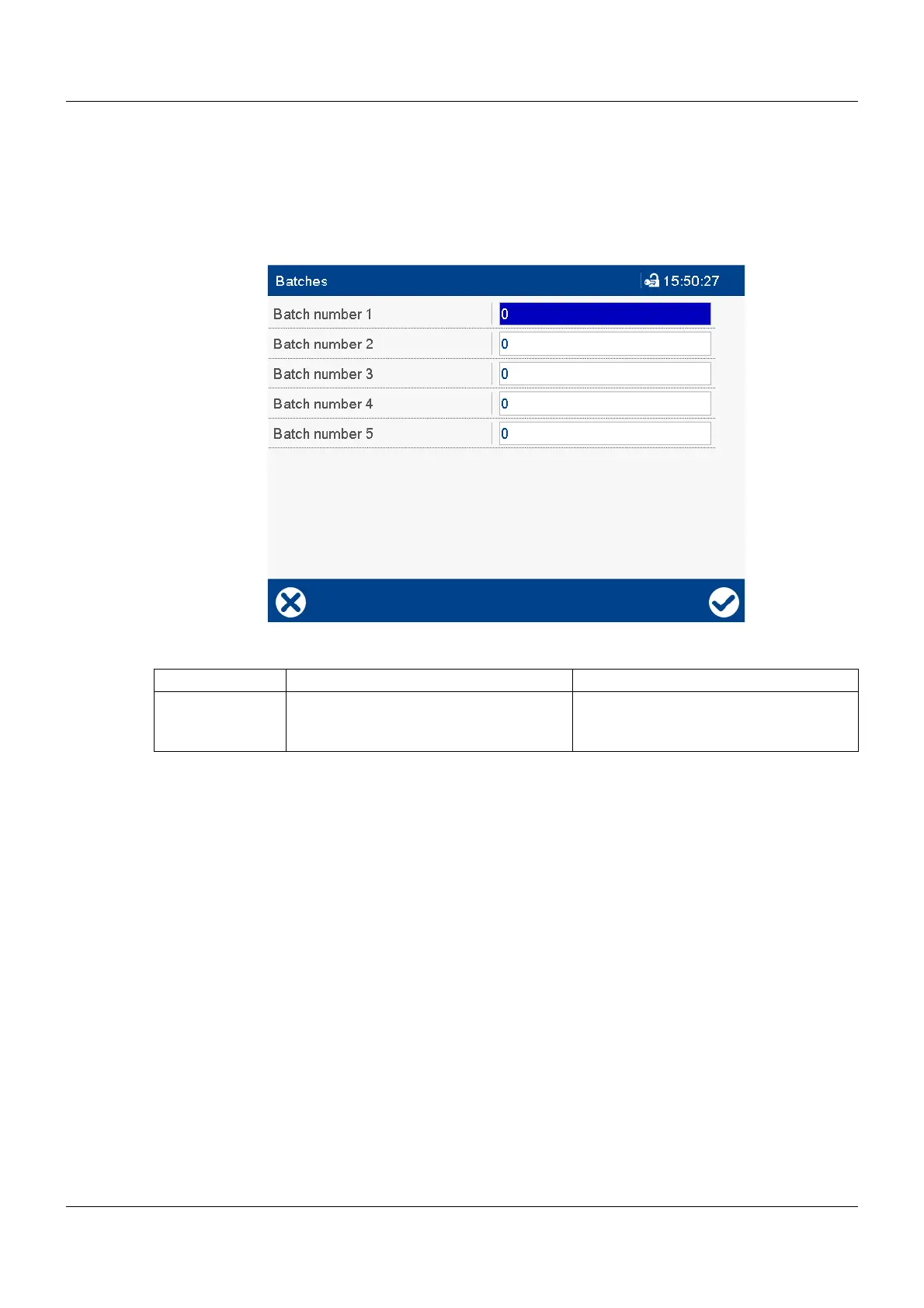197
8 Parameterization
8.5 Batches
This function specifies a start number for the batch number of the respective batch.
The batch number is used in the batch report. At the end of batch reporting, the value is incremented by
one.
Device dialog box
Parameter
Parameter Selection/settings Description
Batch number 1
to
batch number 5
0 to 999999999 Start number for the batch number of the
affected batch (batch 1 to batch 5)