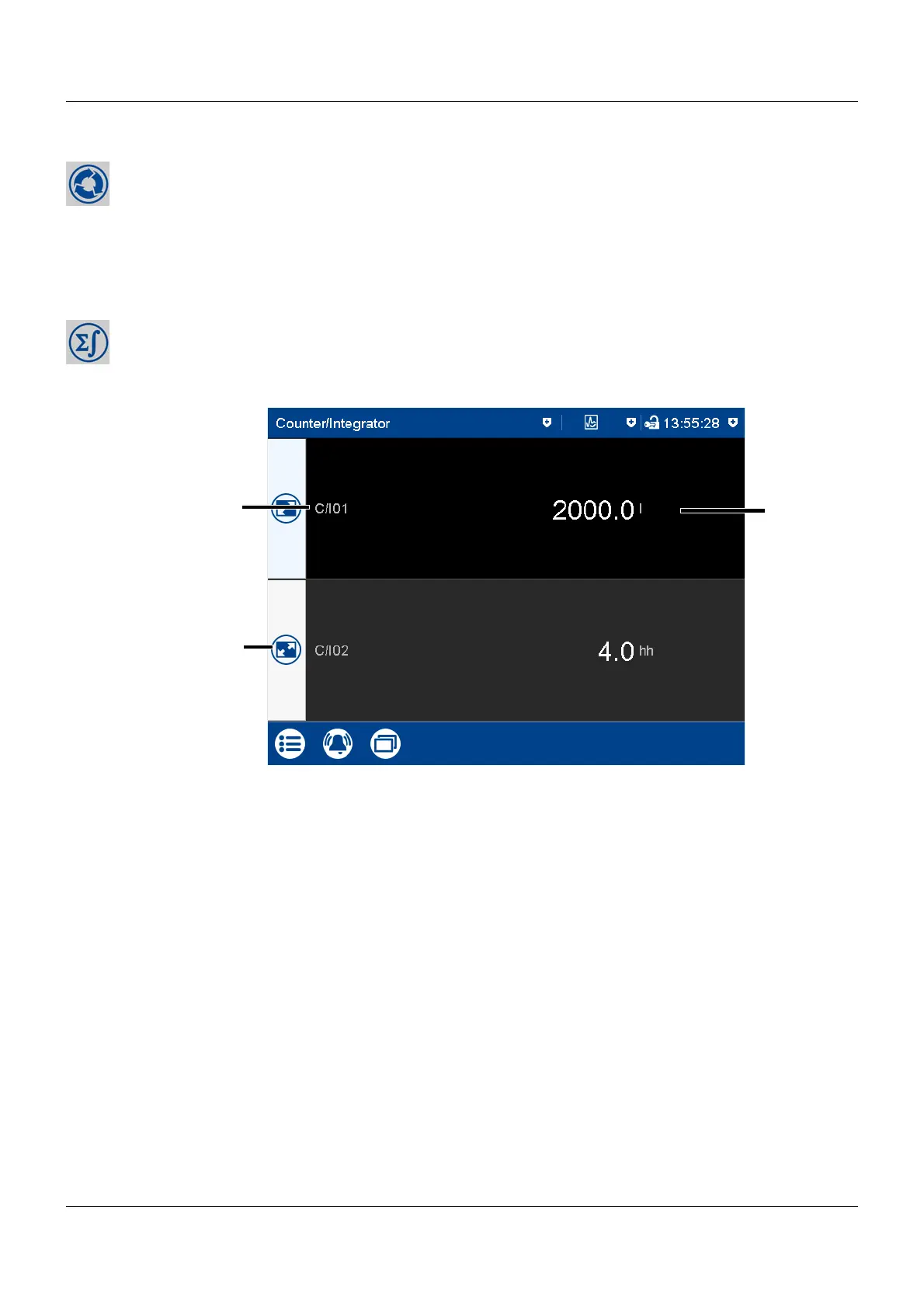5 Operation
60
5.4.8 Process screen
This visualization shows the individual process screens. You can use the arrow keys in the navigation
bar to change to the next process screen.
Process screens can be created with the setup program and transferred to the device. For a process
screen to be displayed, it must be activated (configuration parameters in the setup program; see oper-
ating manual, chapter "Configuration - only in setup program" > "Process screens").
5.4.9 Counter/integrator
This visualization shows all activated counters/integrators.
View
(1) Abbreviation (configurable) of the count-
er/integrator
(3) Current status of the counter/integrator
(unit configurable)
(2) Open detailed view of the counter/inte-
grator