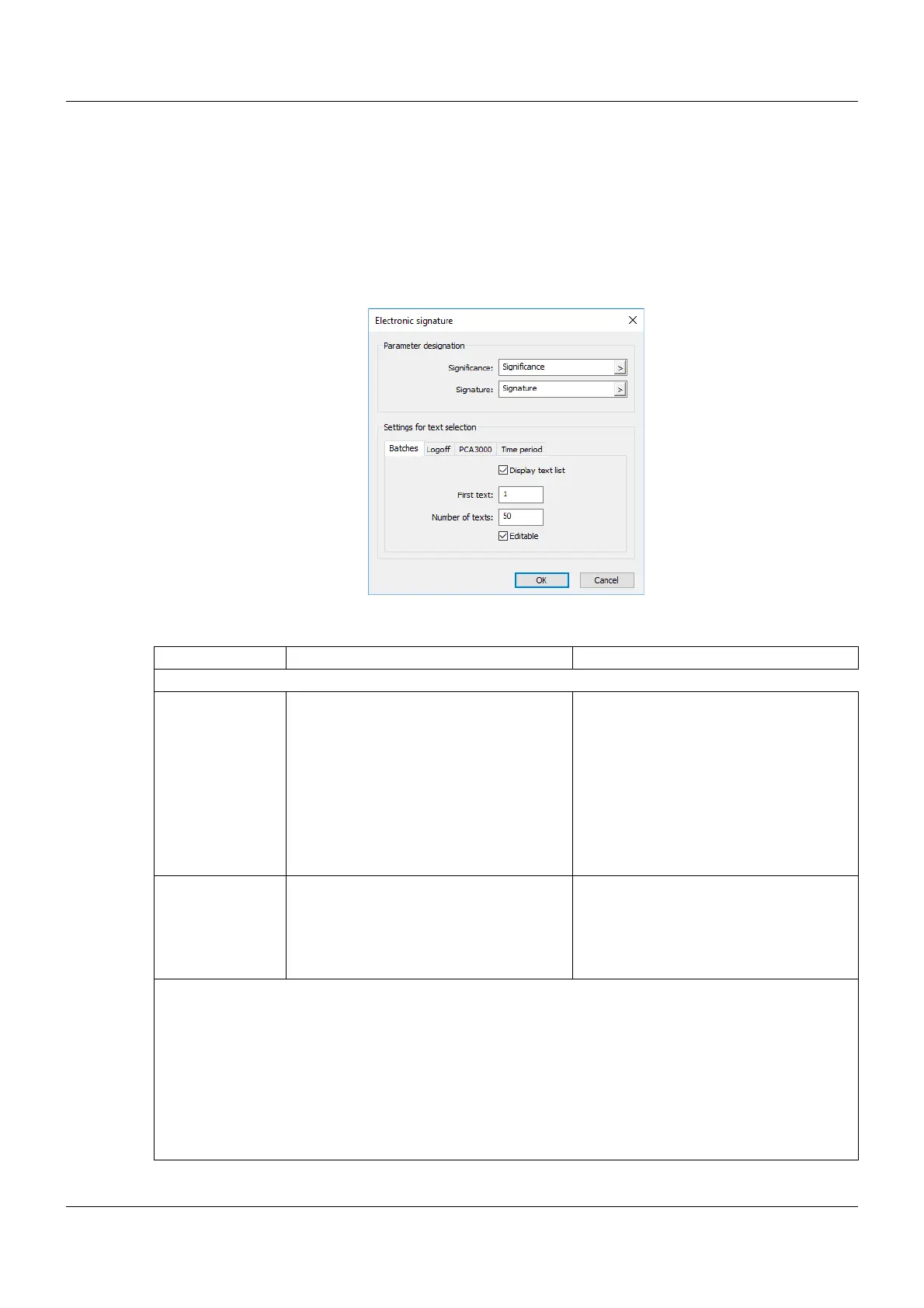9 Configuration – in setup program only
218
9.6 Electronic signature
This menu item is included if extra code 888 (FDA) is available.
These settings are significant for the appearance and text entry during an electronic signature. If an elec-
tronic signature can even be provided – or whether it must be provided – depends on the configuration
in the PC Security Manager software PCS.
See operating manual for PC Security Manager software PCS.
Setup dialog box
Parameter
Parameter Selection/settings Description
Designation of the parameters
Meaning Enter text (or use default text). Designation of the parameter in the de-
vice
The text that is entered here is used as a
heading or row designation in the re-
spective device dialog box.
During the electronic signature an evalu-
ation text that describes the meaning of
the signature (for what is being signed)
can be entered.
Signature Enter text (or use default text). Designation of the parameter in the de-
vice
The text that is entered here is used as a
heading or row designation in the re-
spective device dialog box.
Settings for text selection
The following parameters decide whether an evaluation text that describes the meaning of the signa-
ture (e.g. "Batch o.k.") can be used for an electronic signature.
The parameters need to be set separately for the following applications:
• Batches: signature for completed batches
• Logoff: signature when logging off
• PCA3000: subsequent signature for a completed batch in the PC evaluation software PCA3000
• Time period: signature for a certain time period