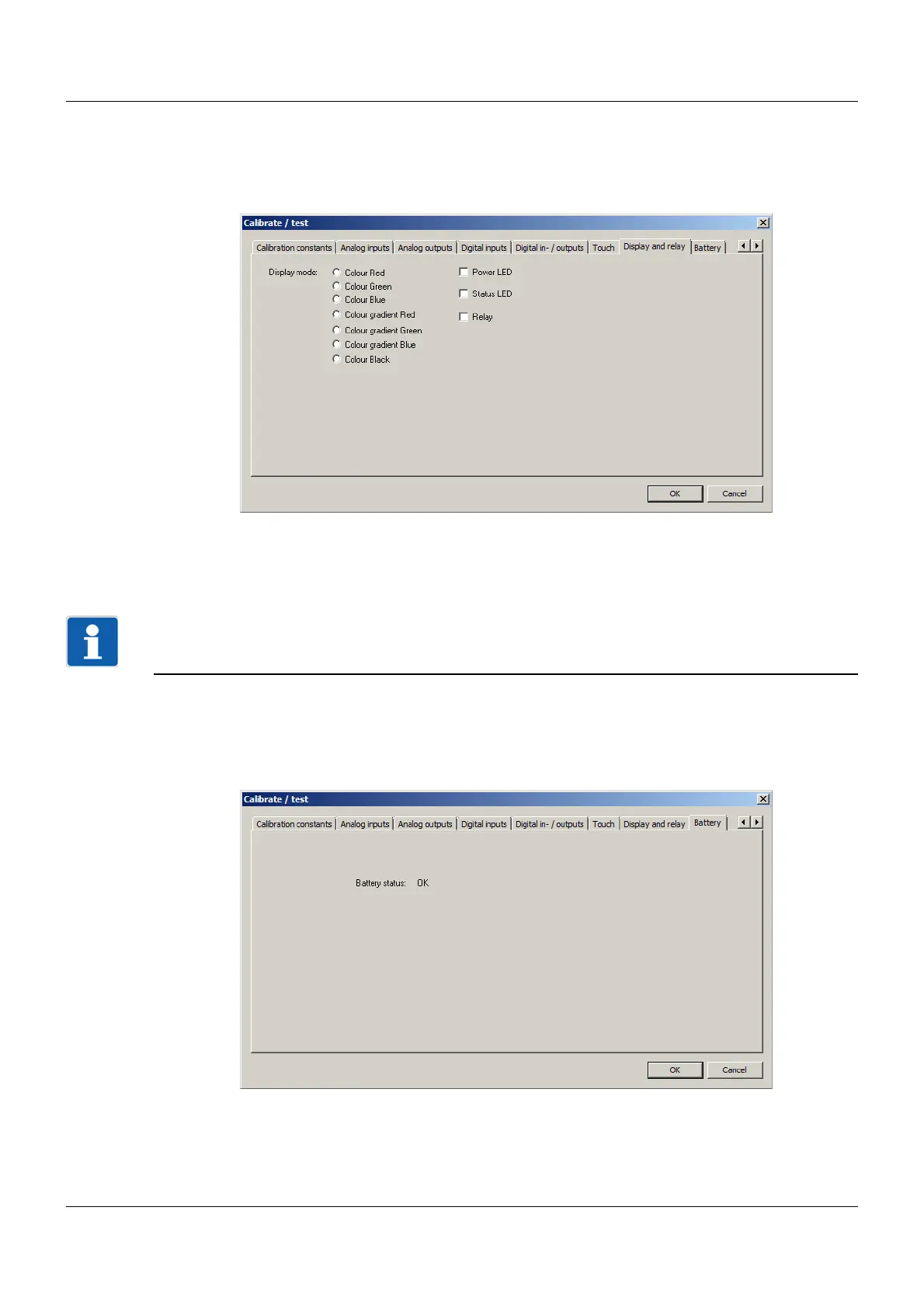10 Online parameter (setup only)
264
10.9.8 Display and relay
This function tests the screen's color rendering and the function of the LEDs and the relay.
Setup dialog box
To test the color rendering, click to select the color or the color gradient. The screen then displays the
relevant color pattern.
The LEDs and the relay are also enabled or disabled by clicking (checking).
NOTE!
The screen remains in this test mode until the "Calibrate/test" dialog is exited by touching the "OK" button
(or until touch calibration is started).
10.9.9 Battery
This function is used to display the status of the buffer battery (OK, low, empty).
Setup dialog box