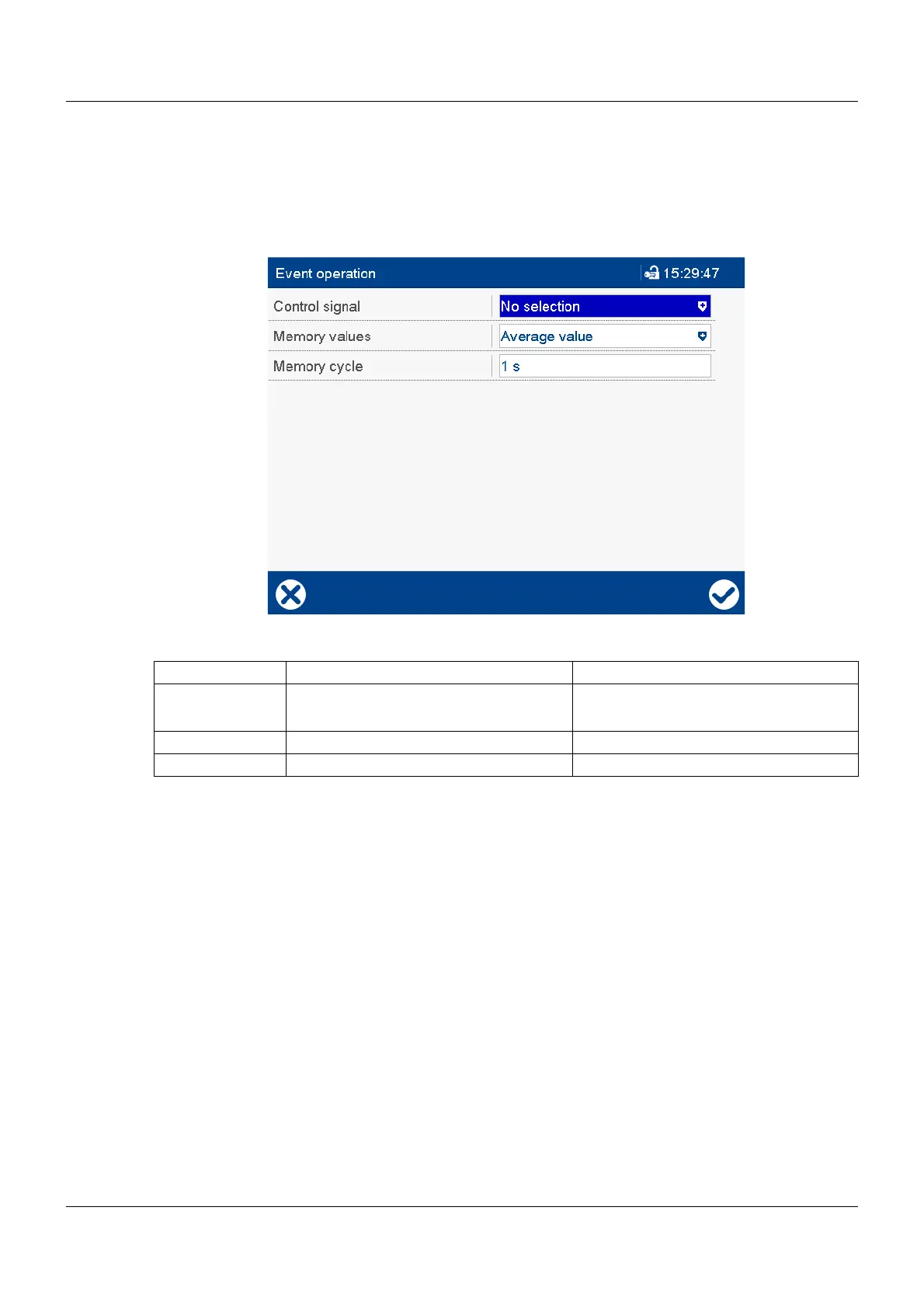165
7 Configuration
7.18.6 Event operation
Event operation is enabled by a control signal; it can be used, for example, to shorten a memory cycle
during an alarm.
Event operation has the highest priority of all three operating modes.
Device dialog box
Parameter
Parameter Selection/settings Description
Control signal Digital selector
No selection
Signal that starts (high active) and stops
event operation.
Memory values See "Standard operation". See "Standard operation".
Memory cycle 0 s ... 1s... 32000 s See "Standard operation".