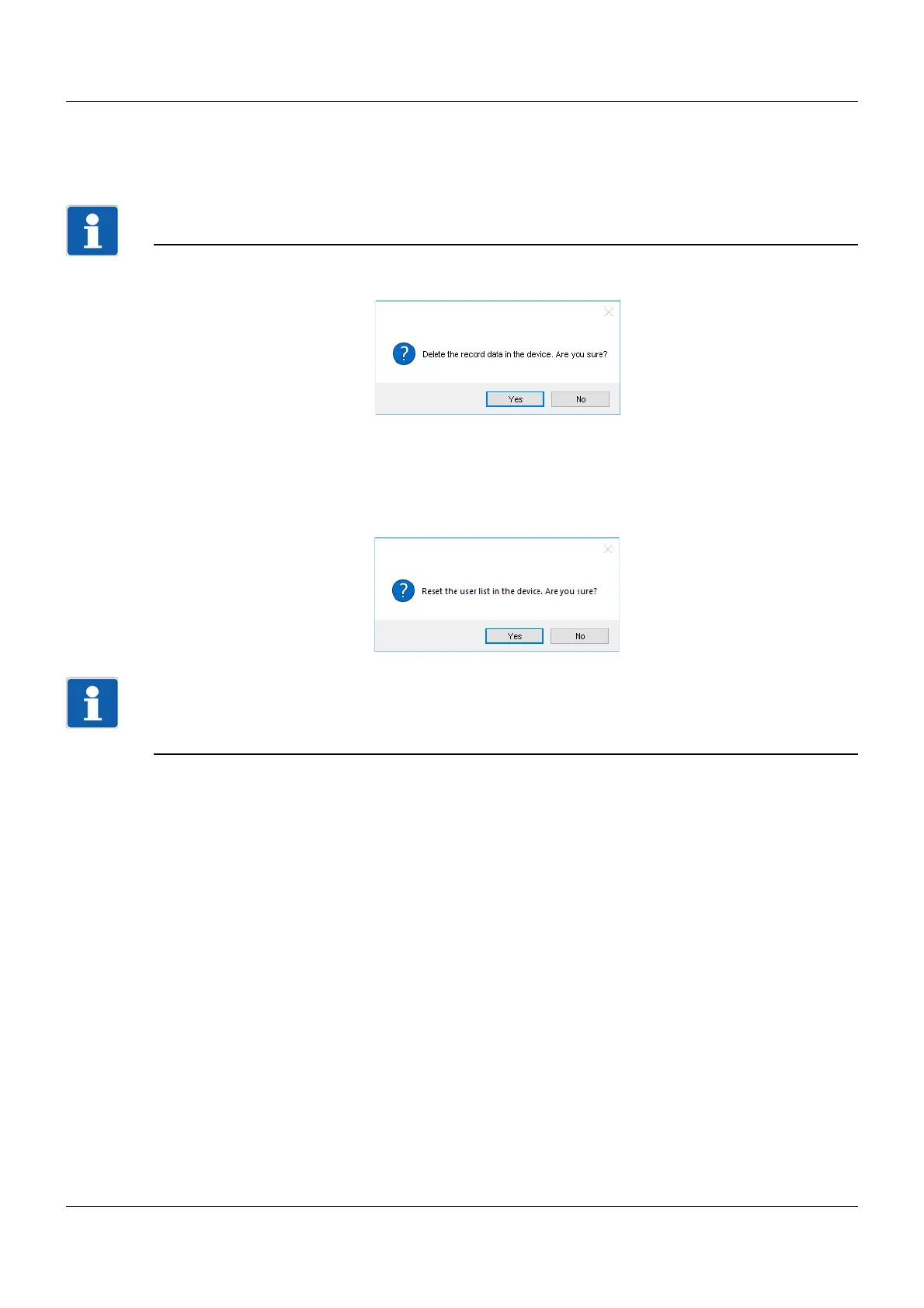10 Online parameter (setup only)
256
10.4 Delete recording data
This function deletes all the data recorded in the device's internal recording data memory up to this time.
NOTE!
This function should only be used after startup of the device or after setting up a new plant.
Setup dialog box
10.5 Reset user list
This function resets the user list on the device to the default settings.
Setup dialog box
NOTE!
A device with extra code 888 (FDA) does not have this function available in the setup program. The user
list can only be reset with the PC Security Manager software PCS.
See operating manual for PC Security Manager software PCS.