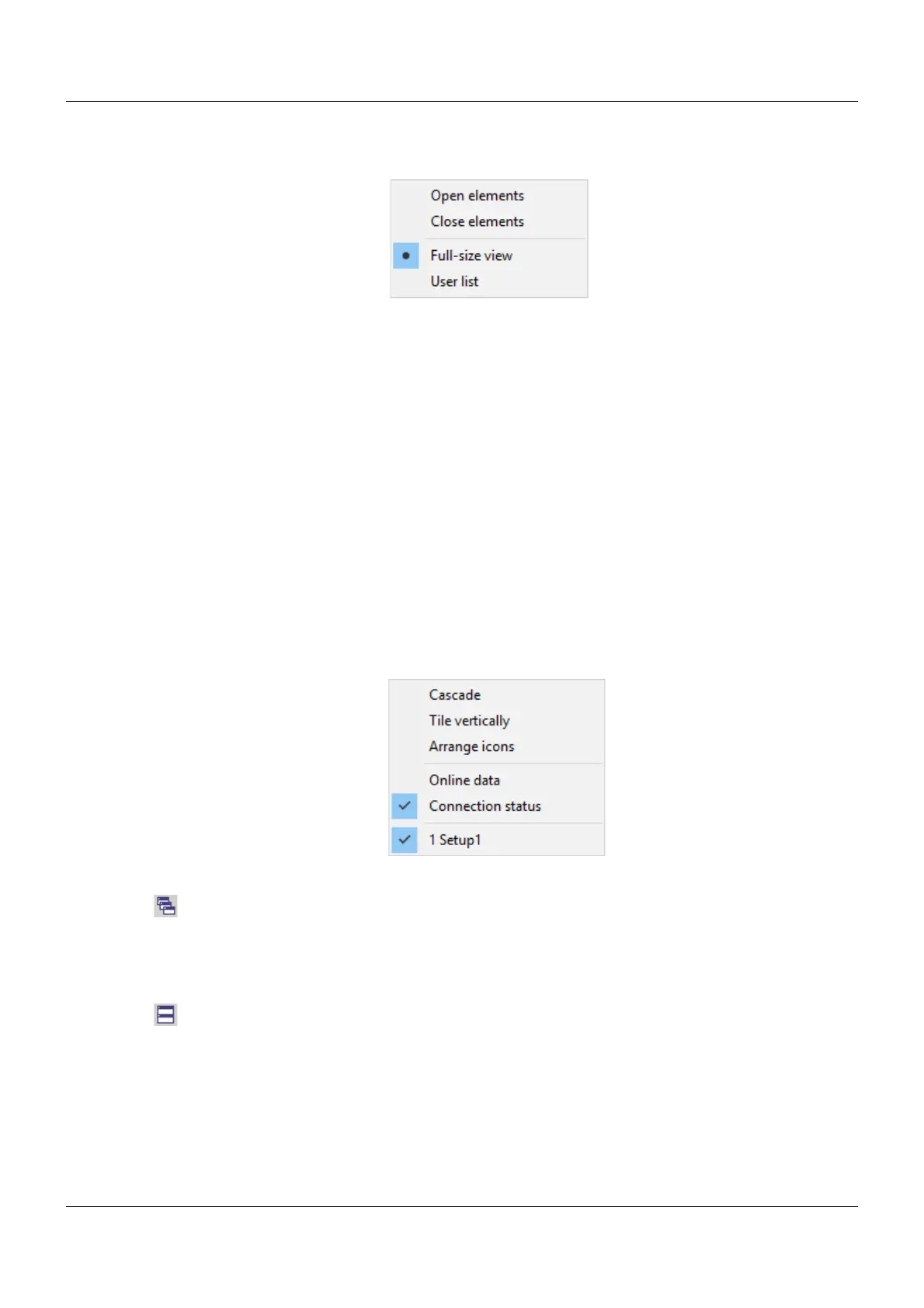85
6 Setup program
6.3.5 View
Overview of menu items:
Open elements
Expands all elements in the working area so that the sub-items and the settings can be viewed.
Close elements
Collapses all elements in the working area.
Full view
The working area contains all functions of the setup program.
User list
The working area contains only the "User list" function.
Only the user table (user ID and name, password, group assignment) is transferred to the device. For
this to function correctly, the user groups in the device and in the setup file must match.
Devices with extra code 888 (FDA) do not have this function.
6.3.6 Window
Overview of menu items:
Cascade
Arranges all open setup windows in an overlapping arrangement.
Left-clicking on a window brings it to the foreground.
Tile vertically
Arranges all open setup windows in a tiled arrangement.
Left-clicking on a window makes it the active window.
Arrange icons
Arranges the symbols for all minimized setup windows in the lower region of the user interface.
This function has an effect only if a symbol was previously moved out of the lower region.