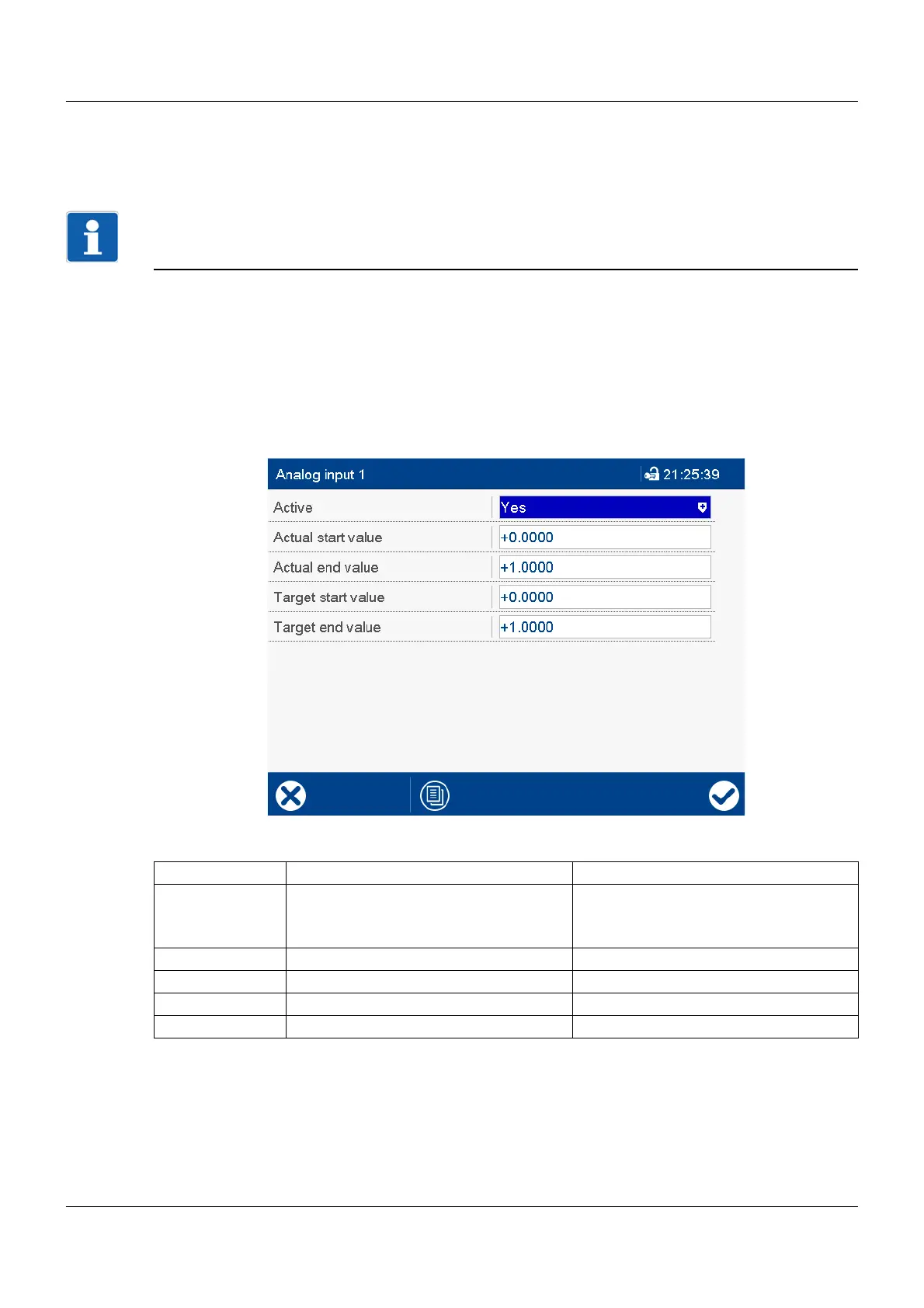191
8 Parameterization
8 Paramet erizatio n
This chapter describes the parameterization of the paperless recorder; this is only possible on the de-
vice: Main menu > Parameterization
A parameter that is also configurable in the setup program or via an interface will be pointed out.
NOTE!
The parameterization on the device is only available if a user is logged on, and the user has the required
rights.
Default settings are shown in bold in the parameter tables.
8.1 Fine adjustment
You can use customer-specific fine adjustment to correct the measured values of an analog input. In con-
trast to offsetting, which is used to specify a constant correction value for the entire characteristic line,
fine adjustment can also be used to change the slope of the characteristic line.
Device dialog box
Parameter
Example
The temperature inside a furnace is measured with an RTD temperature probe and displayed. Due to
the temperature drift of the sensor, the true temperature (reference measurement) deviates from the dis-
played value. The amount of deviation is different at the upper and lower measuring points, meaning that
measured value offset is not suitable.
Actual start value: 15 °C (displayed value)
Parameter Selection/settings Description
Active Yes The function for performing fine adjust-
ment is active.
No Function is inactive.
Actual start value -99999 ... 0 ... +99999 Lower display value
Actual end value -99999 ... 1 ... +99999 Upper display value
Target start value -99999 ... 0 ... +99999 Lower reference value
Target end value -99999 ... 1 ... +99999 Upper reference value