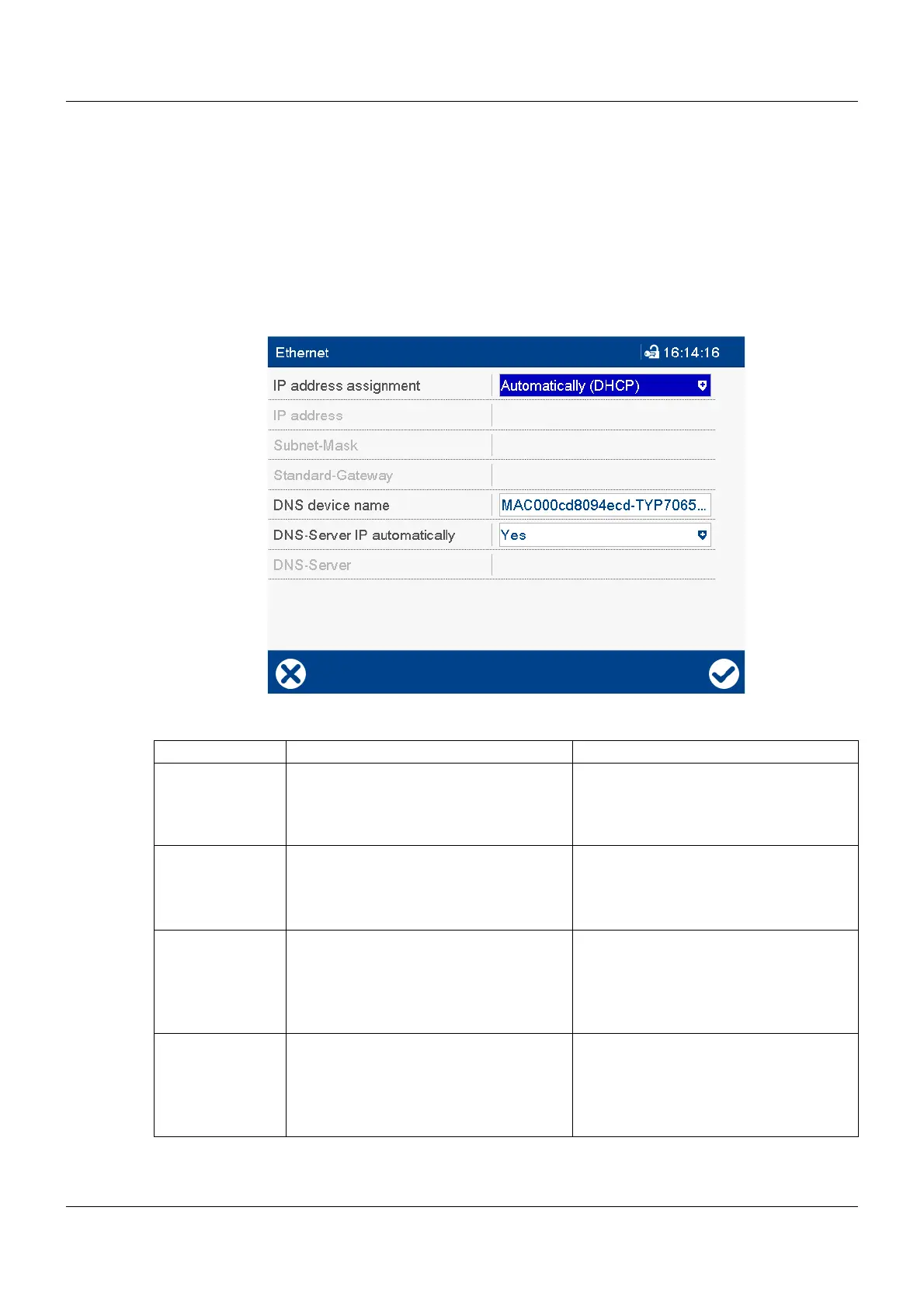7 Configuration
178
7.21 Ethernet
The device may be integrated into a company network via the Ethernet interface.
The following functions are available via Ethernet:
• Communication with PC software such as the setup program, PCC, PCA3000
• Web server for using a web browser
• Communication with SNTP server and email server (SMTP)
• Communication with a Modbus master or slave via Modbus-TCP
Device dialog box
Parameter
Parameter Selection/settings Description
IP address as-
signment
Automatic (DHCP) The device takes its IP address from the
DHCP server.
Manual The IP address for the device must be
assigned manually.
IP address 0.0.0.0 ...
223.223.223.1 ...
255.255.255.255
Manual allocation of the IP address for
the device (active if DHCP = Off)
The IP address may need to be request-
ed from the administrator in question.
Subnet mask 0.0.0.0 ...
255.255.255.0 ...
255.255.255.255
Manual setting of the subnet mask (ac-
tive if DHCP = OFF)
The structure of the subnet mask may
need to be requested from the responsi-
ble administrator.
Standard
gateway
0.0.0.0 ... 255.255.255.255 Manual setting of the IP address of the
standard gateway (router) (active if
DHCP = OFF)
The IP address may need to be request-
ed from the administrator in question.