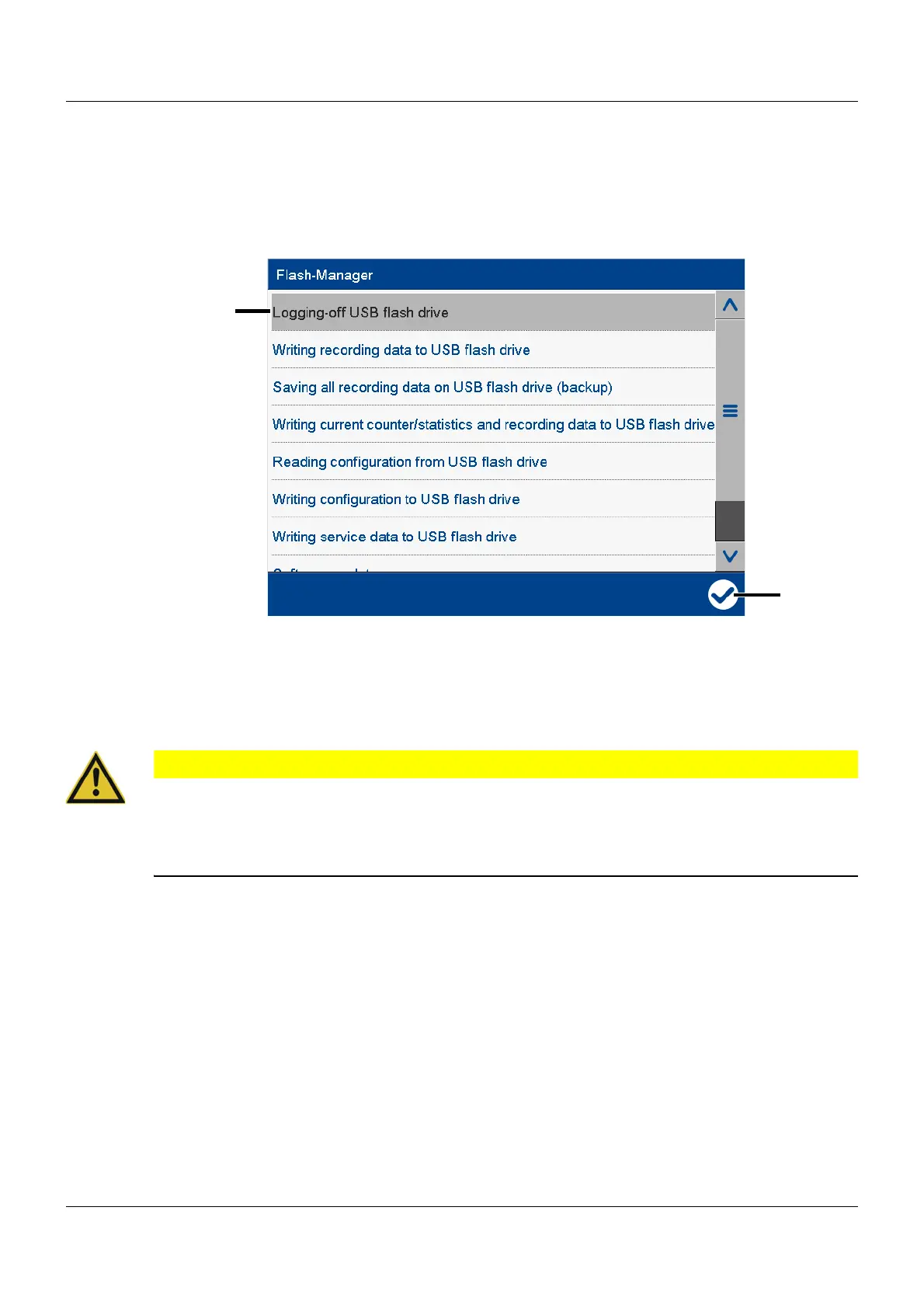65
5 Operation
5.6 Flash manager
The Flash Manager menu automatically opens when the device is in basic status and a USB flash drive
(FAT16/FAT32 file system) is plugged into the front USB port. If the device is in a menu (main menu,
alarm and event list, display), the Flash Manager is opened only after exiting the menu.
Device dialog box
The Flash Manager provides functions for transferring specific data between the device and a USB flash
drive. The available functions depend on the logged-on user's rights, or on the public rights. The selected
function is performed by pressing the "Apply" button (check mark).
CAUTION!
Do not remove the USB flash drive without ejecting it.
There is a risk of losing data.
Before removing the USB flash drive, always run the "Eject USB flash drive" function. Do not remove
the USB flash drive until you see the "Safe to remove hardware" message.
Flash manager functions
• Ejecting USB flash drive:
Function for safely removing the USB flash drive to avoid data loss
• Writing recording data to USB flash drive:
Any recording data not yet backed up is written to the USB flash drive (retrieving the data). When
this function is called up again, only the newly added recording data since the last run is transferred
to the USB flash drive
• Saving all recording data on the USB flash drive (backup):
All recording data available on the device (including previously backed-up data) is transferred to the
USB flash drive (data backup). It can take up to 30 minutes to execute this function!
The user can choose a time period from which the recording data is saved. The "Total" time period
corresponds to the previous function. For the other time periods (1 day, 1 week, 4 weeks) the deter-
mined starting time is displayed and updated (see example further down). Here, the user can also
(1) Flash manager functions
The selected function is grayed out.
(2) "Apply" button