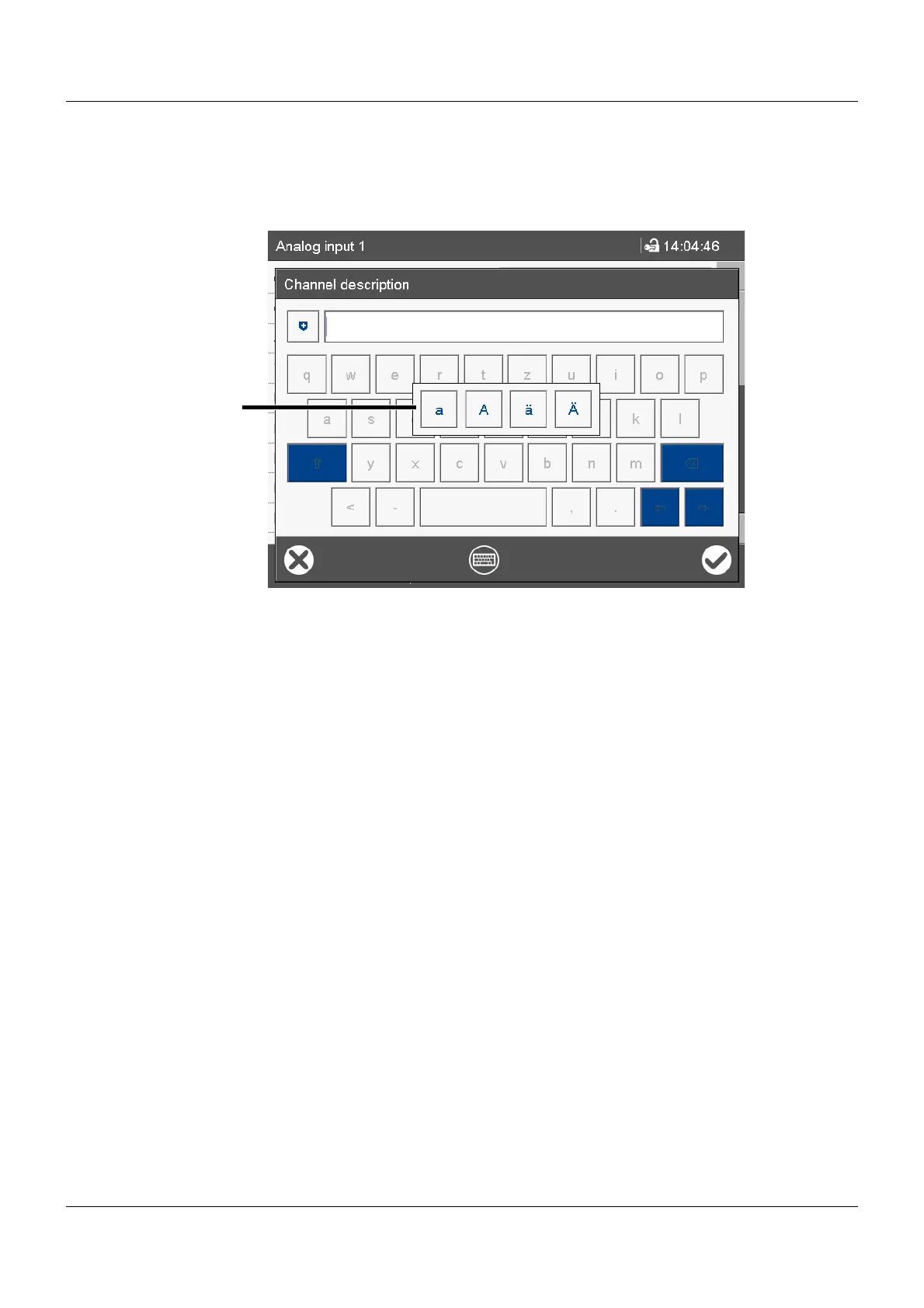5 Operation
64
Keyboard mappings
Each of the 30 keys in the default keyboard layout can be mapped with up to 10 characters. The Shift
key toggles between the first two characters. To select more characters, you need to hold down the rel-
evant key for longer. This displays a selection window in which you can select the desired character by
tapping.
Keyboard layout
The "Keyboard layout" key enables you to switch between the various keyboard layouts (keyboard as-
signments) (e.g., letters, digits, non-standard characters).
In the default keyboard layout (e.g., letters), each key can be assigned up to 10 characters. In the other
keyboard layouts, only one character per key is possible.
The keyboard can be assigned individually for each language with the setup program (max. 6 layouts).
(1) Multiple assignment of the "a" key
To leave the selection window without
selecting a character, tap on the screen
outside of the selection window.
More examples of multiple assignments
of individual keys:
q Q @
s S ß
< > | ’