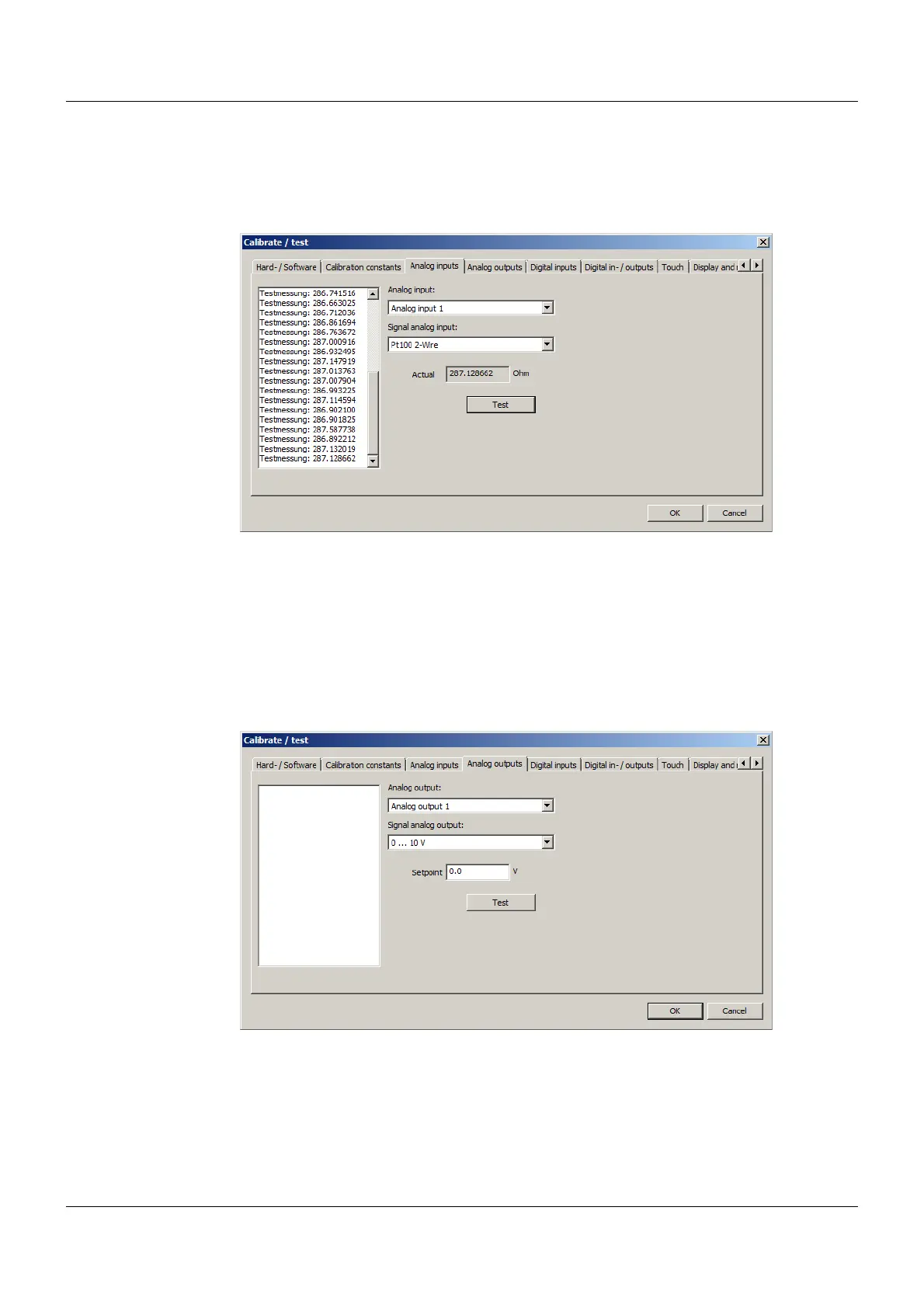261
10 Online parameter (setup only)
10.9.3 Analog inputs
This function tests the analog inputs. To allow this to happen, the appropriate signal or resistance must
be in place at the relevant analog input.
Setup dialog box
After pressing the "Test" button, the value at the analog input is continuously measured and displayed in
the "Act. value" (last value) field as well as in the display field (left; all measured values). The continuous
measurement is terminated by pressing "Stop":
10.9.4 Analog outputs
This function tests the analog outputs. The signal at the relevant analog output must be measured for
this purpose.
Setup dialog box
After selecting the signal type (0 to 10 V or 0 to 20 mA) and entering the setpoint value, the correspond-
ing value is output at the relevant analog output by pressing the "Test" button. The output value must be
measured and compared with the setpoint value.