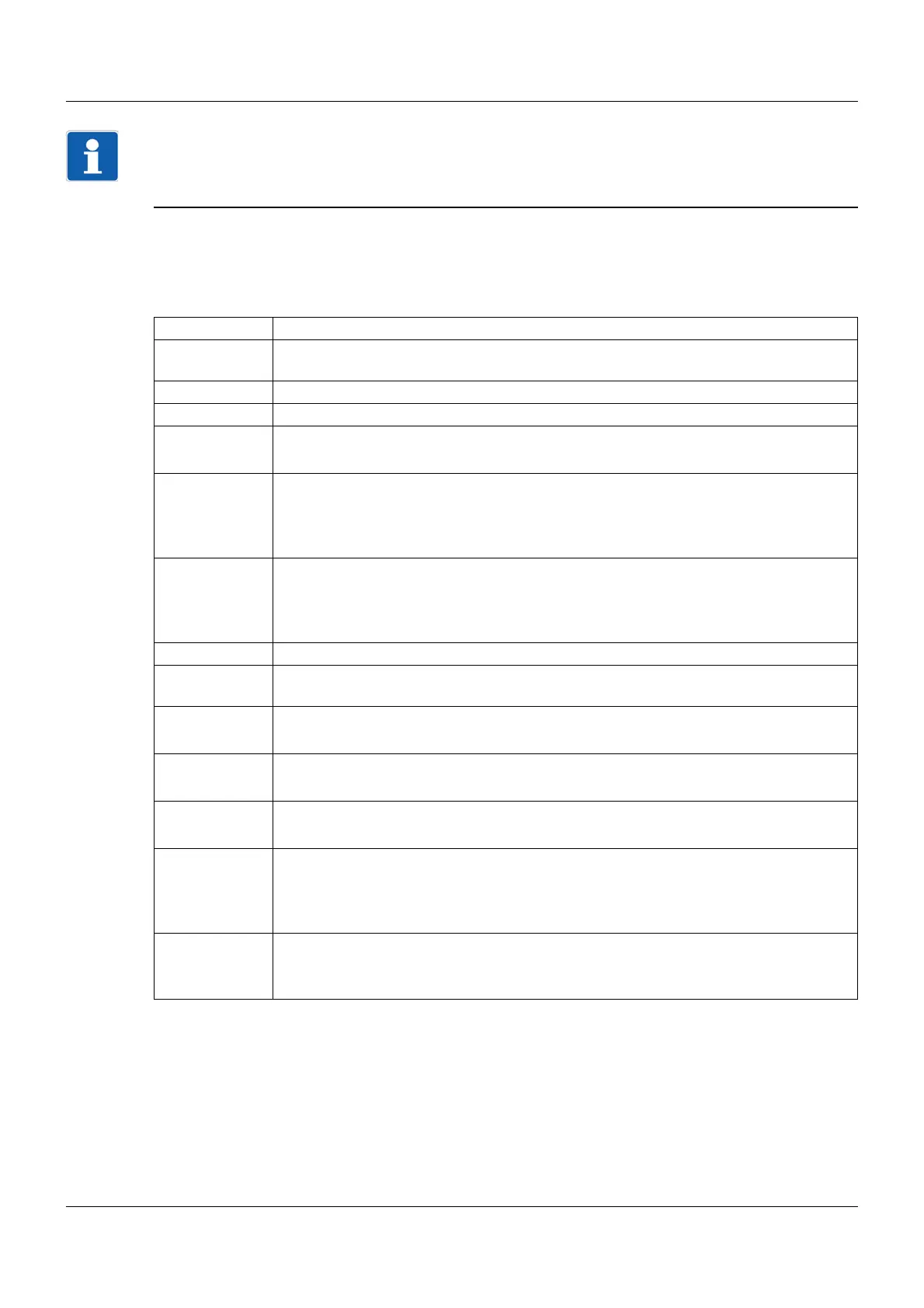9 Configuration – in setup program only
234
NOTE!
If you import an image with a higher resolution, the process screen editor scales the image to the max-
imum admissible size. The aspect of the original image is kept. Similarly the color depth of the image is
reduced to 16-bit if the image file you are importing uses more colors.
"Export" button: the selected pictogram is saved in a file directory as a graphic in BMP format.
9.12.3 Object types
The following object types are available when editing object features:
Type Description
Pictogram The status of a digital signal is graphically depicted using two pictograms (icons or
images).
Analog signal The value of an analog signal is displayed in numerical form (e.g. 123.45).
Digital signal The status of a digital signal is displayed within a frame via a text (e.g. Low, High).
Text Text that is displayed in the process screen.
This is a fixed text that is entered when editing the object.
Frame Frame for grouping or highlighting objects
The area within the frame is transparent and is automatically placed in the back-
ground. An object (e.g., text or image) located within this frame is made visible as a
result.
Rectangle Rectangle for grouping or highlighting objects
Unlike the frame, the rectangle is not transparent (separate color can be set). As a
result, objects can be arranged against a background with a color that differs from
that of the general background color.
Bar graph The value of an analog signal is displayed as a bar graph (vertical or horizontal).
Universal dis-
play
Field for displaying the features of an analog signal (e.g., channel designation, scal-
ing, unit, limit value)
Float value en-
try
Field for entering a float value
The value is assigned to an analog variable (selection from a selector).
Text entry Field for entering a text
The text is assigned to a text variable (selection from a selector).
Digital value en-
try
Field for selecting a binary value (low, high)
The value is assigned to a digital variable (selection from a selector).
Text selection
from list
Field for selecting a text from the text list
The text can be selected from a defined area of the text list. Depending on the con-
figuration, the text is written to a text variable. The number of the selected text can be
written to an analog variable.
Text selection
by value
Text that is displayed in the process screen.
This concerns a text from the text list. The text selection is controlled via an analog
signal that determines the text number.