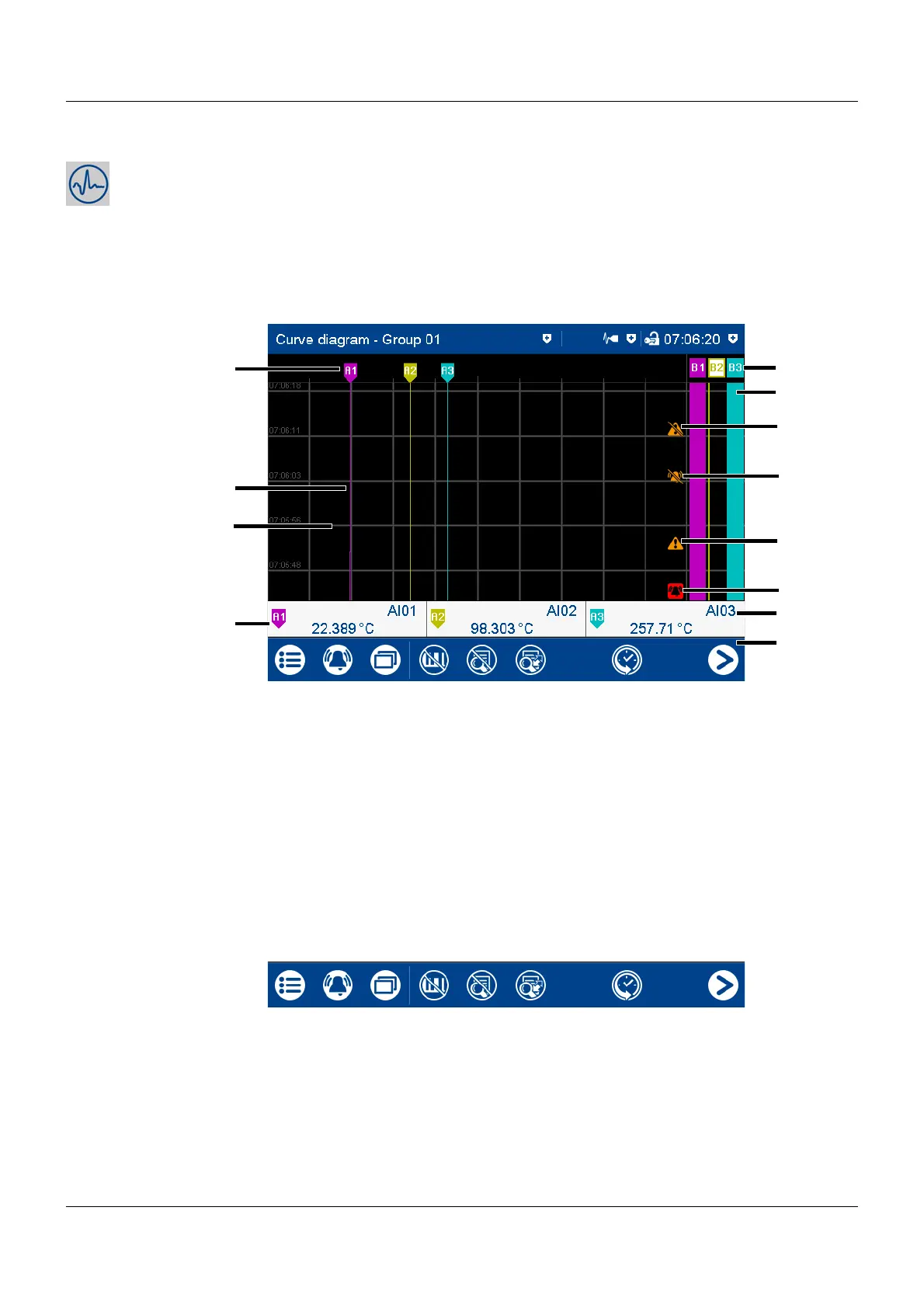47
5 Operation
5.4.1 Curve diagram
In the curve diagram, the analog and digital signals configured for the relevant group are displayed as
analog curves or digital traces. Digital traces and channel information can be hidden in the group con-
figuration.
The diagram type (horizontal, vertical) is selected individually for each group in the configuration. The
following view shows the vertical diagram. Accordingly, the description also applies to the horizontal di-
agram (see the example later on).
Group view
Navigation bar
(1) Designation (pointer) of the analog curve (4) Designation (pointer) of the digital trace
(2) Analog curve (color change in the event
of an alarm)
(5) Digital trace
(3) Auxiliary line (configurable) (6) Event off
(4) Channel information: designation (point-
er), signal abbreviation (configurable),
and current value of analog signal (color
change in the event of an alarm)
Touch the button to display the channel
individually (incl. scaling and limit val-
ues).
(7) Alarm off
(8) Event on
(9) Alarm on
(10) Signal description (instead of abbrevia-
tion)
(11) Navigation bar
(2)
(4)
(1)
(4)
(5)
(11)
(8)
(6)
(7)
(9)
(3)
(10)
(1) Hide/show digital traces (4) Call up memory view (history)
(2) Hide/show channel information (5) Go to next active group
(3) Hide/show analog values