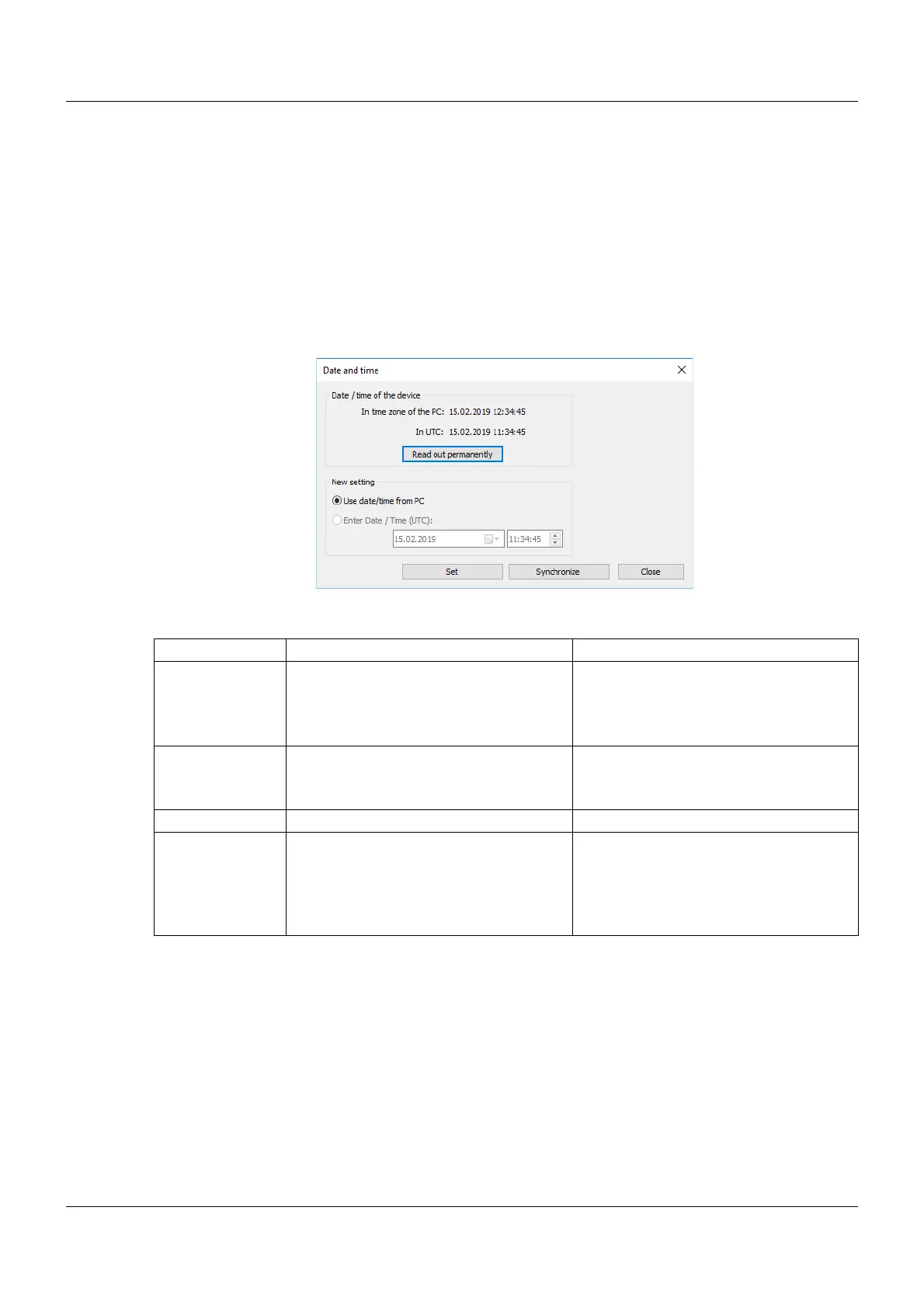10 Online parameter (setup only)
254
10.2 Date and time
The device's date and time are configured in this dialog by transferring them from the PC on which the
setup program is running.
In contrast to this, the settings for the time zone and daylight saving time are configured in the device's
parameter level. You can also set the date and time manually there:
chapter 8.4 "Date and time", Page 195
The date and time can also be set using a time server:
chapter 7.25 "Time server (SNTP)", Page 188
Setup dialog box
Parameter
Parameter Selection/settings Description
Date/time of the
device
Select "Read out permanently" button The current date and time are cyclically
read out from the device.
To newly set the date and time, first can-
cel cyclical reading ("Stop" button).
New setting Use date/time from PC The PC's date and time settings are used
for setting the device.
(Enter date/time (UTC)) (This function is not supported.)
Set Press button The date and time are set.
Synchronize Press button The time is synchronized.
If the difference between the current time
in the device and the new time is greater
than 30 seconds, the function is not exe-
cuted.