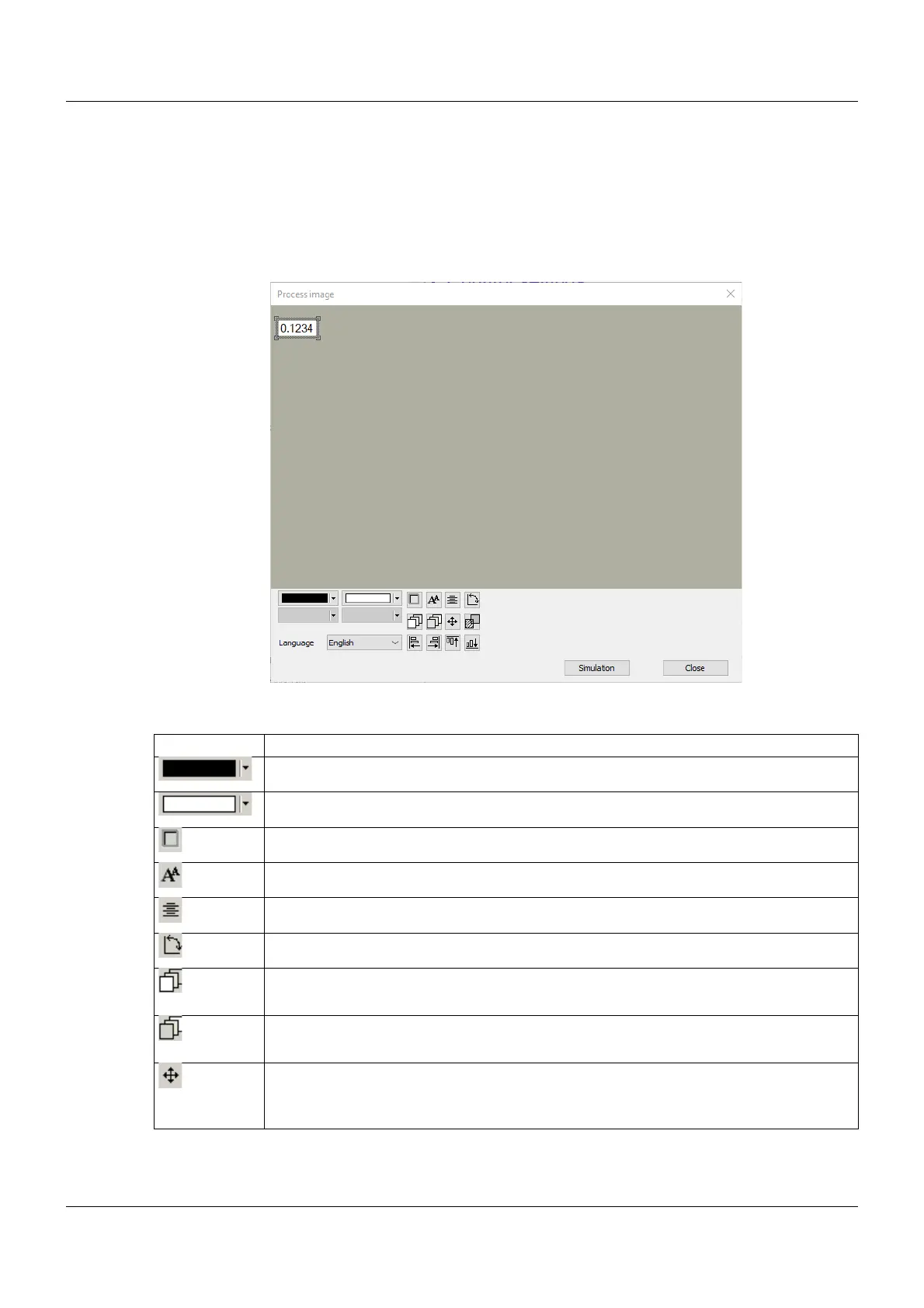251
9 Configuration – in setup program only
9.12.18 Preview
A process screen that has been created can be checked and modified in the preview screen using the
setup program before transferring to the device.
The preview screen is opened by pressing the "Preview" button:
The preview screen also opens if the dialog for creating an object is exited using the "OK" button.
Preview screen
Processing functions
Button Function
Select foreground color (for example, font color) within the object (drop-down menu).
Select background color of the object (drop-down menu).
Change the frame form of the object (none, thin, thick, raised, recessed).
Change font size.
Change alignment of the font within the object (left-aligned, centered, right-aligned).
Change orientation of the object in the process screen (horizontal, vertical).
Move the object in the process screen forward with each click.
The object is simultaneously moved down in the object list (higher number).
Move the object in the process screen back with each click.
The object is simultaneously moved up in the object list (smaller number).
Move object in process screen horizontally or vertically.
Clicking on this button opens an additional window. This contains different arrows (but-
tons) for moving the object in preset steps.