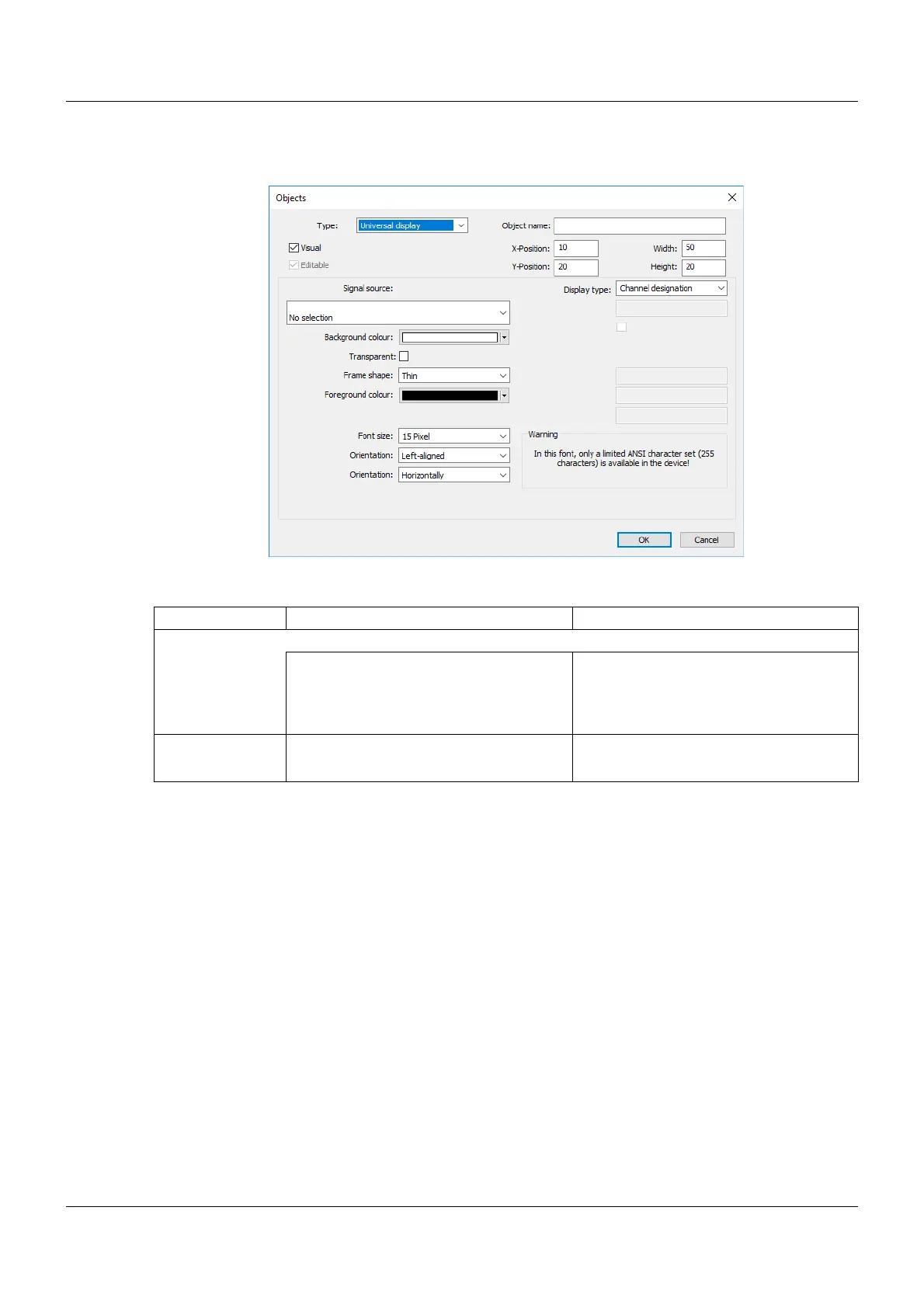9 Configuration – in setup program only
244
9.12.12 Universal display
Setup dialog box
Parameter
Display type
The following display types are available:
• Channel designation, channel description
• Scaling start, scaling end
•Unit
• Limit value Alarm 1, limit value Alarm 2
• Hysteresis (switching differential) alarm 1, hysteresis alarm 2
Parameter Selection/settings Description
Signal source Analog signal whose feature is displayed.
No selection No signal selected (the process screen
shows an empty field with the back-
ground color).
Select signal. Analog selector
Display type Select the display type (drop-down
menu).
The display type (analog signal feature)
is displayed in the process screen.