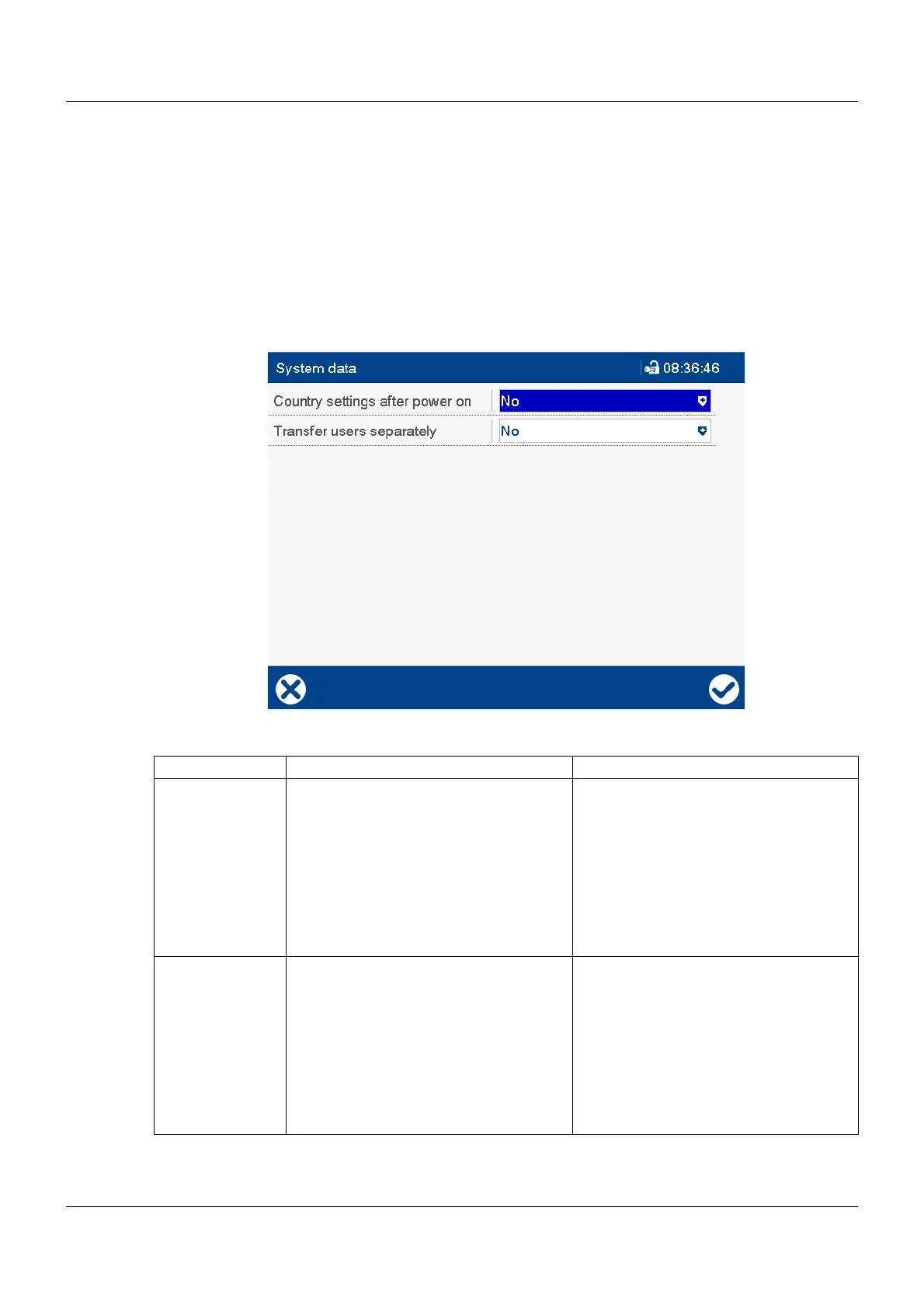8 Parameterization
198
8.6 System data
The "Country settings after power on" parameter determines whether the language and other country-
specific settings (temperature unit, time zone, daylight saving time) can be selected when the device is
next powered on.
This parameter can also be set in the configuration, but only with the setup program:
chapter 7.3 "Device", Page 97
The "Transmit user separately" parameter enables the user table to be transferred to the device sepa-
rately from the configuration data.
Device dialog box
Parameter
Parameter Selection/settings Description
Country settings
after power on
Yes, No If "Yes," is selected, the user can config-
ure settings immediately after switching
on the device the next time. The param-
eter is then automatically reset to "No" so
that no settings occur after switching
back on again.
The country settings are also configured
after switching on the device for the first
time as part of the startup.
Transmit user
separately
Yes, No Only for a device without extra code 888
(FDA): If choosing "Yes" the user table
(table with user ID and name, password,
group assignment) will not be transferred
along with the configuration and the user
groups to the device. In that case the
user table can only be transferred sepa-
rately.
chapter 6.3.5 "View", Page 85