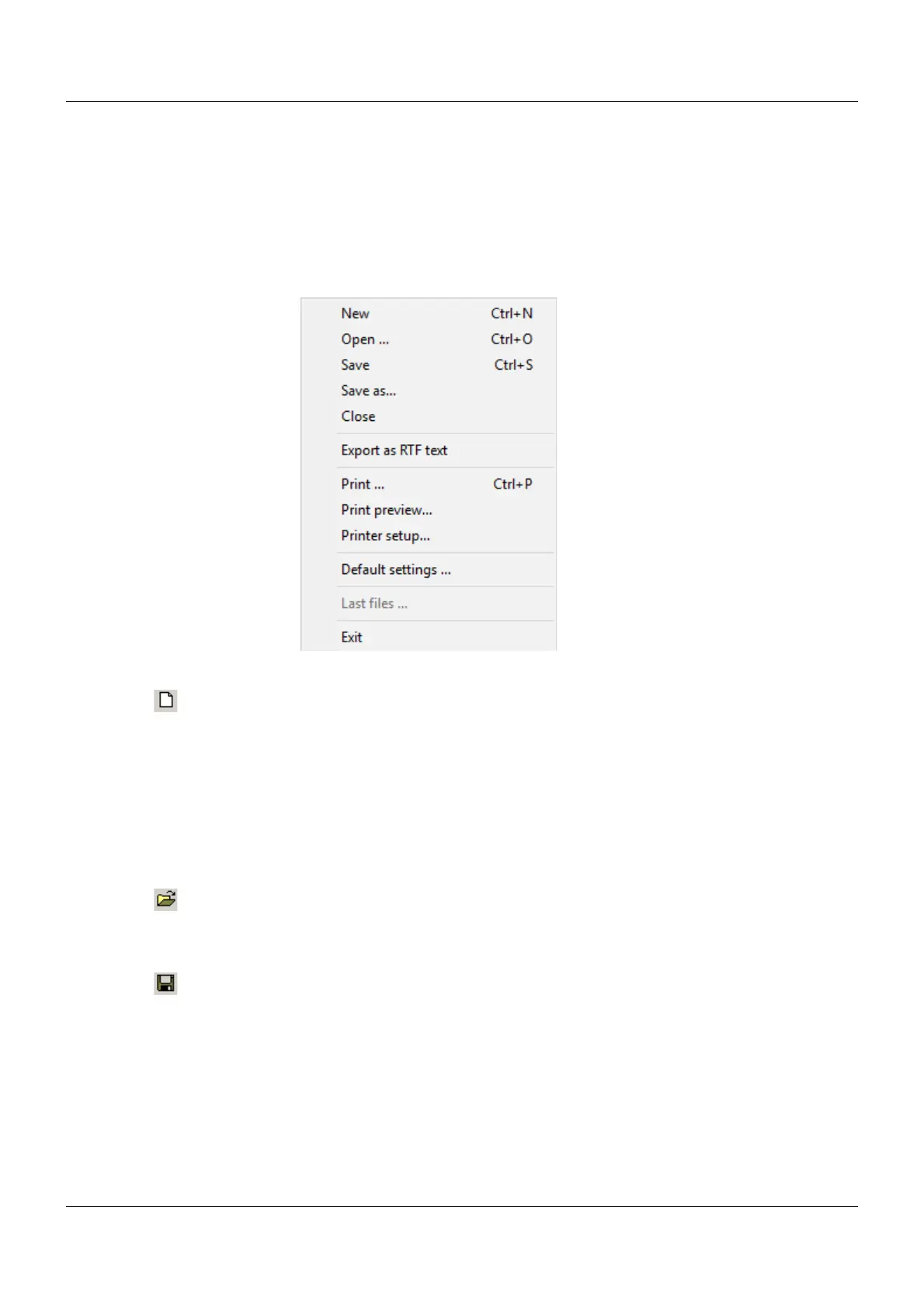81
6 Setup program
6.3 Menu bar functions
This chapter describes the menu bar functions. The order of the subchapters corresponds to the location
of the menus in the menu bar (from left to right).
Functions that can also be called up via the toolbar are marked with the matching icon here.
6.3.1 File
Overview of menu items:
New
Creates a new setup file in the working area.
The user can select from the following options:
• Manual (user-defined setting)
• Data import from external mass storage
• Via interface: Automatic detection of the connected device
• Via interface: Automatic detection and reading out of the configuration
Open ...
Opens an existing setup file and displays the content in the working area.
Save
Saves the settings shown in the working area in a setup file. The file name only needs to be entered
once. If the file is saved again, no prompt for the file name is shown.
Save as ...
Saves the settings shown in the working area in a setup file. In contrast to the Save function, a prompt
for the file name always appears in this case.
To use a setup file of a paperless recorder type 706520 for a type 706521 or 706530, it must be convert-
ed. To do this, the appropriate file type must be selected when saving.