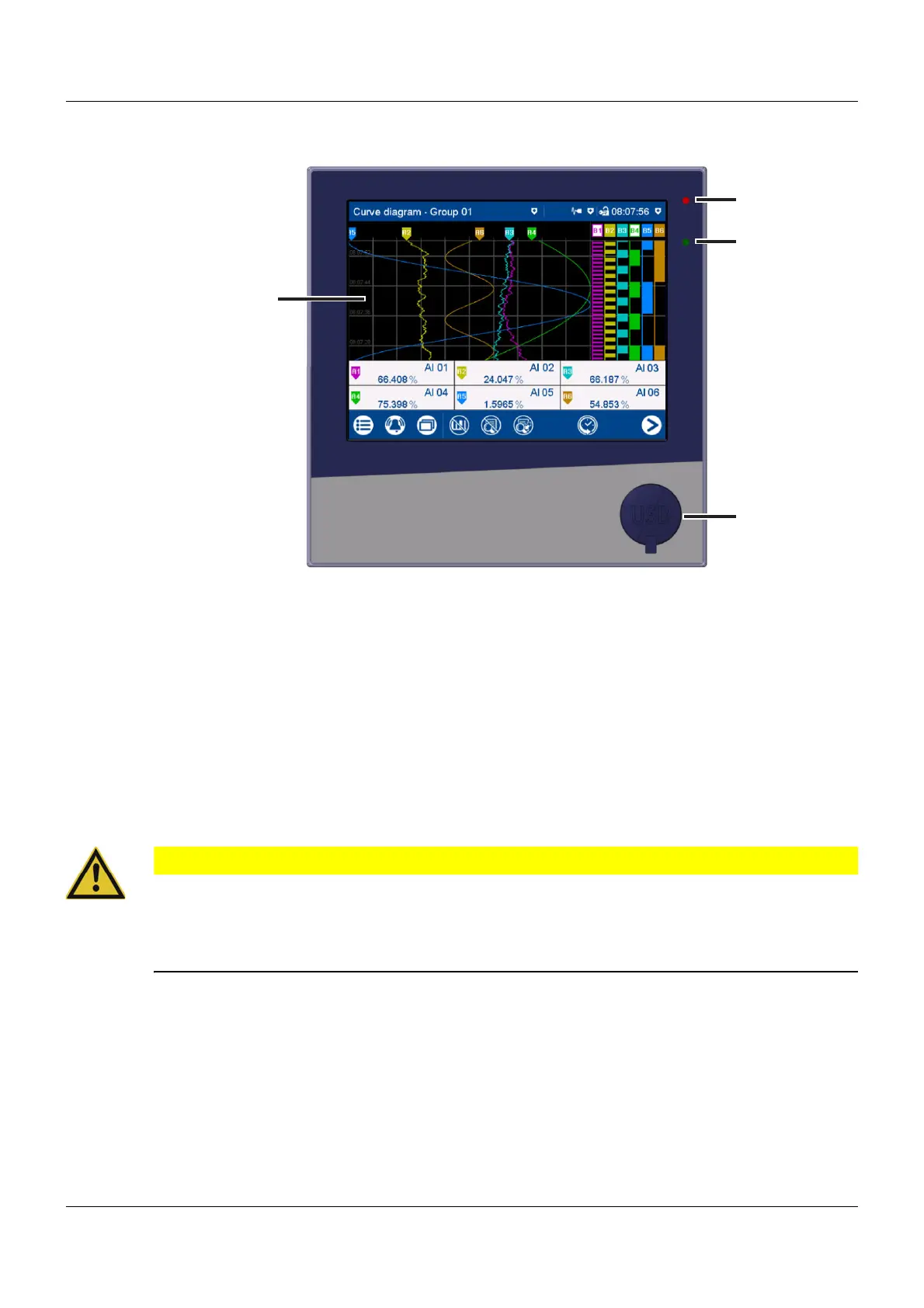2 Description
18
2.3 Display and control elements
(1) Touchscreen (TFT color screen)
Technical data:
chapter 11.1.7 "Screen", Page 271
The screen appearance is described in the "Operation" chapter:
chapter 5.1.1 "Touchscreen", Page 37
(2) Alarm LED
The LED is lit while an alarm is present.
(3) Power LED
The LED flashes after switching on the device until the startup process is completed. It is then per-
manently lit.
(4) USB host interface with cover
To remove the cover, take hold of the lug and pull it out.
CAUTION!
Protection type IP65 (front-side) only with closed USB host interface.
Protection type IP65 is only guaranteed with the available default cover of the USB host interface.
Only remove the cover to use the interface; then remount the cover immediately (the cover must be
flush with the front of the device).
2.4 Connection elements
The connecting elements on the rear of the device and the front-side USB host interface are described
in the "Electrical connection" chapter.
chapter 4.3 "Connection elements", Page 27