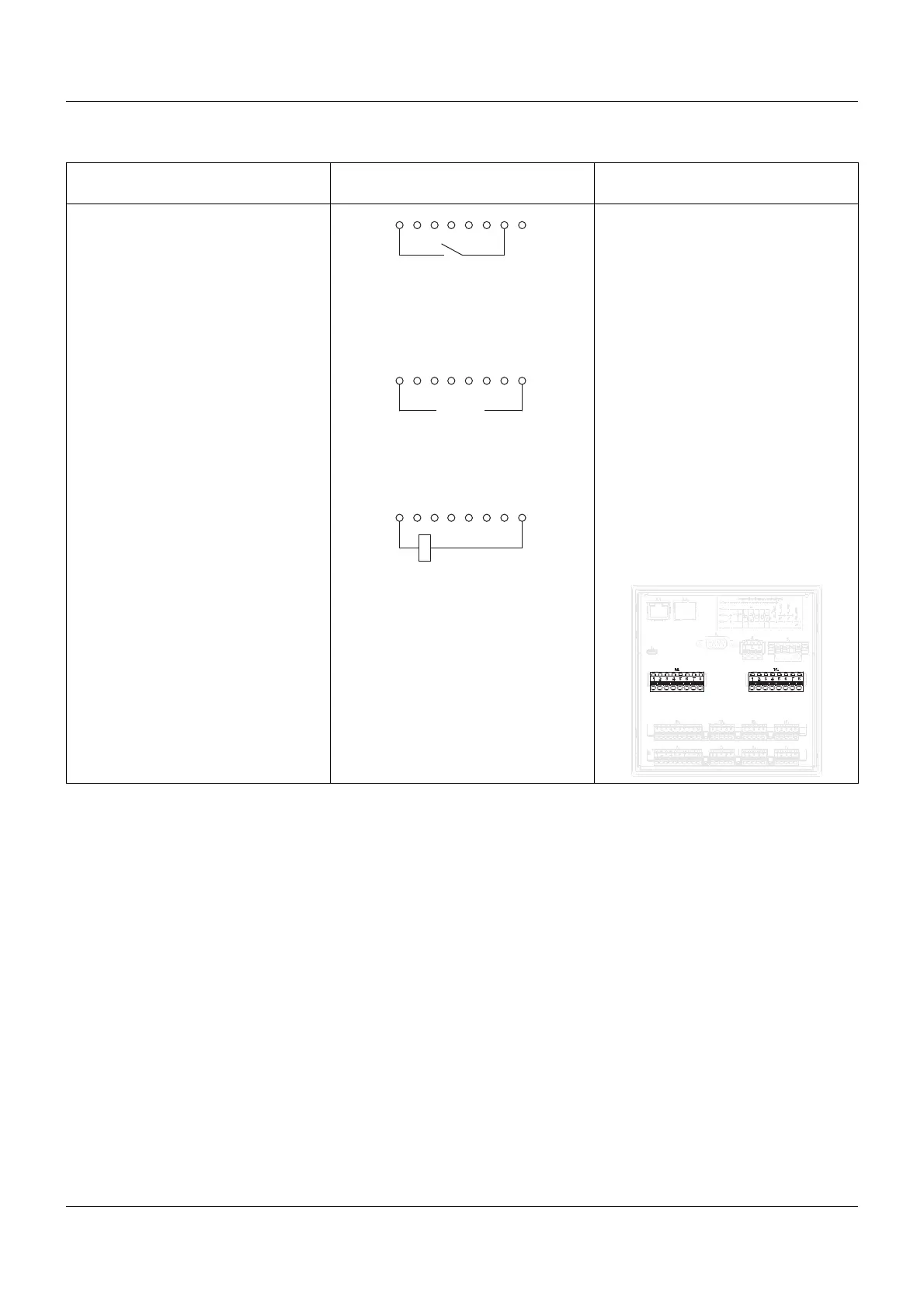33
4 Electrical connection
4.4.4 Digital inputs/outputs
Version Terminals and connection symbol Connection element.terminal /
assignment
Digital input DC 0/24 V
or
digital output DC 0/24 V
(individually switchable),
auxiliary voltage supply DC 24 V
Note regarding the digital option:
Auxiliary voltage supply and digital
outputs together deliver max. 100 mA
(at 24 V).
Example: potential-free contact on
digital input/output 1 (as input) and
+24 V (auxiliary voltage)
Digital option
(order code 4):
14.1 / Digital input/output 1
14.2 / Digital input/output 2
14.3 / Digital input/output 3
14.4 / Digital input/output 4
14.5 / Digital input/output 5
14.6 / Digital input/output 6
14.7 / +24 V
14.8 / GND
15.1 / Digital input/output 7
15.2 / Digital input/output 8
15.3 / Digital input/output 9
15.4 / Digital input/output 10
15.5 / Digital input/output 11
15.6 / Digital input/output 12
15.7 / +24 V
15.8 / GND
Example: external voltage on digital
input/output 1 (as input) and GND
Example: external relay on digital in-
put/output 1 (as output) and GND
(max. 40 mA per output, max. 100 mA
in total, see note in the "Version" col-
umn)