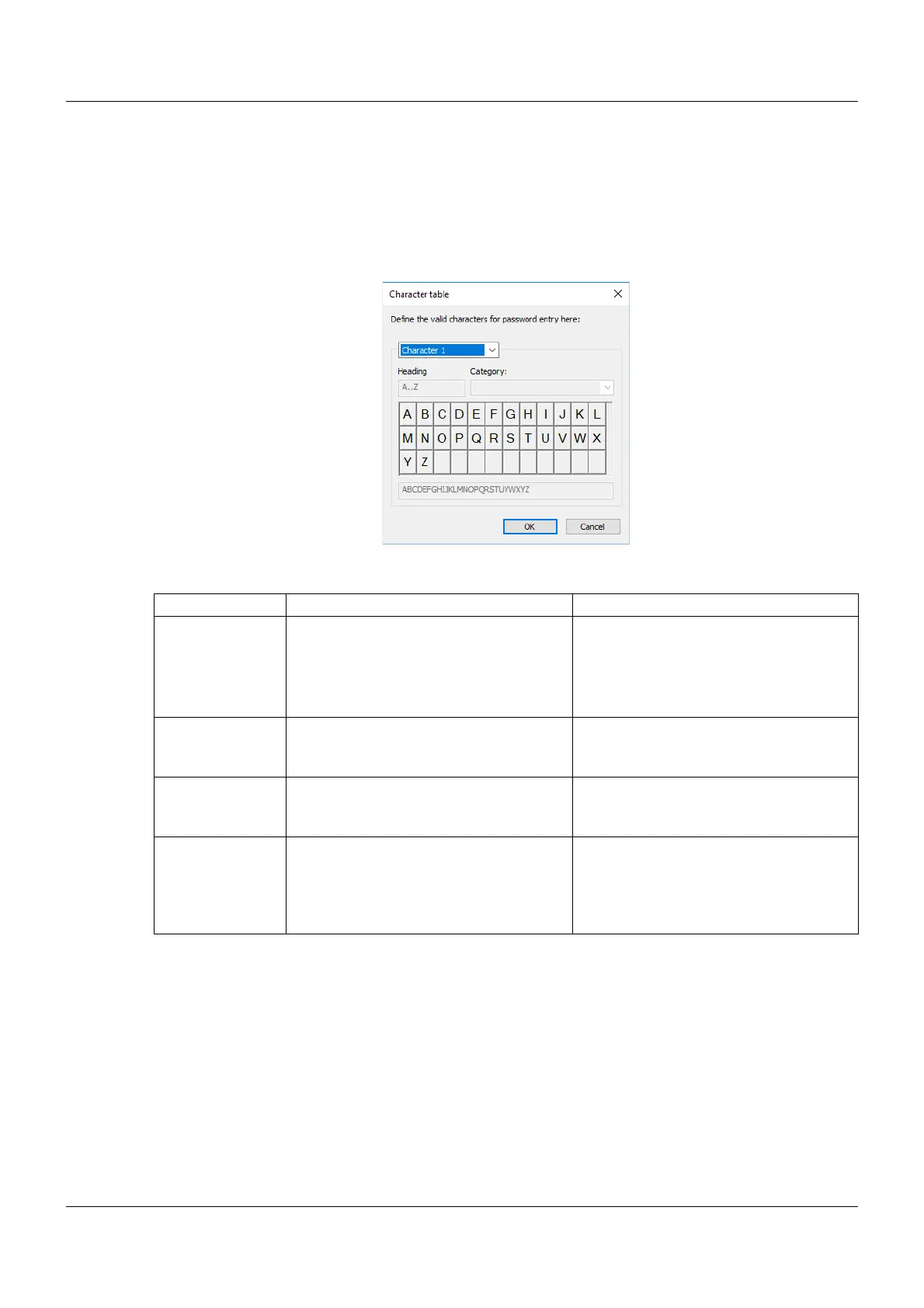205
9 Configuration – in setup program only
9.2.3 Character table
The character table is used to define the characters available for assigning passwords.
The characters are displayed on the device in the form of a virtual keyboard, which is organized in levels.
If the setup program is used to assign or change a password, only the characters specified in the setup
program are admissible. Subdivision into levels is irrelevant in this case.
Setup dialog box
Parameter
Parameter Selection/settings Description
Character 1 ...
Character 16
(Character level)
Select level from the drop-down list. Virtual keyboard level for assigning the
password on the device
The default levels 1 to 4 cannot be edit-
ed. Other levels can be added in a user-
specific way.
The virtual keyboard can consist of up to
16 levels, each with up to 32 characters.
Heading Use the default text or enter a different
text.
Short designation for the level of the de-
vice's virtual keyboard (not currently
used).
Category Select relevant category from the drop-
down list (if necessary).
The category enables you to distinguish
levels according to the type of characters
defined there.
Input box (bot-
tom)
Enter or edit characters The characters are displayed in the key-
board field in the order of entry (from left
to right and top down). The view basical-
ly reflects the virtual keyboard of the de-
vice.