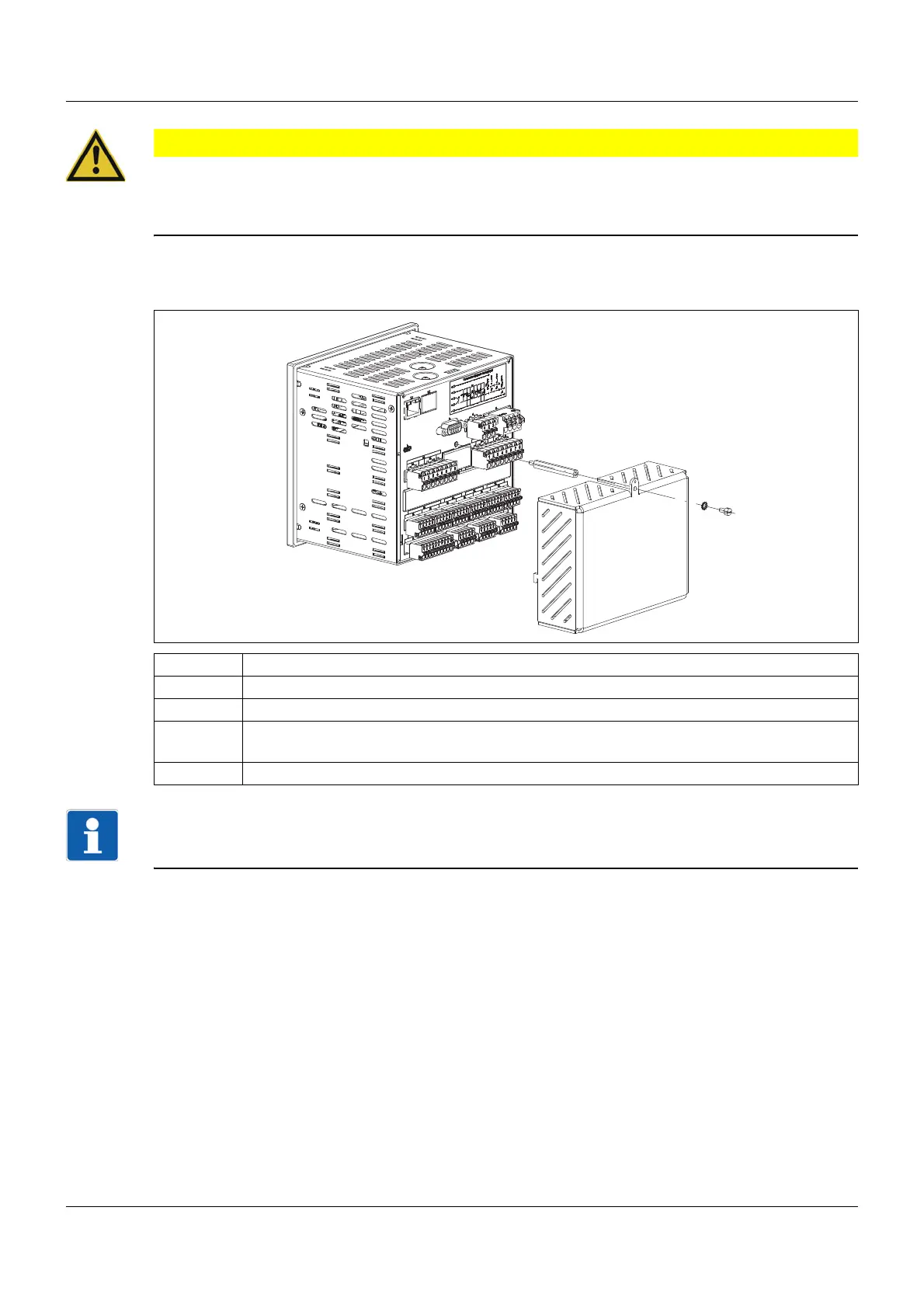3 Mounting
22
CAUTION!
Sharp or hard objects are not suitable for operating the screen.
They can cause scratches and damage the front foil.
Only operate the screen with your finger or with a suitable stylus.
3.5 Terminal cover (accessories)
NOTE!
Observe the specifications on the maximum admissible conductor cross section when using the terminal
cover (see chapter 11.1.8 "Electrical data", Page 271).
Step Action
1 Screw the spacer bolt (A) into the rear wall of the device.
2 Attach the terminal cover (B) to the rear wall of the device.
3 Screw the capstan screw (D) with locking washer (C) through the lug of the terminal cover
and into the spacer bolt.
4 If necessary attach the seal (not shown here).