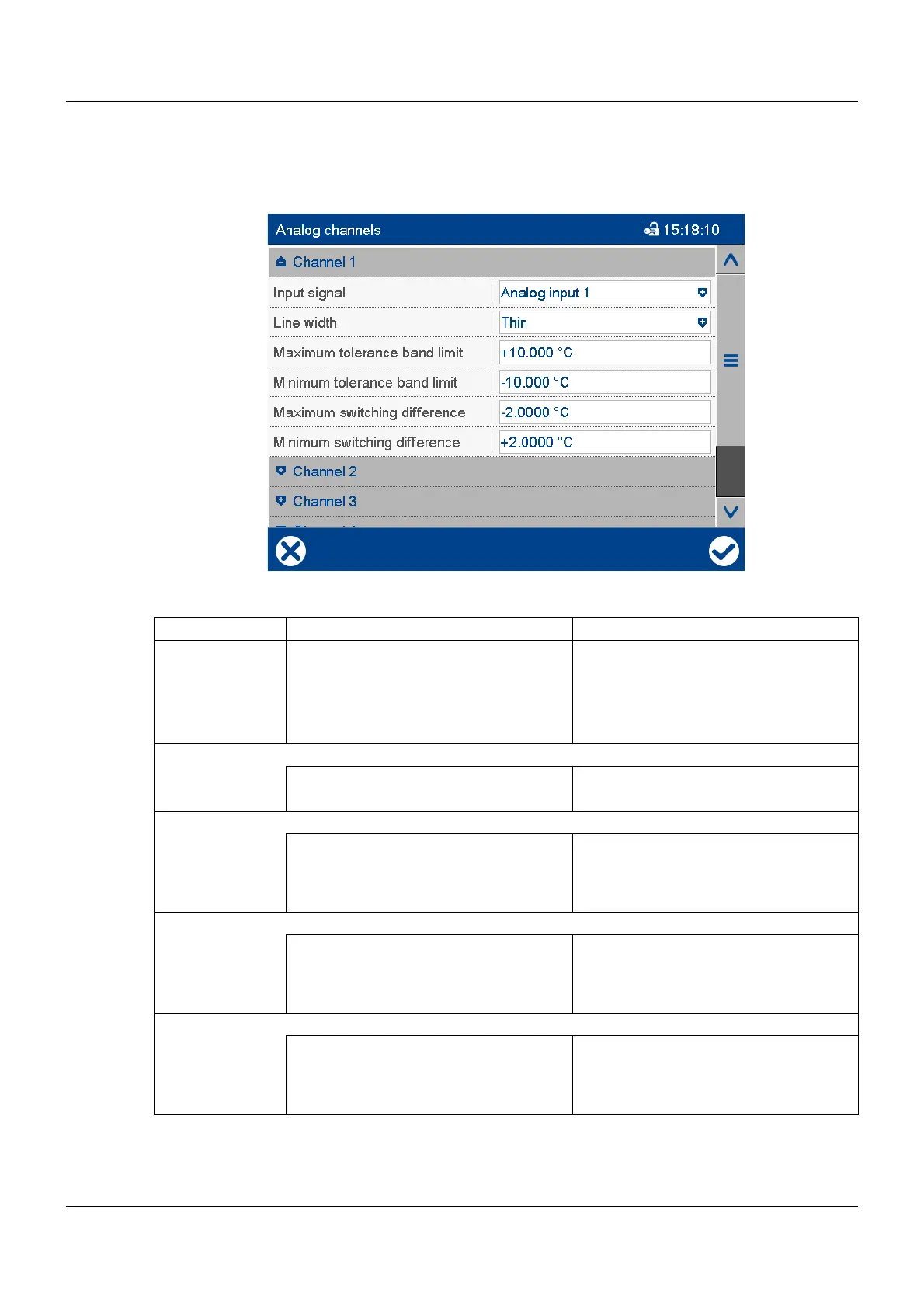7 Configuration
158
7.18.2 Analog channels
A group can consist of up to six analog channels (Channel 1 to Channel 6).
Device dialog box
Parameter
Parameter Selection/settings Description
Input signal Analog selector
No selection
Signal source for the channel
Default setting for group 1:
Channel 1: analog input 1
Channel 2: analog input 2
Channel 3: analog input 3
Line width Determines the width of the graphic measured value display.
Thin Thin line width (1 pixel)
Thick Thick line width (2 pixels)
Tol. band active Available as from channel 2 of a group.
No, Yes If "Yes", the channel is compared with
channel 1 of the group. It must be en-
sured that channel 1 of the group is ac-
tive (Input signal <> No selection).
Upper tolerance
band limit
Only available for channel 1 of a group.
0 to 10 to 100 The "Upper tolerance band limit" and the
current measured value of channel 1
form the upper limit of the tolerance
band.
Lower tolerance
band limit
Only available for channel 1 of a group.
-100 to -10 to 0 The "Lower tolerance band limit" and the
current measured value of channel 1
form the lower limit of the tolerance
band.