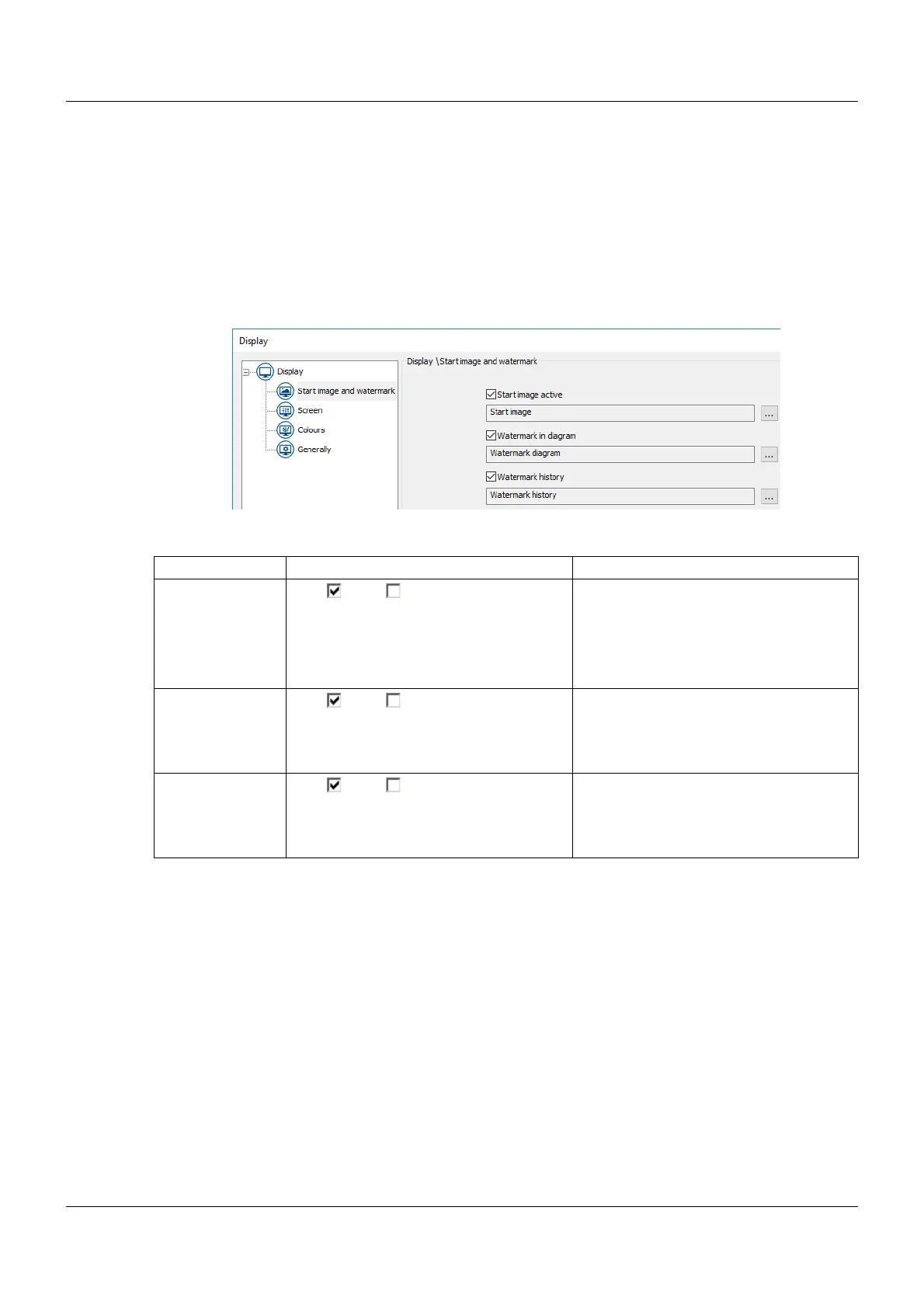99
7 Configuration
7.4 Display
This menu is used to implement the following settings:
• Screen settings
• Colors of the individual items of information in the visualizations
• General settings for the various visualizations
7.4.1 Start image and watermark (setup only)
Setup dialog box
Parameter
Parameter Selection/settings Description
Start image active Yes ( ), No ( )
Users can press the "..." button to import
and export a start image.
The start image is active if "Yes" is se-
lected.
The image is displayed after power on
during the initialization phase.
Fixed size: 640 × 480 pixels
Watermark in dia-
gram
Yes ( ), No ( )
Users can press the "..." button to import
and export a watermark.
If "Yes" is selected, a watermark that
runs through the background is shown in
the curve diagram.
Maximum size: 100 × 200 pixels
Watermark histo-
ry
Yes ( ), No ( )
Users can press the "..." button to import
and export a watermark.
If "Yes" is selected, a watermark that
runs through the background is shown in
the curve diagram of the history.
Maximum size: 100 × 200 pixels