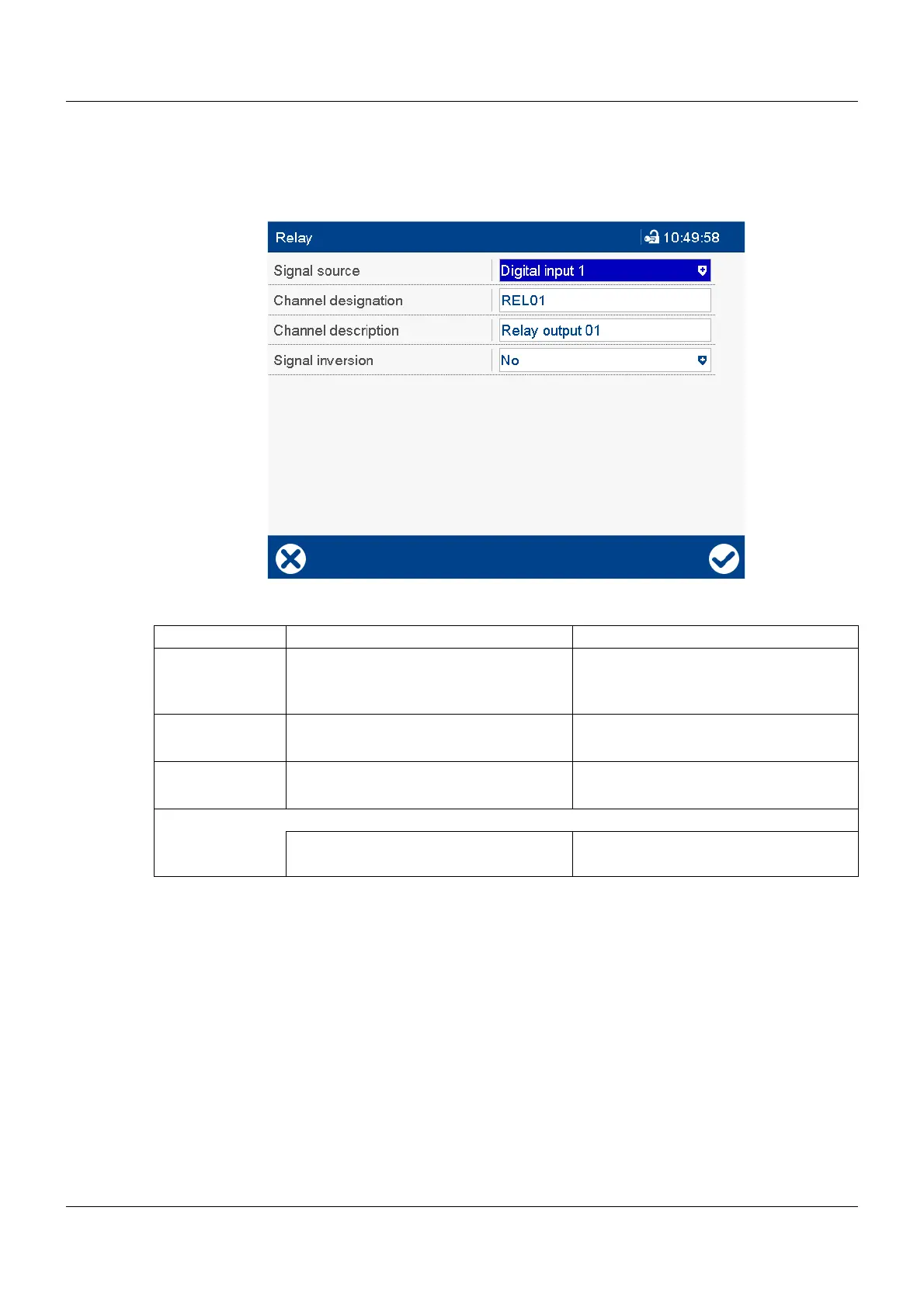7 Configuration
120
7.9 Relays
The device is equipped with a relay output (changeover contact).
Device dialog
Parameter
Behavior after power on
During the initialization phase of the device, the relay is in idle state.
Parameter Selection/settings Description
Signal source Digital selector
No selection
Digital signal for controlling the relay
"No selection" means that the relay is in
idle state.
Channel designa-
tion
REL 01
Use default text or enter other text.
Name (abbreviation) with max. 5 charac-
ters that is used in the visualizations.
Channel descrip-
tion
Relay output 01
Use default text or enter other text.
Description (designation) with max. 21
characters
Signal inversion Inversion of the digital signal for controlling the relay
No The signal is not inverted.
Yes The signal is inverted.