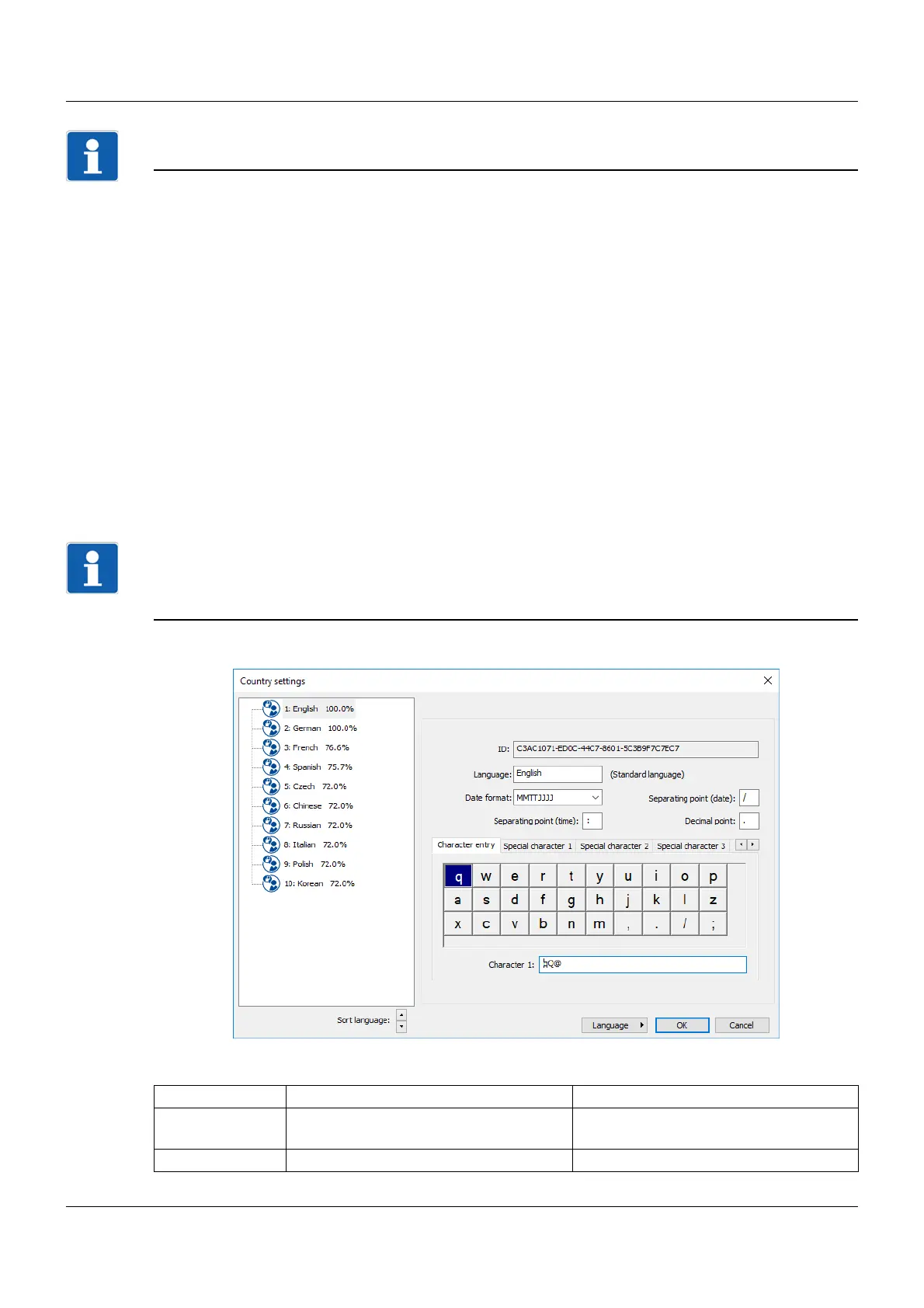199
9 Configuration – in setup program only
9 Confi guration – in set up program only
NOTE!
The functions described in this chapter can only be configured with the setup program.
Default settings are shown in bold in the parameter tables.
9.1 Country settings
Text library
The text library is used to manage the various language and country-specific settings, such as the date
format and decimal point, independently of the project.
Function in the menu bar: Tools > Text library
This function is only available if a license number that includes text library editing has been registered.
Country settings
The country settings (language and country-specific settings such as the date format and decimal point)
are taken from the text library by the setup program when creating a setup file. The first two languages
(Language 1 and Language 2) are applied. The user can add more languages.
A country setting can be moved to another position in the list ("Sort language"). The first 15 country set-
tings in the list are sent to the device and are available there for changing the language.
NOTE!
Language can be edited both in the text library and in the country settings. As a general rule, all country-
or customer-specific changes should be made in the text library while project-specific modifications are
made in the country settings.
Setup dialog box
Parameter
Parameter Selection/settings Description
ID (No input box) Internal ID (only for service purposes to
identify the language)
Language Use default text or enter other text. Designation of the language
