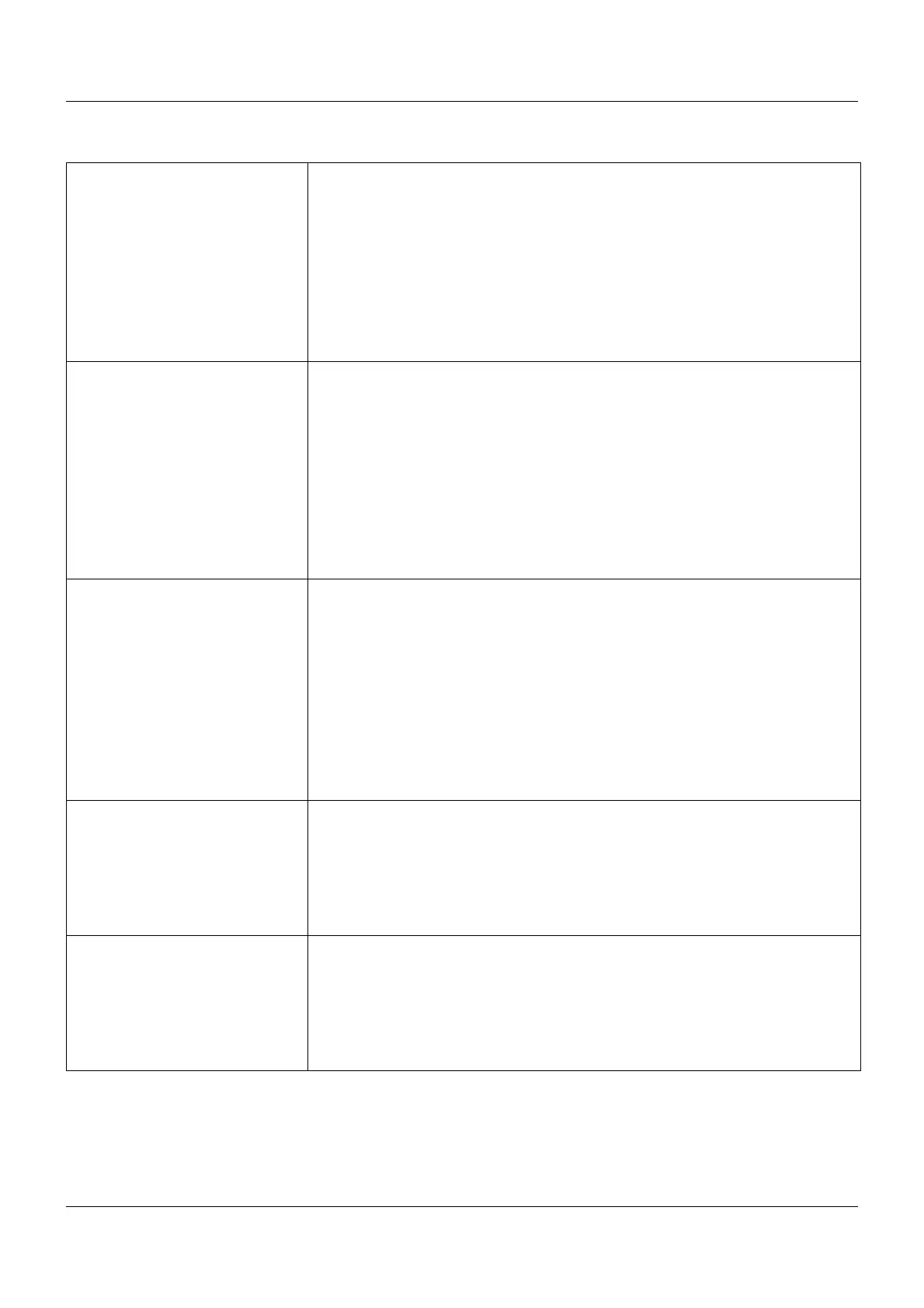11 Annex
270
11.1.6 Interfaces
RS232/RS485
Number 1 (can be switched between RS232 and RS485)
Connector type SUB-D 9-pin (socket)
Baud rate 9600, 19200, 38400, 115200
Data format 8/1n, 8/1e, 8/1o
Protocol Modbus RTU as master or slave; barcode scanner
Application Communication with Modbus master/slave, connection of a barcode scanner
External inputs Via Modbus master/slave functionality: 24 analog and 24 digital inputs, 10 batch
texts, 4 event texts
Ethernet
Number 1 (alternative to PROFINET interface)
Connector type RJ45 (socket)
Transfer rate 10 Mbit/s, 100 Mbit/s
Protocol IPv4; TCP, UDP; DHCP, DNS, HTTP, SMTP, SNTP, Modbus-TCP
Application Communication with PC (setup program, data archiving, web server), email
server, SNTP server, and Modbus master/slave
External inputs Via Modbus master/slave functionality: 24 analog and 24 digital inputs, 10 batch
texts, 4 event texts
Max. cable length 100 m
PROFINET IO device
Number 1 (alternative to Ethernet interface)
Connector type 2 x RJ45 (socket), integrated switch
Transfer rate 100 Mbit/s
Conformity class B (CC-B)
Netload class III (Netload Class III)
Protocol DCP, LLDP, VLAN Priority, PTCP
Application Communication with PROFINET IO controller; Ethernet standard services are
also supported
Max. cable length 100 m
USB host
Number 1 (on front with cover)
Connector type A (socket)
Standard USB 2.0 (high speed)
Application Exclusively for connecting a USB flash drive (FAT16/FAT32; see accessories)
Max. load current 100 mA
USB device
Number 1 (on the back)
Connector type Micro-B (socket)
Standard USB 2.0 (high speed)
Application To connect to a PC (setup program, PCC/PCA3000)
Max. cable length 5 m