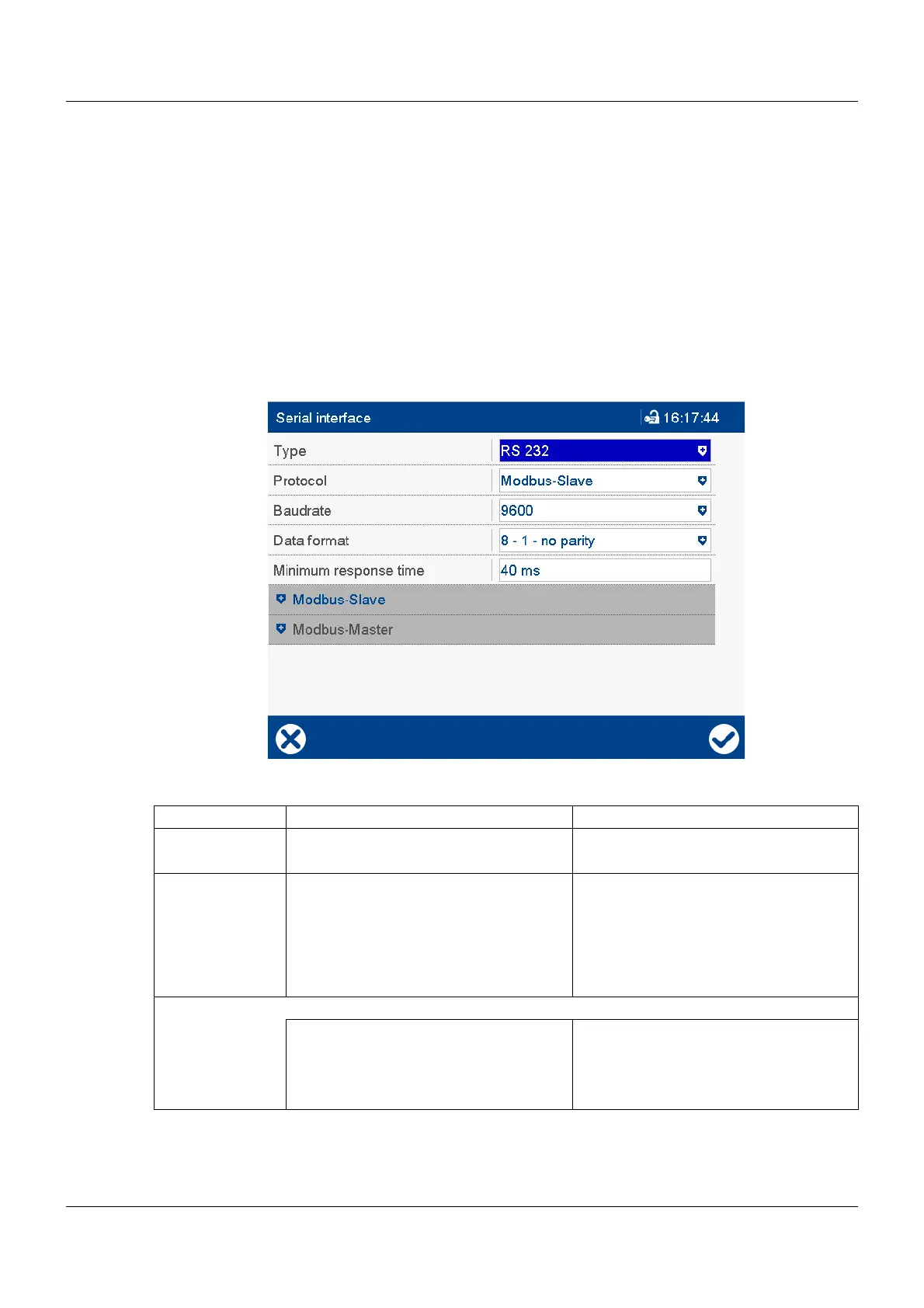181
7 Configuration
7.22 Serial interface
The device is equipped with a serial interface which is configurable as an RS232 or RS485 interface.
The interface supports the Modbus protocol (Modbus RTU) as a master or slave. Alternatively, a barcode
scanner may be connected.
For more information on using the serial interface with the Modbus protocol, see:
chapter 9.7 "Modbus frames for reading", Page 220
chapter 9.8 "Modbus frames for writing", Page 221
If you use the serial interface with a barcode scanner, please refer to the technical documentation for the
barcode scanner for the required settings.
Communication via Modbus is described in detail in the separate interface description.
Device dialog box
Parameter
Parameter Selection/settings Description
Type RS232 RS232 interface
RS485 RS485 interface
Protocol Modbus slave The device acts as a Modbus slave
(Modbus-RTU)
Modbus master The device acts as a Modbus master
(Modbus-RTU)
Barcode A barcode scanner should be operated
on the interface.
Baud rate Baud rate with which the interface is operated.
9600 9600 baud
19200 19200 baud
38400 38400 baud
115200 115200 baud