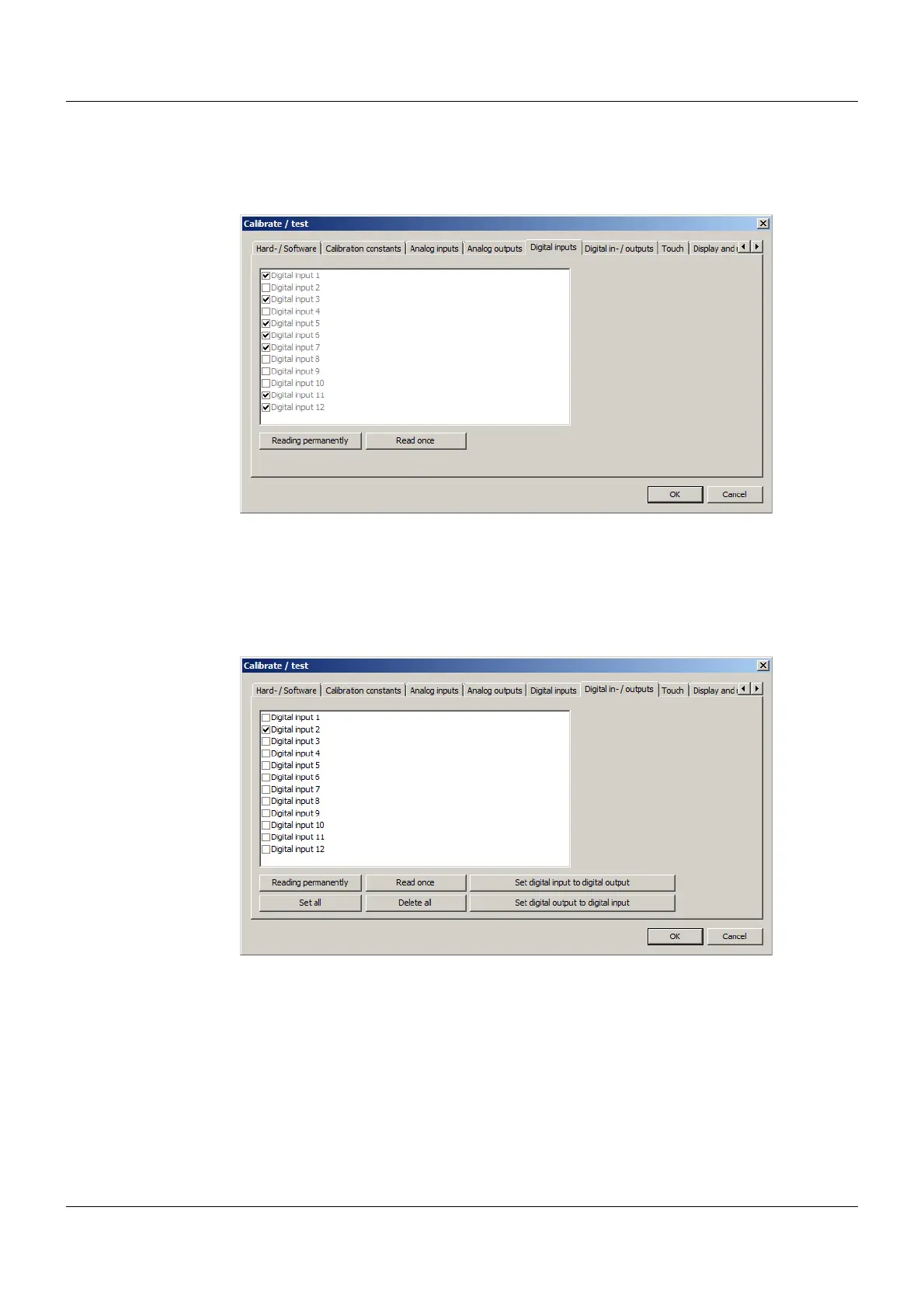10 Online parameter (setup only)
262
10.9.5 Digital inputs
This function tests the digital inputs.
Setup dialog box
If the level at an input is "High," this is indicated with a check mark in the checkbox.
10.9.6 Digital inputs/outputs
This function tests the digital inputs/outputs. You can toggle between input and output in each case.
Setup dialog box
If the level at a digital input is "High," this is indicated with a check mark in the checkbox.
To toggle between digital input and digital output (and back), click on the line and then press the corre-
sponding button.
A digital output is set to "High" by checking the relevant checkbox.