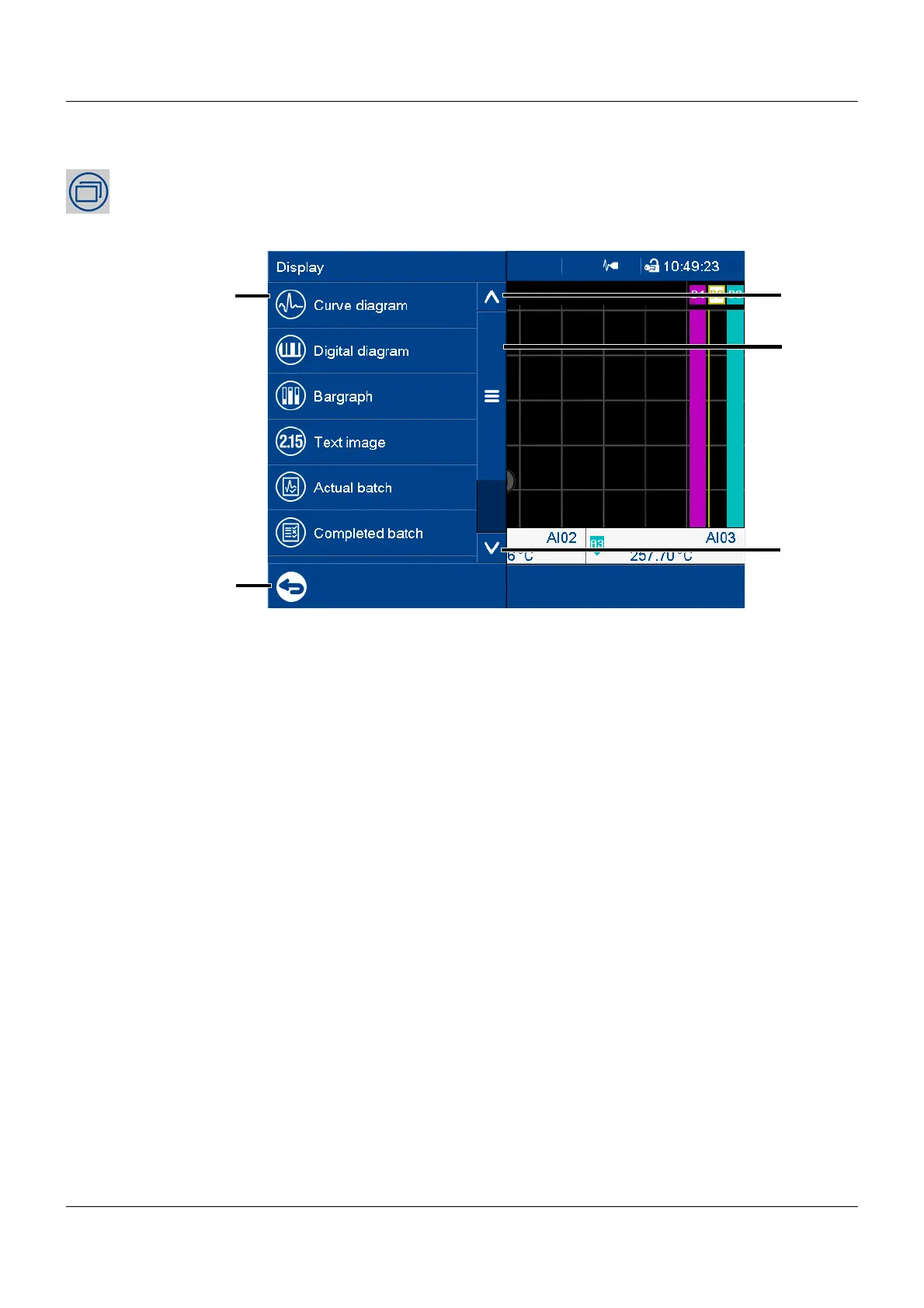5 Operation
46
5.4 Visualization menu (display)
In the visualization menu, the display type and group that should currently be displayed on the device
are selected. Up to 6 analog channels and 6 digital channels of a group can be shown on one screen.
View
(1) Menu items (3) Scroll up
(2) Quit visualization menu (4) Scroll box (current position within the
menu); movable
(5) Scroll down