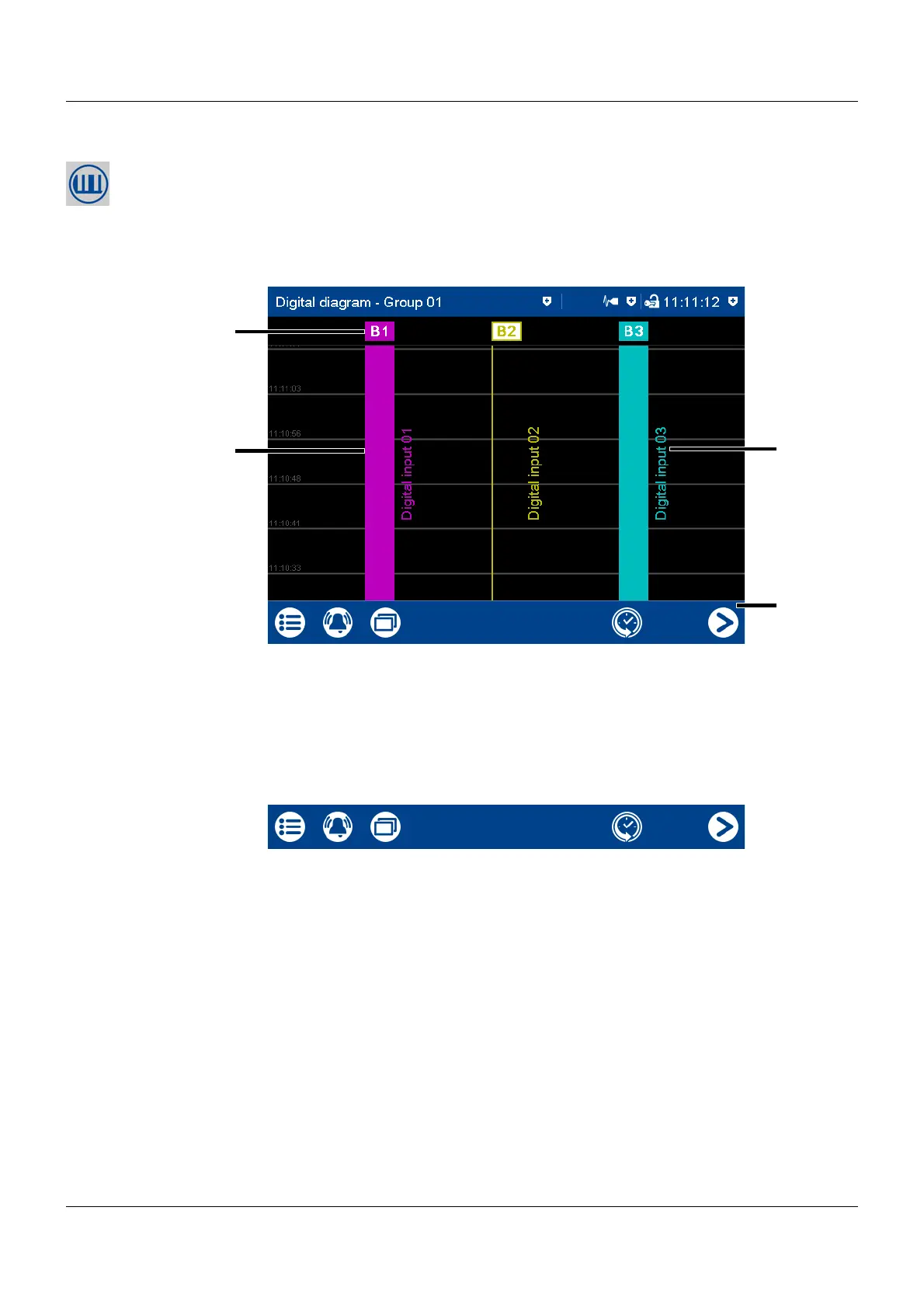5 Operation
50
5.4.2 Digital diagram
In the digital diagram, the digital signals configured for the relevant group are displayed as digital traces.
The diagram type (horizontal, vertical) is selected individually for each group in the configuration. The
following view shows the vertical diagram. Accordingly, the description also applies to the horizontal di-
agram.
Group view
Navigation bar
Memory view
See memory view in the curve diagram.
chapter 5.4.1 "Curve diagram", Page 47
(1) Designation (pointer) of the digital trace
Displays the logical state:
Colored area = HIGH (B1, B3)
Colored frame = LOW (B2)
(3) Signal designation of digital signal (con-
figurable)
(2) Digital trace (4) Navigation bar
(1) Call up memory view (history) (2) Go to next active group