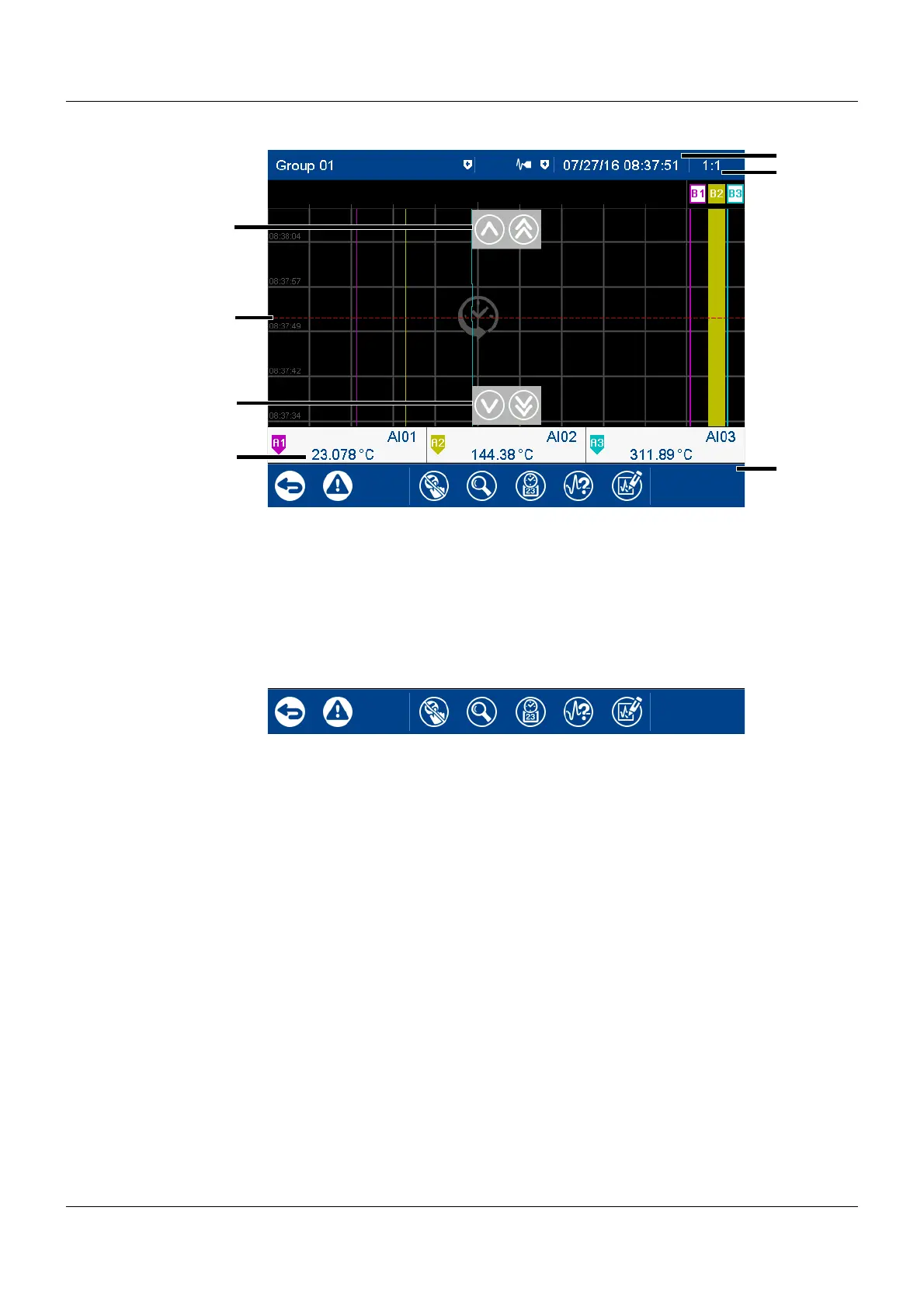5 Operation
48
Memory view (history)
Navigation bar
Electronic signature
With extra code 888 (FDA) and with the corresponding configuration in the PCS software, a certain time
period can be provided with an electronic signature. The signature applies to the time period that is dis-
played in the diagram at the time of the signature. The displayed period may have to be expanded prior
to signing. During signing the time period can only be reduced; it can then no longer be expanded.
Any user who has the corresponding authorization can sign the signature ("Confirm batches, electronic
signature" right). This can be a different user to the one who is currently logged on.
Configuration of the electronic signature: see operating manual, chapter "Configuration - only in setup
program" > "Electronic signature".
Example of an electronic signature:
chapter 5.8 "Electronic signature", Page 69
(1) Move time for memory values forward
(later memory values)
(5) Time of memory values (cursor position)
(2) Cursor (time of numeric memory values) (6) Zoom factor
(3) Move time for memory values back (ear-
lier memory values)
(7) Navigation bar
(4) Analog value at selected time
(1) Quit memory view (4) Change zoom factor
(2) Access event list (5) Find memory values (enter time)
(3) Hide/show cursor keys (6) Curve selection (activate/deactivate
view)
(7) Render electronic signature or display in-
formation about rendered signature