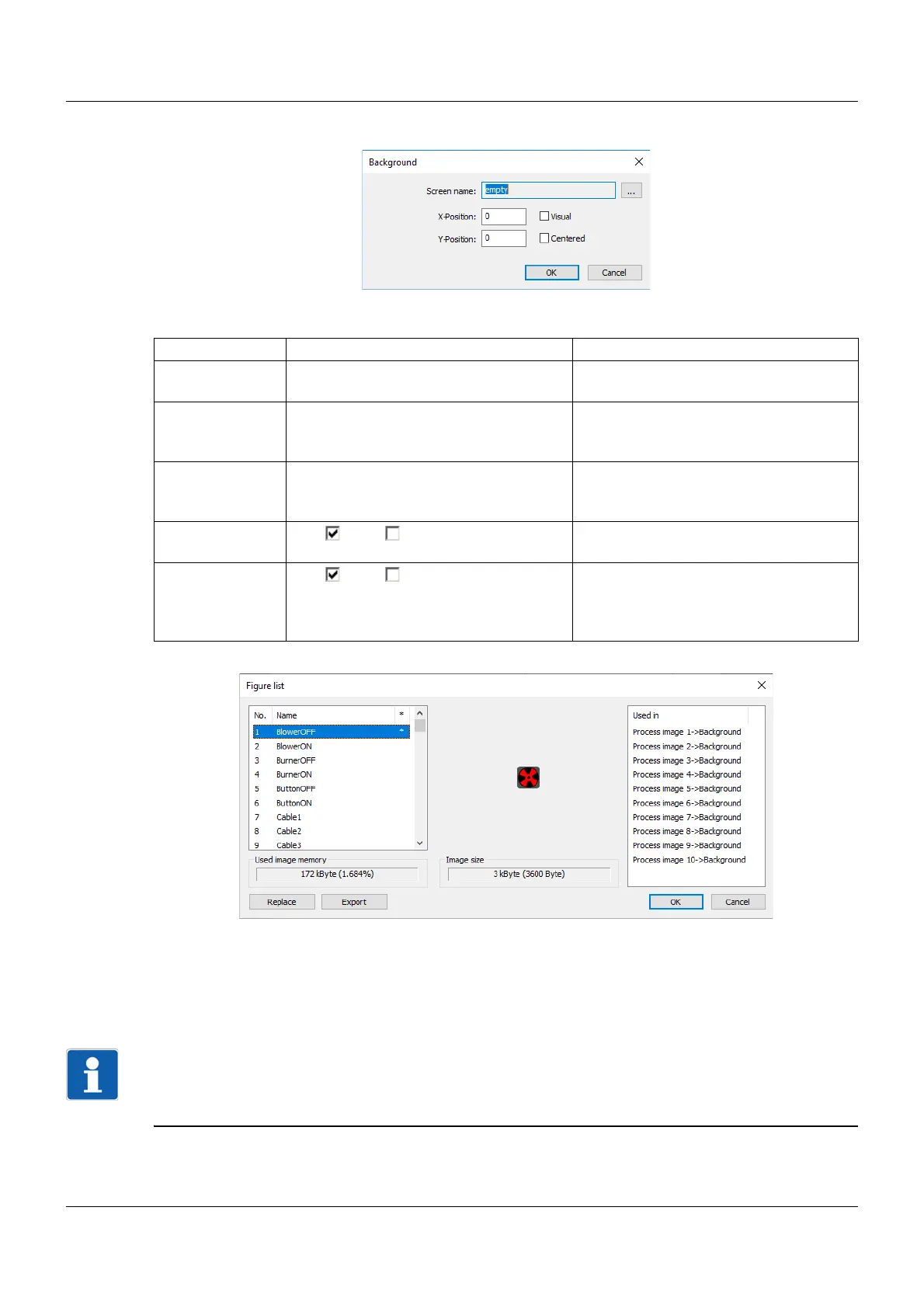233
9 Configuration – in setup program only
Setup dialog box
Parameter
The "..." button is used to open the list of the available images in the setup program:
"Replace" button: The selected image is replaced by a different image, which must be selected from a
file directory as a graphic in BMP or PNG format (max. 640 × 379 pixels; 16-bit color depth). During this
process, the name (title) under which the image appears in the list can be changed so that it is different
from the file name. If the "Transparency: Color pixel top left" option is active (checked), all pixels or areas
that use the same color as the pixel top left are transparent in the process screen.
NOTE!
For an image to be displayed correctly in the online visualization, it should always be imported as a PNG
format graphic. Transparent areas must be created with a graphics program up front. The "Transparen-
cy: Color pixel top left" option cannot be used for this.
Parameter Selection/settings Description
Image name Selection from list of images Background image for the process
screen
X position 0 ... 639 X coordinate of the upper left corner of
the background image in the process
screen
Y position 0 ... 378 Y coordinate of the upper left corner of
the background image in the process
screen
Visible Yes ( ), No ( ) "Yes" releases the display of the back-
ground image in the process screen.
Centered Yes ( ), No ( ) "Yes" horizontally and vertically centers
the background image in the process
screen (X and Y position are then unim-
portant).