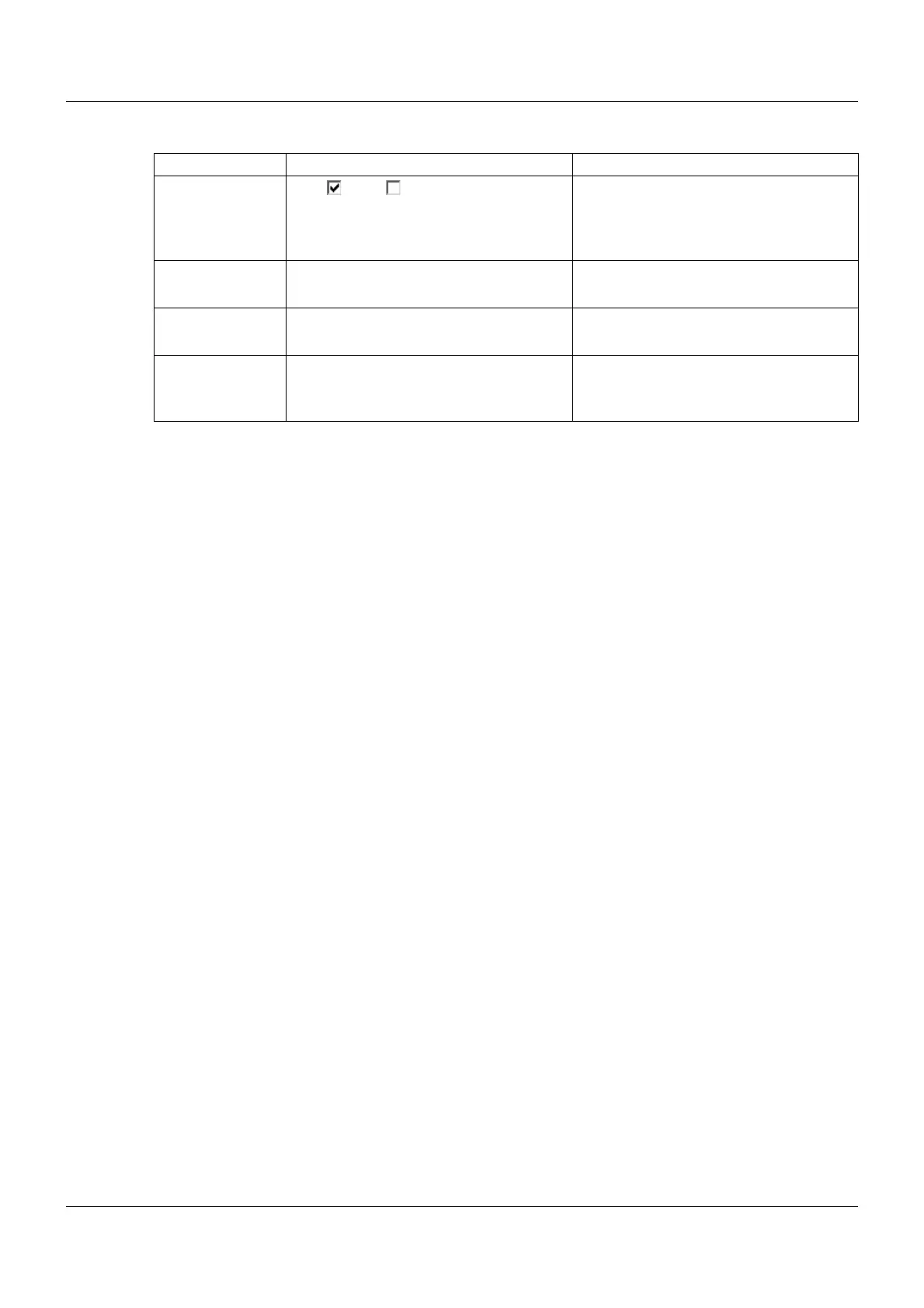217
9 Configuration – in setup program only
Parameter
Parameter Selection/settings Description
Password active Yes ( ), No ( ) If "Yes," the user needs to log on with
their user name and password to be able
to access the website.
No logon is required for "No".
User name Master
(ASCII; max. 31 characters)
User name for logon to the Web server
Password 9200
(ASCII; max. 31 characters)
Password for logging onto the web serv-
er
Timeout 0 ... 65535 min Time until automatic logout if no user ac-
tivity is detected.
0 min = No automatic logout