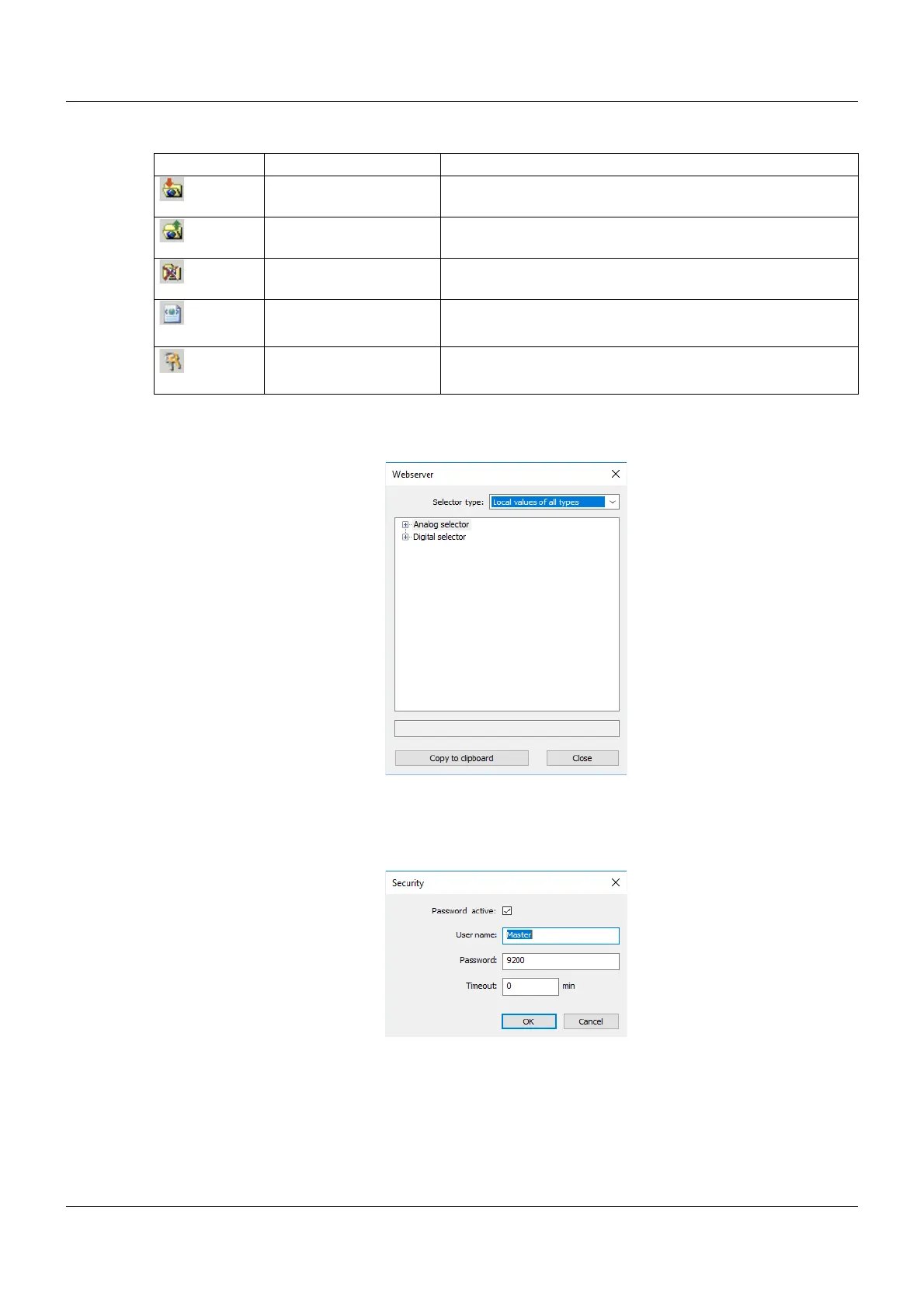9 Configuration – in setup program only
216
Function of buttons
HTML tags
To open this window, use the "HTML tags" button:
Select the required variable names from the relevant selectors.
Security
To open this window, use the "Security" button:
Button Designation Description
Import Web Select the folder that contains the files required for the Web
application (incl. HTML files).
Export Web Select the folder to which the files used for the Web applica-
tion should be exported.
Delete Web After answering the confirmation prompt, all files (except in-
dex.htm) are removed from the setup file.
HTML tags HTML tags are used to convert names of variables into ad-
dresses for Web server programming.
Security The user name and password for logging on and the time un-
til the next automatic logoff are defined here.