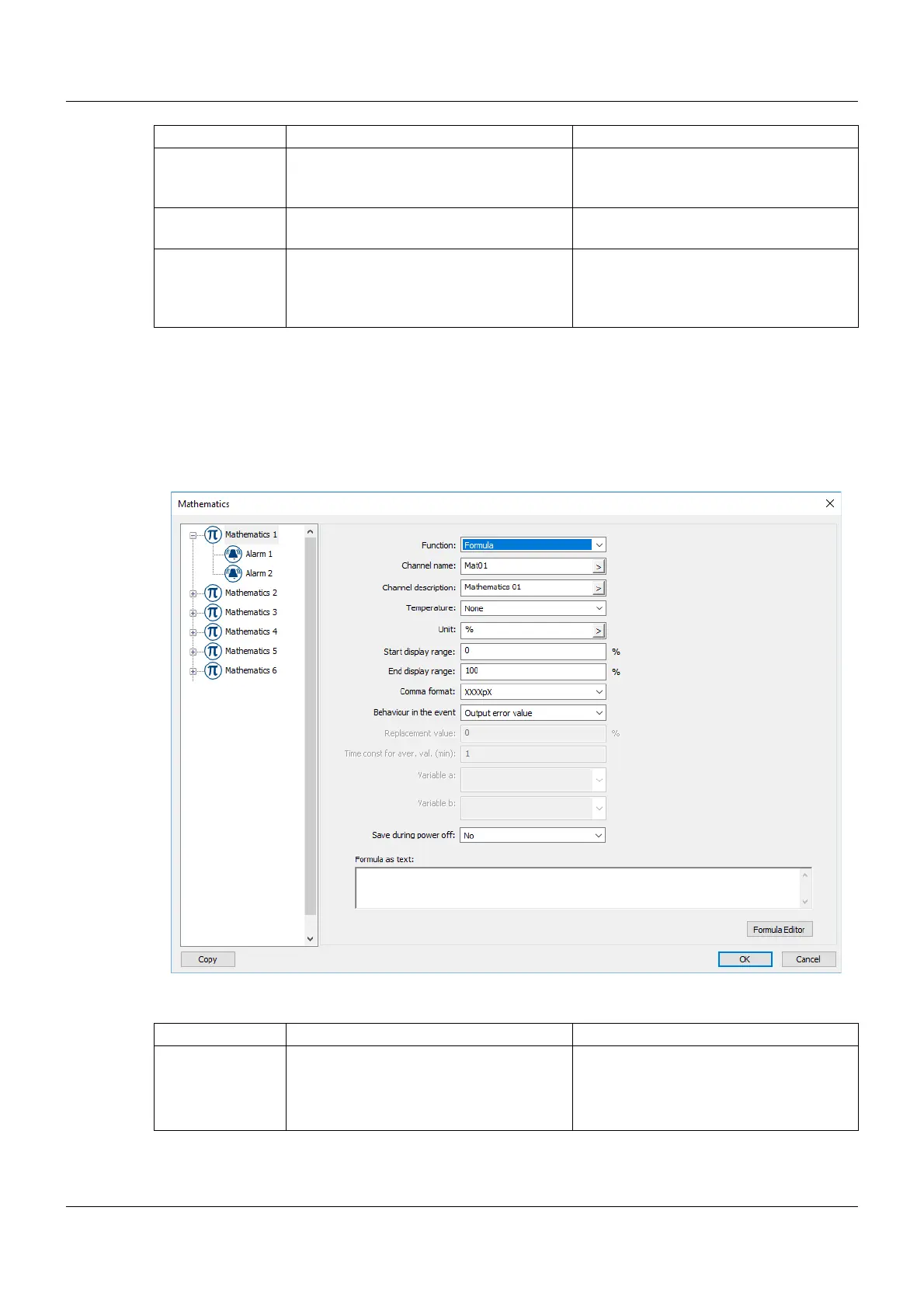149
7 Configuration
Function
The formula is created with the setup program. The differential, ratio, humidity, and floating average func-
tions are also available; they can be used individually in the formula.
If the "Formula" function is selected although no formula has been stored, an error value is output (dis-
play "---").
Setup dialog box
Parameter
All other parameters and their settings are identical to the configuration on the device.
Variable a Analog selector Analog signal a (for calculating the differ-
ential, ratio, and humidity, and determin-
ing the floating average)
Variable b Analog selector Analog signal b (for calculating the differ-
ential, ratio, and humidity)
Save using power
off
No
Yes
Only if function = formula: If "Yes", the
current value is saved upon switch-off
(power off) and is available again upon
switch-on (power on).
Parameter Selection/settings Description
Parameter Selection/settings Description
Formula as text View with the formula created using the
Formula Editor
The formula can also be edited in this
field.