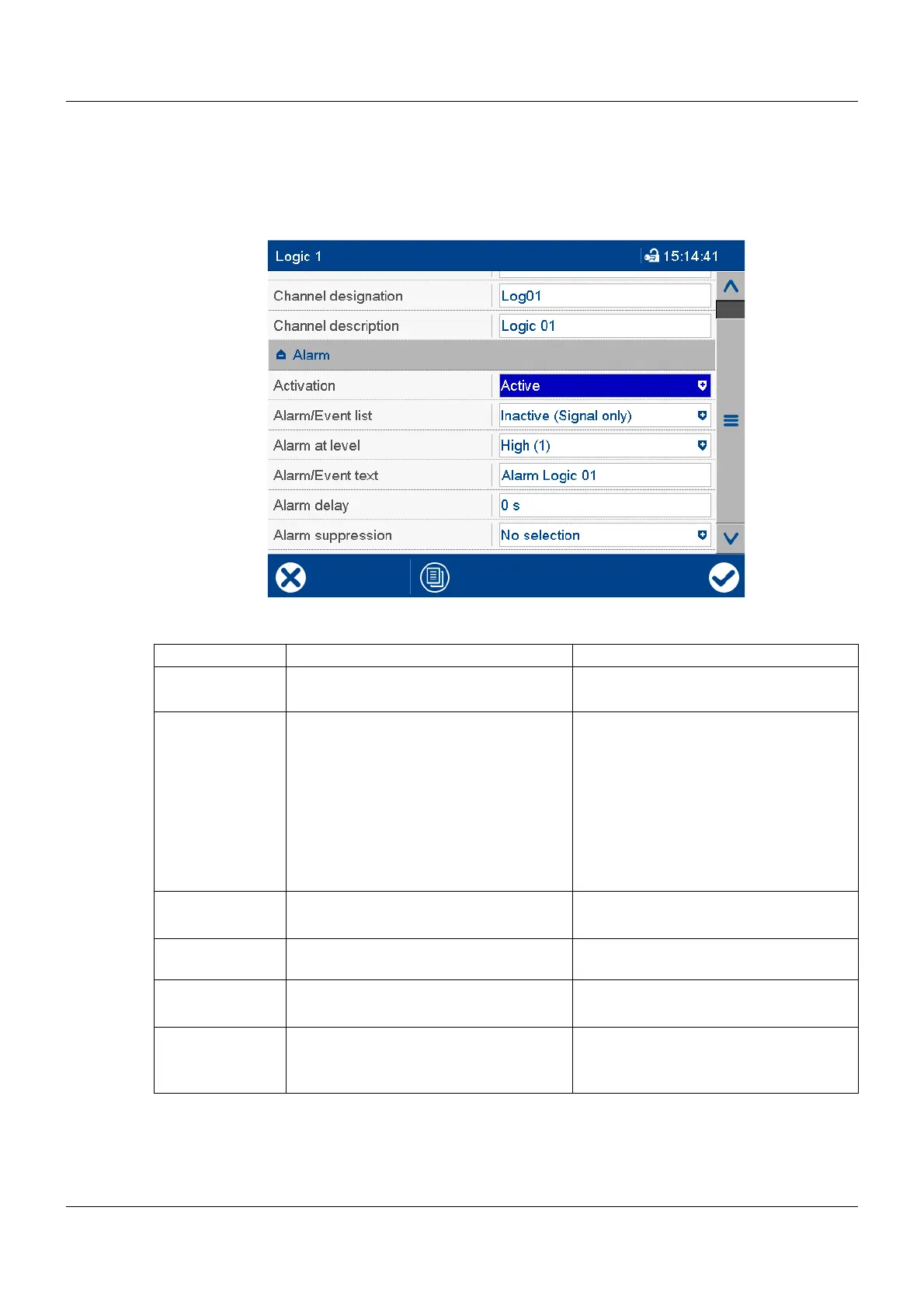155
7 Configuration
In alarm cases, an alarm signal is activated. Depending on the configuration, an entry is made in the
event list or additionally in the alarm list. In the latter case, the alarm/event text is displayed in the status
bar (until another alarm occurs); the collective alarm is enabled, and the plotter trace may be displayed
in a different color.
Device dialog box
Parameter
Parameter Selection/settings Description
Activation Inactive Signal monitoring is inactive.
Active Signal monitoring is active.
Alarm/Event list Inactive (signal only) In the event of an alarm, only the alarm
signal is activated.
Event The alarm/event text is entered in the
event list.
Alarm/event The alarm/event text is entered in the
alarm list and the event list. The collec-
tive alarm is activated and the text of the
last alarm to occur is displayed in the sta-
tus bar.
Alarm active at High (1) Alarm at high level (1)
Low (0) Alarm at low level (0)
Alarm/Event text Use default text or enter other text. Text entered in the alarm and event list
and displayed in the status bar.
Alarm delay 0 s to 32767 s Delay time for alarm signal activation
Alarm suppres-
sion
Digital selector
No selection
The selected digital signal (high-active)
prevents the alarm signal being activat-
ed.