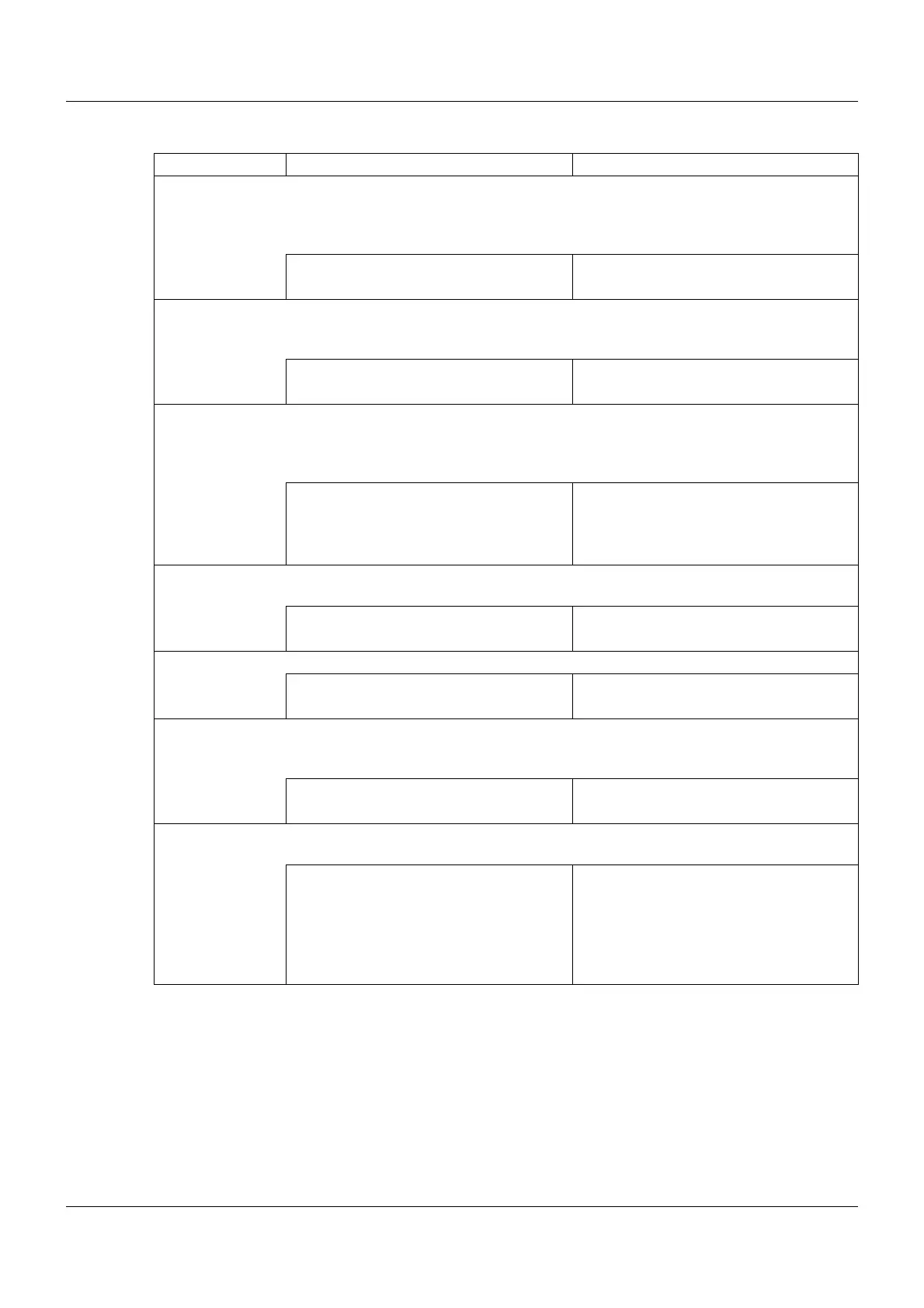7 Configuration
162
Parameter
Parameter Selection/settings Description
Display channel
information
This parameter is used to switch on and switch off the channel information display
in the curve diagram: channel designation (e.g., A1) along with the abbreviation of
the analog or digital signal (e.g., AI01 for analog input 1) and numerical display of
the analog value.
No Display disabled
Yes Display enabled
Measured value
display
The parameter determines which value is shown in the diagram header (only for
curve presentation and when min./max. value recording is activated; see the pa-
rameter "Memory values".
Min. The min. value is displayed.
Max. The max. value is displayed.
Show envel. dia-
gram
The parameter determines whether the measured values are shown as an enve-
lope diagram or a line in the curve presentation (only when min./max. value storage
is activated; see the parameter "Memory values"). If the data is not stored as min./
max. values, the parameter has no effect.
No The min./max. values are displayed as a
line.
Yes The min./max. values are displayed as
an envelope diagram.
Show digital trac-
es
The parameter determines whether the digital traces (digital signals) are shown in
the curve presentation along with the analog signals.
No The digital signals are not displayed.
Yes Digital and analog signals are displayed.
Diagram type The diagram can be displayed vertically or horizontally.
Vertical Diagram runs from the top down.
Horizontal Diagram runs from the right to left.
Display channel
description
The parameter determines whether the channel description (e.g. analog input 01),
rather than the abbreviation (e.g. AI01), is displayed in the channel information of
the curve diagram.
No The abbreviation is displayed.
Yes The channel description is displayed.
Display auxiliary
lines
The parameter determines whether the auxiliary lines (level lines) are shown in the
curve diagram.
No The display of auxiliary lines is deactivat-
ed.
Yes Auxiliary lines are displayed if this has
been activated in the configuration of the
analog channels for the respective auxil-
iary line.