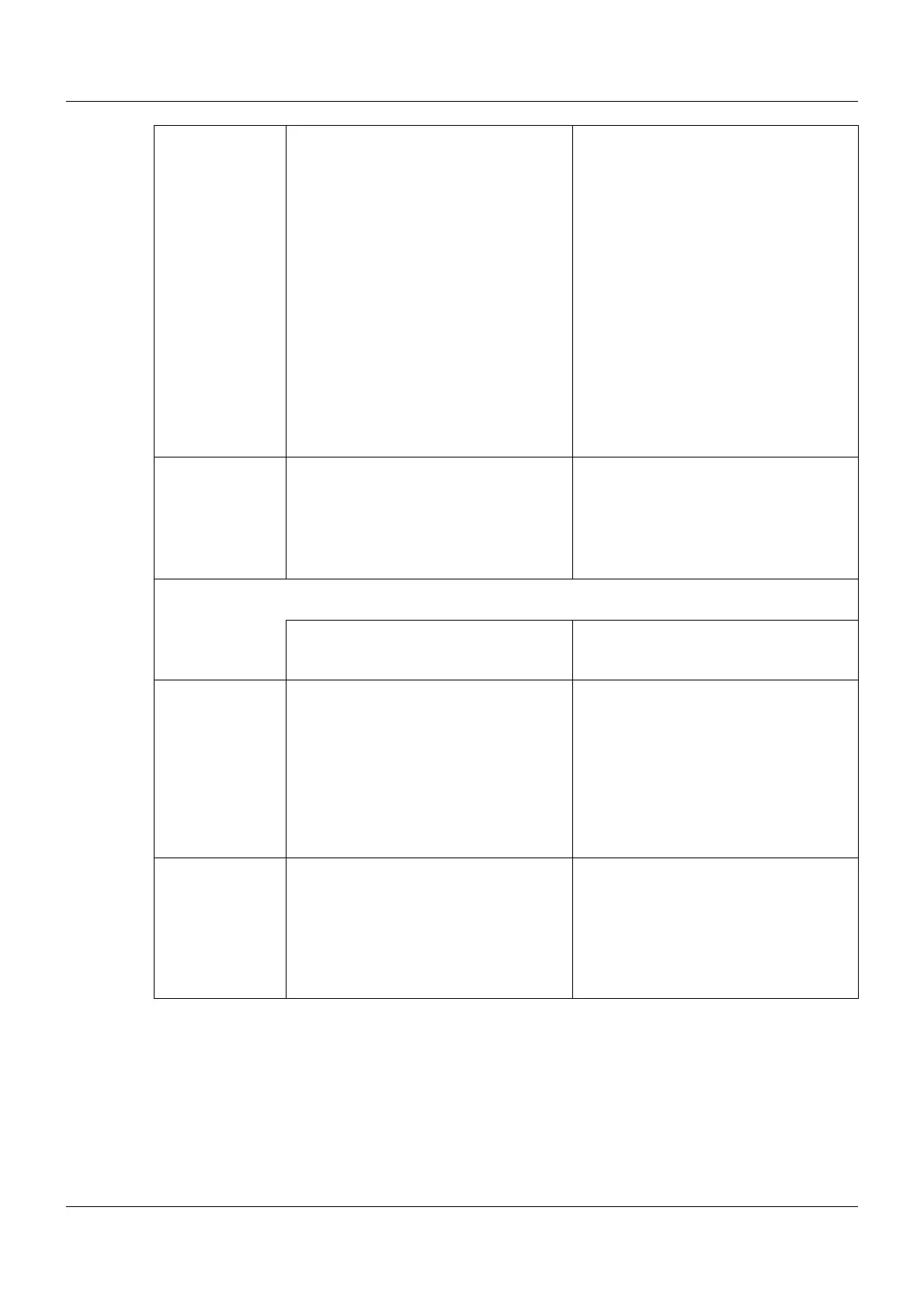7 Configuration
176
Batch end End (date and time) of batch reporting
Batch duration Time difference between batch start and
batch end
Barcode The text in the selected line will be filled
by a barcode scanner.
User name Name of logged-on user
External text variable ... Text that can be sent to the device via the
interface (see interface description).
The external text variables can also be
written by a barcode scanner (see
chapter 11.4.2 "Texts and process val-
ues", Page 276).
Text number The text is selected from the text list
(batch texts). The text number is defined
by an analog variable (analog selector).
Default text Text x The text (max. 160 characters) is used in
the current batch report if the text in the
right column is composed of "Default
text" or "Batch number".
For "Selection from the text list" or "Bar-
code," the text is used as a default.
Delete line The parameter decides whether or not an edited text (in the right column) is reset
after a batch is completed.
Yes, No If "Yes", the text in the right column is re-
placed with its original content at the
batch end (default text).
First text 1 ... The parameter is available if the text in
the right column is composed of the in-
ternal text list (batch texts) ("Selection
from the text list" or "Select through digi-
tal signals"). It is the first text from the list
which the user can select.
In the setup program, the selectable
texts are shown in a separate window
during the configuration.
Number of texts 1 ... 50 The parameter is available if the text in
the right column is composed of the in-
ternal text list (batch texts) (for "Selection
from the text list").
In the setup program, the selectable
texts are shown in a separate window
during the configuration.
Parameter Selection/settings Description