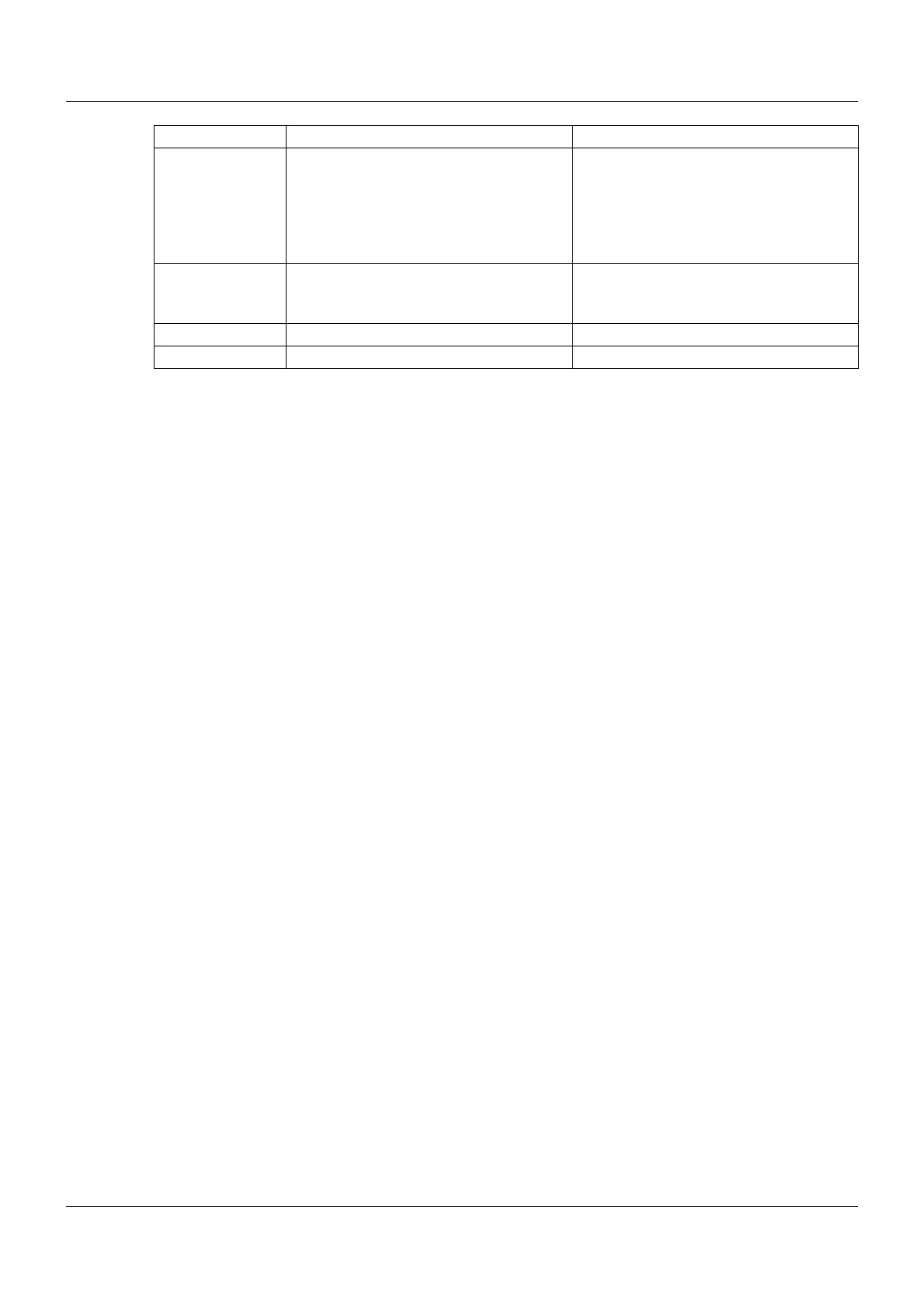201
9 Configuration – in setup program only
New language ... From another library The new language is created from anoth-
er text library. To do this, the user needs
to select the text library from a directory
(file with the suffix ".dat"). If the setup file
contains multiple languages, these lan-
guages are shown for selection.
Edit Opens the "Device texts" window in
which the (target) language can be edit-
ed.
Delete Deletes the selected language.
Copy Copies the selected language.
Selection Submenu Function