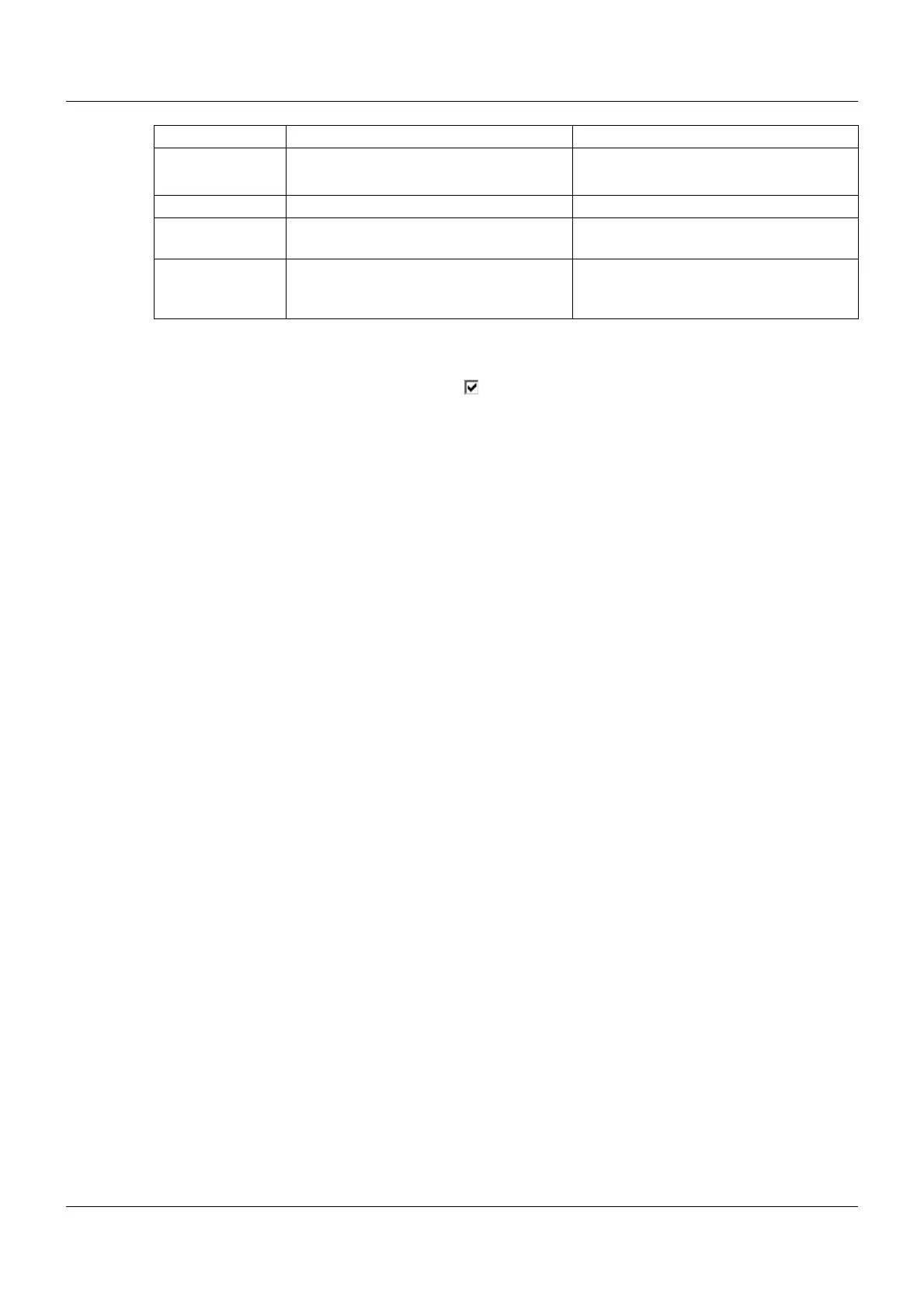9 Configuration – in setup program only
236
Foreground color
In order for the font to be visible, the foreground and background color must be different from each an-
other. If the "Transparent" setting is selected ( ), this applies with regard to the background color of the
process screen.
Preview
If the dialog is exited using the "OK" button, the preview screen opens in the setup program.
chapter 9.12.18 "Preview", Page 251
Foreground color Select color (drop-down menu). Font color within the object
Font size Select font size (drop-down menu). Font size within the object
Alignment Select alignment (drop-down menu). Alignment of the font within the object
(left-aligned, right-aligned, centered)
Orientation Select orientation (drop-down menu). Orientation of the object in the process
screen (horizontal, vertical; not for input
objects).
Parameter Selection/settings Description