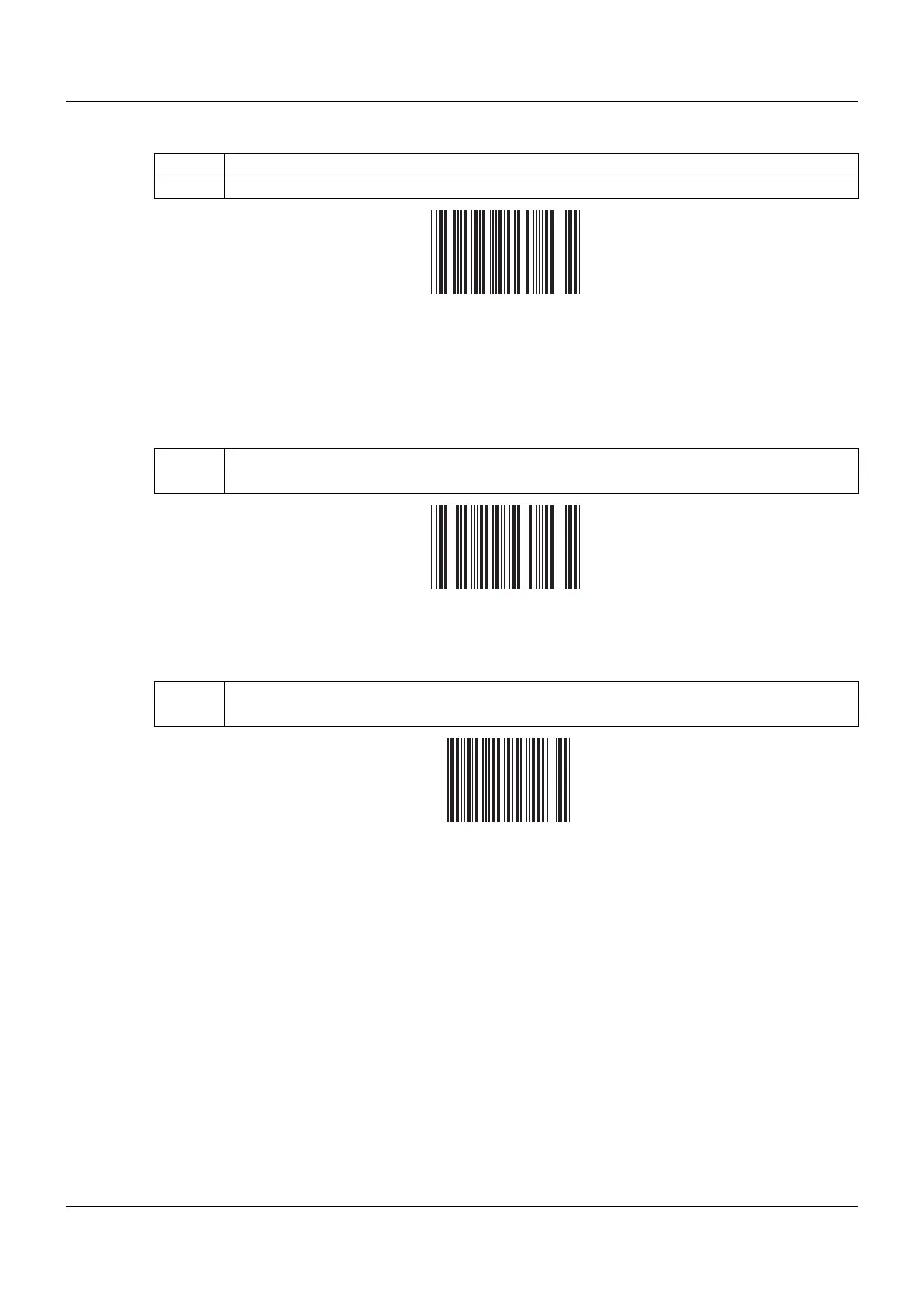275
11 Annex
Reset texts
The entered batch texts are reset. The standard texts (default texts) are displayed and the first line is
prepared for text entry again.
The standard text is specified in the configuration of the batch line (Configuration > Batch > Batch line:
Default text).
Start batch reporting
Batch reporting is started.
Stop batch reporting
Batch reporting is stopped.
In the current batch report, and depending on the configuration of the batch line, texts loaded via barcode
are either reset to the standard text (default text) (Configuration > Batch > Batch line: Delete line = Yes)
or retained (Delete line = No).
The texts are saved in the completed batch report.
Step Action
1 Scan the RESET barcode.
Step Action
1 Scan the START barcode.
Step Action
1 Scan the STOP barcode.
