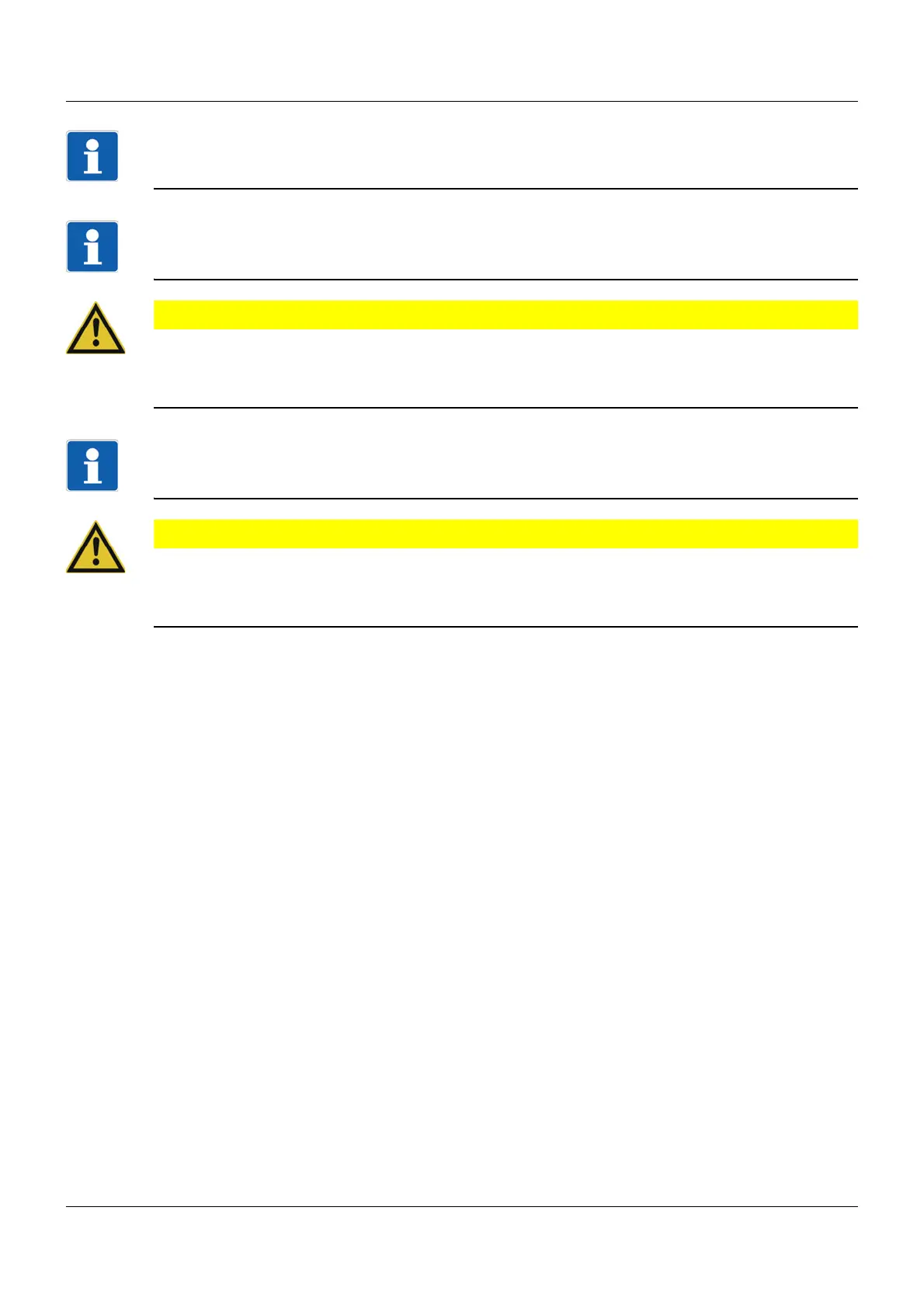4 Electrical connection
28
NOTE!
The front-side USB host interface is intended only for connecting a USB flash drive. Any other use is not
admissible.
NOTE!
The quality of the USB cable and the USB flash drive affects whether or not the device functions correct-
ly. It is recommended to use the components (accessories) supplied by the manufacturer.
CAUTION!
The device is not suitable for connection to a PoE port (power over Ethernet).
There is the risk of damage to the device.
Connect the device to an Ethernet port without PoE.
NOTE!
Observe the specifications on the maximum admissible conductor cross section when using the terminal
cover (accessories) (see chapter 11.1.8 "Electrical data", Page 271).
CAUTION!
In unfavorable conditions, the temperature may exceed 60 °C at the terminals.
As a result, the insulation of the cables connected at the terminals may be damaged.
The affected cables must be heat-resistant up to at least 75 °C.