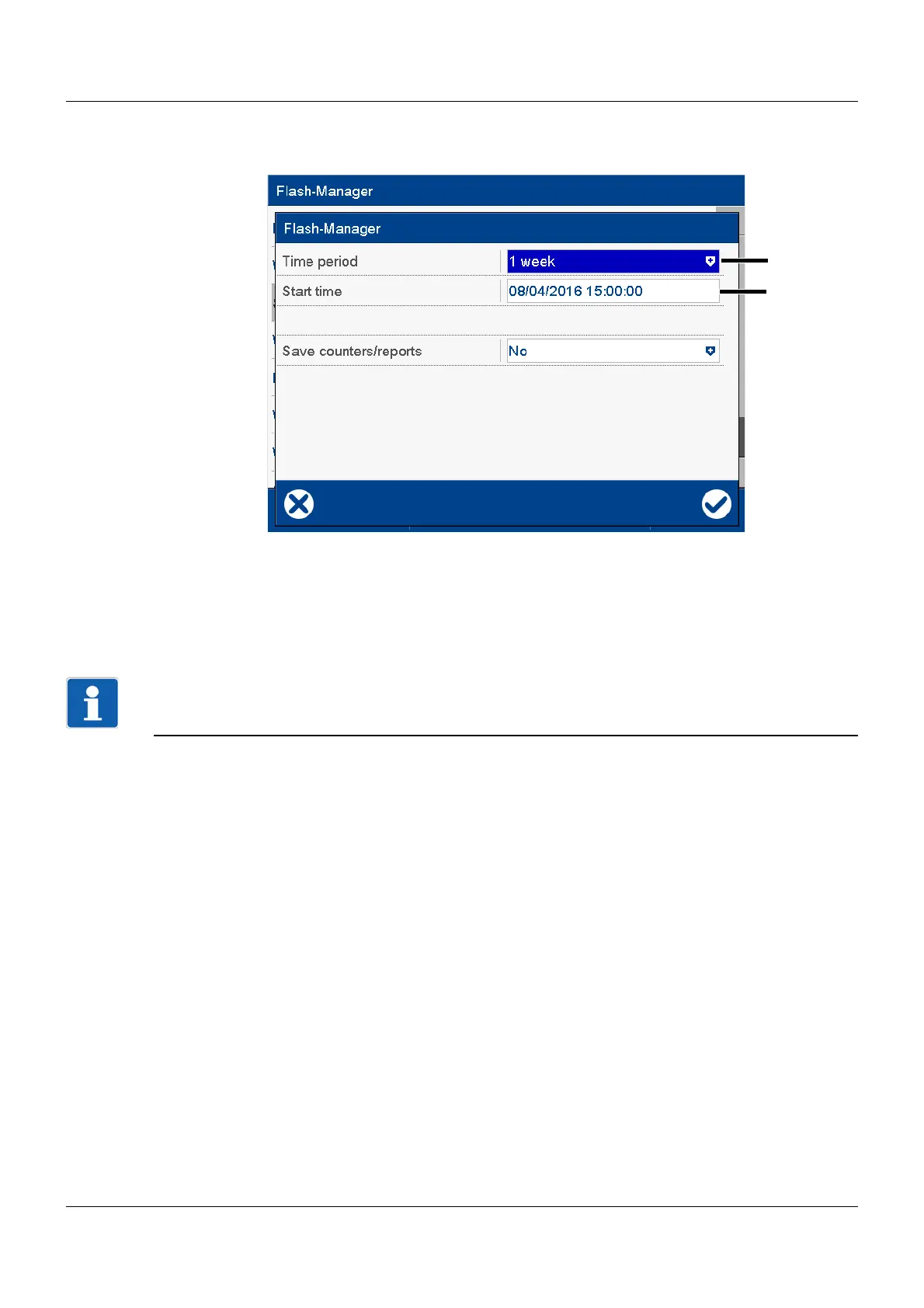67
5 Operation
Saving the recording data of a certain time period
In the following example the recording data of a week should be saved.
The starting time is automatically determined by the device depending on the current date (here: August
04, 2016), the current time (here: 15:00:00), and the selected time period. This time can be changed by
the user.
NOTE!
The recording data that is saved in the device is organized into data blocks of 20 kB each. This may
mean that even data that was recorded prior to the starting time is saved.
(1) Select time period (2) Determined starting time (editable)