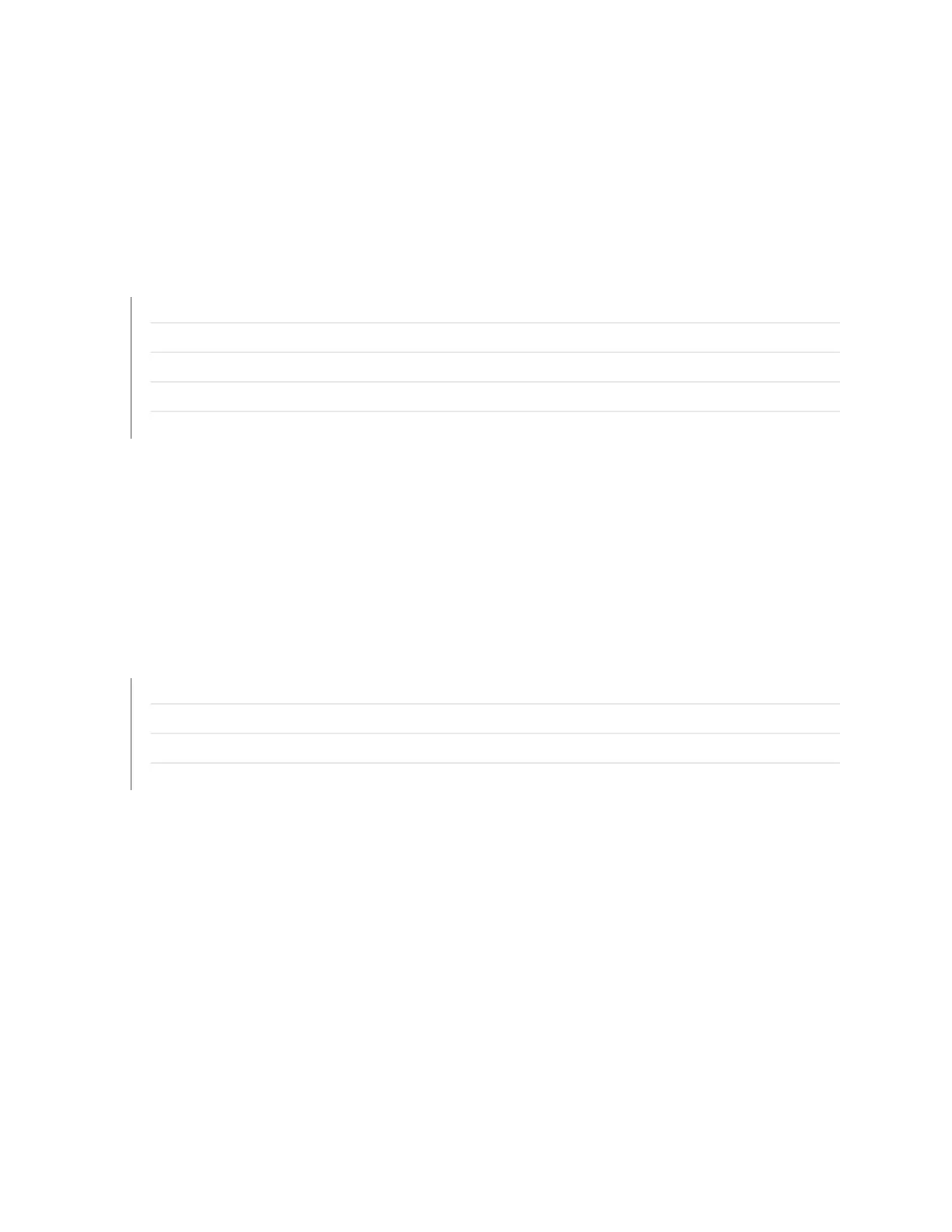•
Two LEDs, located on the craft interface above the FPC, that display the status of the FPC and are
labeled OK and FAIL
•
FPC online/offline button, located on the craft interface above the FPC
SEE ALSO
MX960 Flexible PIC Concentrator (FPC) LEDs | 77
MX960 FPC Terminology
Replacing an MX960 FPC | 492
Maintaining MX960 FPCs | 603
Troubleshooting the MX960 FPCs | 659
MX960 Flexible PIC Concentrator (FPC) LEDs
Two LEDs, located on the craft interface above the FPC, that display the status of the FPC and are labeled
OK and FAIL. For more information about the FPC LEDs located on the craft interface, see “MX960 FPC
LEDs on the Craft Interface” on page 21.
SEE ALSO
MX960 FPC Terminology
Replacing an MX960 FPC | 492
Maintaining MX960 FPCs | 603
Troubleshooting the MX960 FPCs | 659
FPCs Supported by MX240, MX480, and MX960 Routers
An FPC occupies two slots when installed in an MX240, MX480, or MX960 router. The maximum number
of supported FPCs varies per router:
•
MX960 router—6 FPCs
•
MX480 router—3 FPCs
•
MX240 router—1 FPC
Table 45 on page 78 lists FPCs supported by MX240 routers.
77
