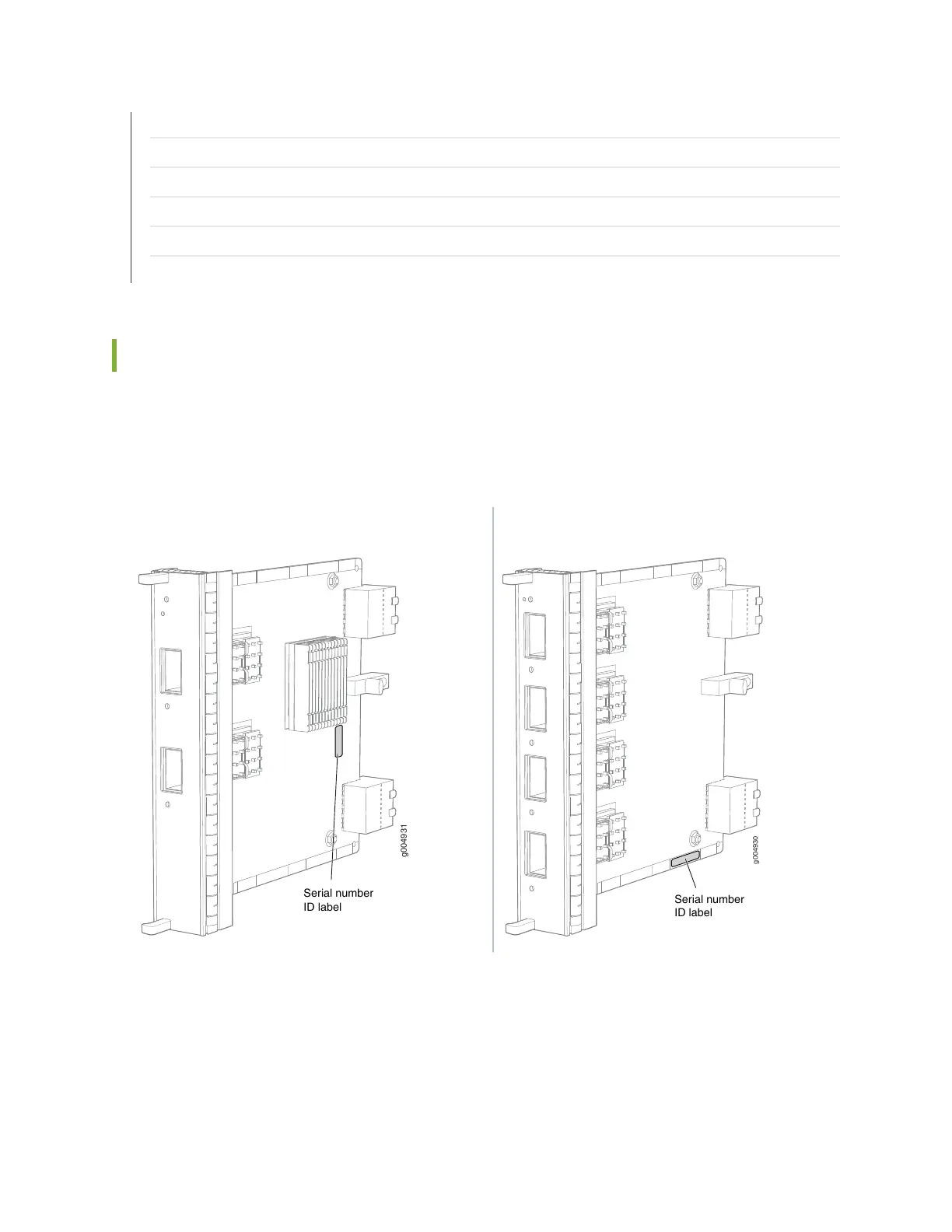Replacing an MX960 AC Power Supply | 537
Replacing an MX960 DC Power Supply | 546
Displaying MX960 Router Components and Serial Numbers | 677
Contacting Customer Support | 675
Returning a Hardware Component to Juniper Networks, Inc. | 698
Guidelines for Packing Hardware Components for Shipment | 696
MX960 MIC Serial Number Label
The serial number label location varies per MIC (see Figure 258 on page 687 and Figure 259 on page 688).
The exact location may be slightly different on different MICs, depending on the placement of components
on the MIC board (see Figure 257 on page 687, Figure 258 on page 687, Figure 259 on page 688, and
Figure 260 on page 688).
Figure 258: 4-Port MIC Serial Number Label
g004930
Serial number
ID label
Figure 257: 2-Port MIC Serial Number Label
g004931
Serial number
ID label
687