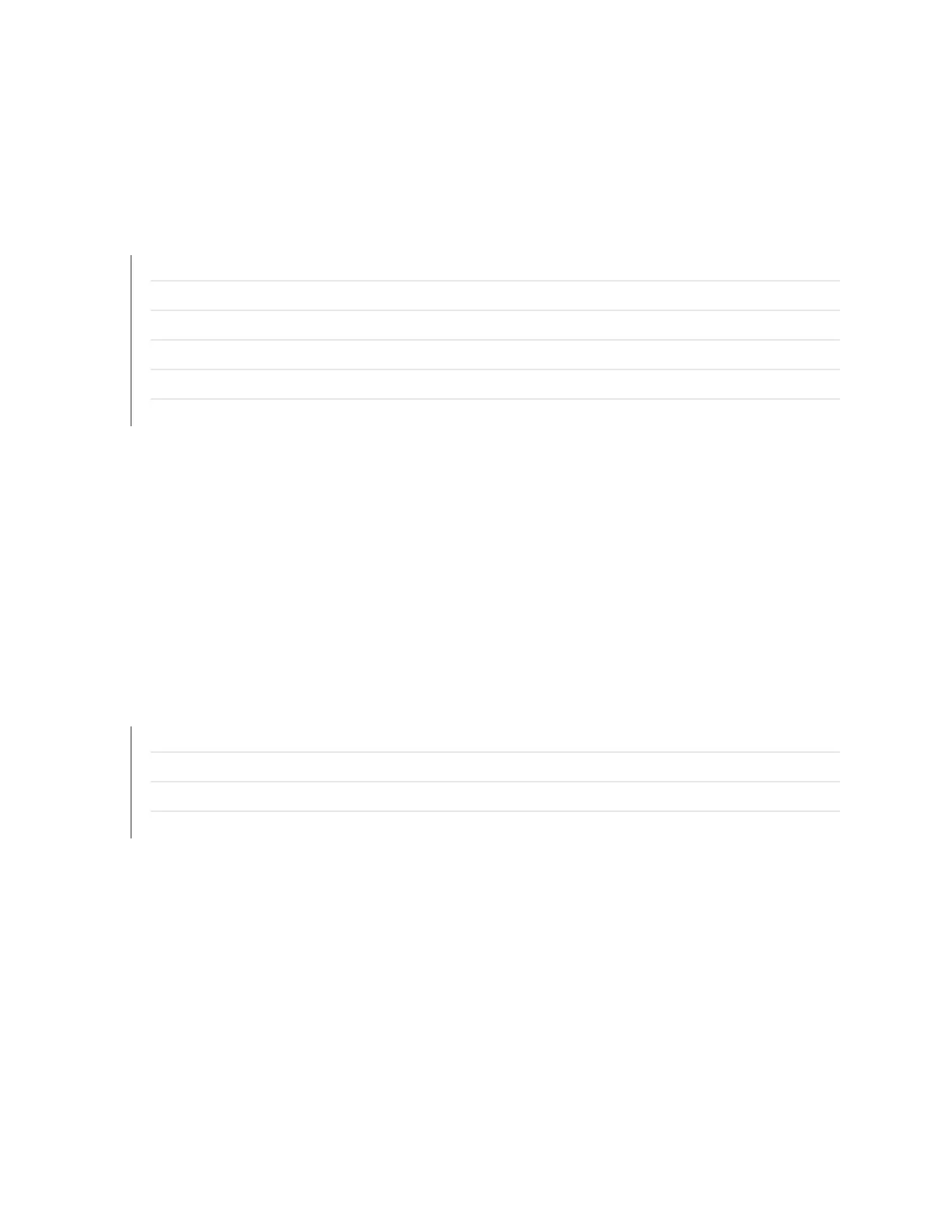Two LEDs, located on the craft interface above the MPC, display the status of the line cards and are labeled
OK and FAIL.
SEE ALSO
MPCs Supported by MX Series Routers | 116
MX960 Modular Port Concentrator LEDs | 116
MX960 Field-Replaceable Units | 377
Maintaining MX960 MPCs | 613
Troubleshooting the MX960 MPCs | 664
Replacing an MX960 MPC | 510
MX960 Modular Port Concentrator LEDs
Two LEDs, located on the craft interface above the MPC, display the status of the line cards and are labeled
OK and FAIL. For more information about the line card LEDs on the craft interface, see “MX960 DPC and
MPC LEDs on the Craft Interface” on page 20.
Each MPC also has LEDs located on the faceplate. For more information about LEDs on the MPC faceplate,
see the “LEDs” section for each MPC in the MX Series Interface Module Reference.
SEE ALSO
MX960 Modular Port Concentrator Description | 113
Maintaining MX960 MPCs | 613
Troubleshooting the MX960 MPCs | 664
Replacing an MX960 MPC | 510
MPCs Supported by MX Series Routers
Table 61 on page 117 lists the MPCs and their first supported Junos OS release on MX240, MX480, MX960,
MX2008, MX2010, MX2020, and MX10003 routers.
116
